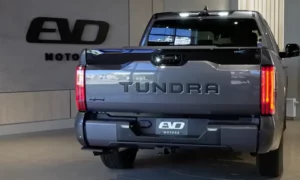Looking at that maintenance light glowing on your Toyota RAV4’s dashboard? Don’t worry – turning it off is easier than you might think. This guide will walk you through the exact steps to reset your RAV4’s maintenance light across different model years. Whether you’ve just changed your oil or completed scheduled maintenance, you’ll be able to clear that reminder in minutes without a trip to the dealership.
What Does the Maintenance Light Mean on a Toyota RAV4?
The “MAINT REQD” light on your Toyota RAV4 isn’t actually telling you something’s broken. It’s simply a mileage-based reminder system that illuminates every 5,000 miles, nudging you to check your engine oil and perform routine maintenance.
Unlike your check engine light, this indicator isn’t connected to any diagnostic sensors – it’s just a helpful timer to keep you on track with Toyota’s recommended maintenance schedule.
This means:
- It doesn’t detect actual problems
- It turns on automatically based on miles driven
- You’ll need to reset it manually after service
Tools You Need to Reset the RAV4 Maintenance Light
Before you start, here’s the good news – you won’t need any special tools or equipment to reset your maintenance light. Everything you need is already in your vehicle:
- Your vehicle key or key fob
- Access to your dashboard controls
- About 2 minutes of your time
No scanners, no code readers, and no mechanic needed!
How to Reset Maintenance Light on 2019-2024 Toyota RAV4 Models
The newer RAV4 models (2019 and newer) feature a digital multi-information display that uses a menu-based reset process. The steps vary slightly depending on whether you have a push-button start or traditional key.
For Push-Button Start RAV4 Models (2019-2024)
- With the vehicle OFF, press the push-button start TWICE without pressing the brake pedal (this activates accessory mode)
- Use the steering wheel directional buttons (usually on the right side) to navigate to the gear icon (settings menu)
- Scroll down to “Vehicle Settings” and press OK
- Navigate to “Scheduled Maintenance”
- Press and hold the OK button to select it
- Select “Reset Data” and confirm by choosing “Yes”
- The display will confirm “Reset Complete”
- Start your vehicle to verify the maintenance light has disappeared
This digital menu-based approach makes the process straightforward on newer models.
For Traditional Key Ignition RAV4s (2019-2024)
If your 2019-2024 RAV4 has a traditional key instead of push-button start:
- Insert your key in the ignition and turn to position one (the position just before starting the engine)
- Use the steering wheel buttons to navigate to the gear icon on your display
- Follow the same menu navigation as described above:
- Vehicle Settings → Scheduled Maintenance → Reset Data → Yes
- The light should reset successfully after confirming
How to Reset Maintenance Light on 2015-2018 Toyota RAV4 Models
Older RAV4 models (2015-2018) use a different reset method that involves the trip meter button rather than digital menus.
Standard Method for 2015-2018 Models
- Insert your key in the ignition
- Turn the key to position one (one click, just before starting the car)
- Locate and push the trip meter reset button on your dashboard (usually a knob on the instrument panel)
- While holding down the trip button, turn your key to position two
- Continue holding the trip button for approximately 10 seconds until the maintenance light begins to flash and possibly beep
- The light should then turn off completely
- Release the button and start the car to confirm the light remains off
If the light stays on after your first attempt, don’t panic – simply repeat the process once or twice more. Some RAV4 owners report needing multiple attempts, especially on older models.
Alternative Reset Method for 2015 RAV4
Some 2015 RAV4 owners find this alternate method works better:
- Turn the key to the “ON” position without starting the engine
- Use the display button to show “Trip A” on the instrument panel
- Turn the key off
- Press and hold the display button
- While holding, turn the key back to the “ON” position
- Continue holding until the display counts down from 5 and resets
- Release the button – the maintenance light should now be off
How to Reset Maintenance Light on Pre-2015 Toyota RAV4 Models
The older RAV4 models (pre-2015) use a similar process to the 2015-2018 models, with slight variations.
For 2013-2014 RAV4 Models:
- Turn the ignition to the “ON” position (don’t start the engine)
- Press the trip meter reset knob until “Trip A” displays
- Turn the ignition OFF
- Press and hold the trip meter reset knob
- While holding the button, turn the ignition to “ON” (don’t start the engine)
- Continue holding the button until the maintenance light flashes and goes out (about 5 seconds)
- Release the button when you see zeros appear on the display
For 2006-2012 RAV4 Models:
- Turn the ignition to the “ON” position without starting the engine
- Press the trip meter reset button until the odometer displays “Trip A”
- Turn the ignition OFF
- Press and hold the trip meter reset button
- While holding, turn the ignition to “ON” position (don’t start)
- Hold the button until zeros appear and the maintenance light turns off (approximately 5-10 seconds)
These older model reset procedures are very similar but may require more precise timing of button presses.
Using the Digital Display for All Recent RAV4 Models
If your RAV4 has a color multi-information display (common in most models after 2016), you can use this more intuitive menu approach:
- Turn on the vehicle to accessory mode without starting the engine
- Use the directional buttons on your steering wheel to access the “Settings” or gear icon menu
- Navigate to “Vehicle Settings”
- Scroll to “Scheduled Maintenance” and select it by pressing OK
- Choose “Reset Data” and confirm by selecting “Yes”
- Wait for the “Reset Complete” confirmation message
- Start your vehicle to verify the light is off
This digital display method is becoming standard across newer Toyota vehicles and offers a more user-friendly experience.
When You Should Reset the Maintenance Light
It’s important to reset the maintenance light only after you’ve actually performed the recommended service. The most common reasons to reset include:
After Completing 5,000-Mile Service
- Oil and filter change
- Tire rotation
- Fluid level checks
- Brake inspection
After Major Service Intervals
- 15,000 miles: Air filter replacement
- 30,000 miles: Transmission fluid check
- 60,000 miles: Spark plug replacement
Remember, the maintenance light is your friend – it helps keep your RAV4 in optimal condition. Resetting it without performing service defeats its purpose and could lead to overlooked maintenance needs.
Toyota RAV4 Maintenance Schedule Reference Table
| Mileage | Maintenance Services Required | Reset Light After Service? |
|---|---|---|
| 5,000 miles | Oil change, tire rotation, fluid check | Yes |
| 10,000 miles | Oil change, tire rotation, cabin air filter | Yes |
| 15,000 miles | Oil change, tire rotation, full inspection | Yes |
| 30,000 miles | Oil change, air filters, brake service, transmission check | Yes |
| 60,000 miles | All above plus spark plugs, belts, major inspections | Yes |
Troubleshooting: What If the Light Won’t Reset?
If you’ve followed the steps correctly but the maintenance light still won’t turn off, try these troubleshooting tips:
- Double-check your procedure: The timing of button presses can be tricky, especially on older models. Try again with precise timing.
- Battery disconnection: In rare cases, disconnecting your battery for 30 seconds can reset the system, but this will reset other systems too.
- Check for other issues: If the light continues to illuminate after multiple reset attempts, your vehicle might have a different problem. The National Highway Traffic Safety Administration recommends having your vehicle inspected if warning lights persist.
- Consult your manual: Your owner’s manual contains model-specific information that may help troubleshoot persistent issues.
Why Regular Maintenance Matters for Your Toyota RAV4
While this article focuses on resetting the maintenance light, let’s not forget why that light exists in the first place. Regular maintenance:
- Extends your RAV4’s lifespan
- Maintains better fuel efficiency
- Prevents costly repairs
- Preserves resale value
- Ensures safer operation
Toyota’s maintenance reminder system is designed to help you keep track of these important services. By following the recommended schedule and properly resetting the light after service, you’re helping ensure your RAV4 stays reliable for years to come.
Toyota RAV4 Maintenance Cost Comparison Table
| Maintenance Type | DIY Cost | Professional Service Cost | Time Between Services |
|---|---|---|---|
| Oil Change | $35-50 | $50-90 | Every 5,000 miles |
| Tire Rotation | $0 (if you have equipment) | $20-40 | Every 5,000 miles |
| Air Filter | $15-30 | $40-70 | Every 15,000-30,000 miles |
| Cabin Filter | $15-25 | $30-80 | Every 15,000-30,000 miles |
| Brake Service | $100-300 | $250-500 | As needed (30,000-50,000 miles) |
By staying on top of these maintenance items and resetting your indicator light properly, you’ll keep your RAV4 running smoothly for the long haul.
Now that you know how to reset your Toyota RAV4 maintenance light for any model year, you can handle this simple task yourself and keep your vehicle’s maintenance schedule on track. Remember that the light is just a reminder – the real value comes from following through with the actual maintenance your vehicle needs.