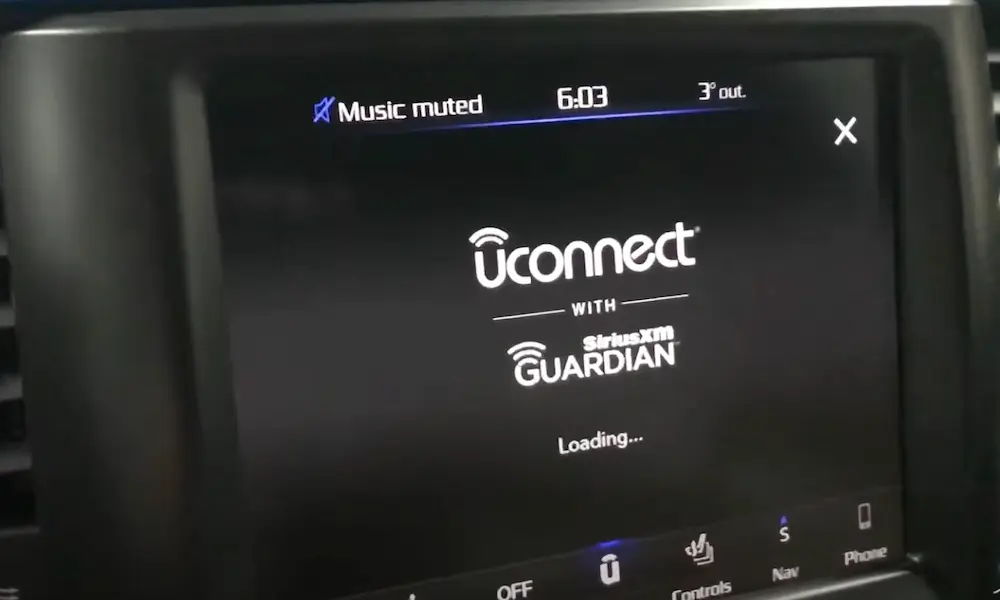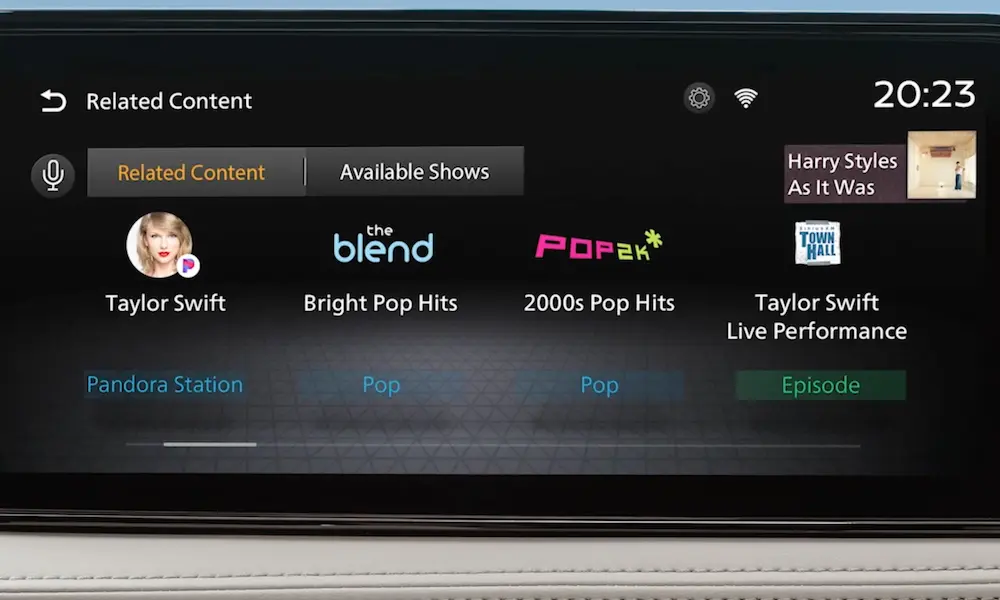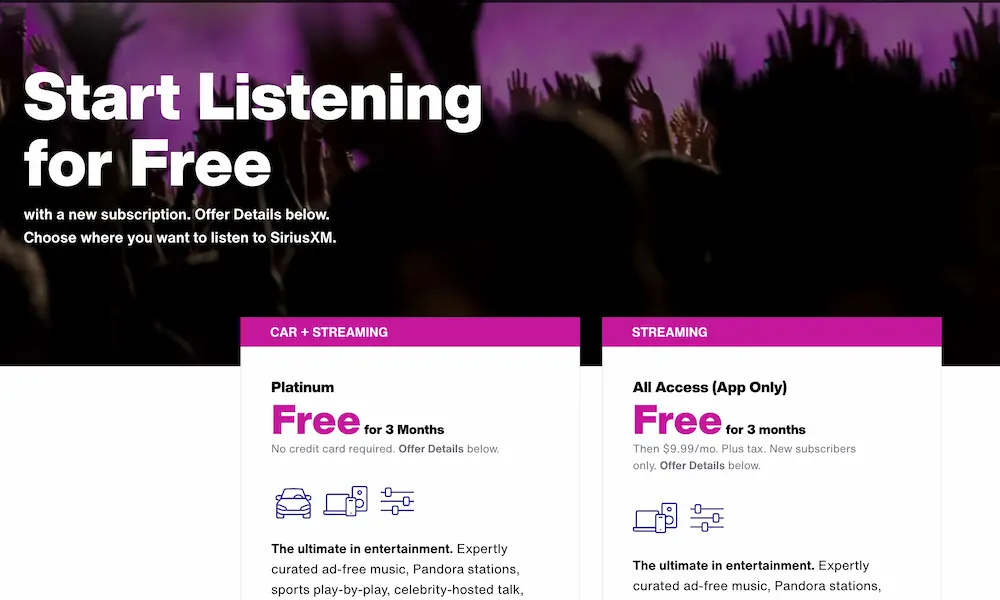Got a new ride but don’t want to leave your favorite SiriusXM stations behind? The good news is that transferring your Sirius subscription doesn’t have to be complicated. With the right information and steps, you can be jamming to your favorite channels in your new car before you know it. Let’s walk through everything you need to know to keep those commercial-free tunes flowing.
What You Need Before Starting the Transfer Process
Before diving into the transfer process, gather these essential pieces of information:
- The Radio ID (also called ESN or RID) from both your old and new vehicles
- Your new vehicle’s VIN (Vehicle Identification Number)
- Your SiriusXM account login credentials
- Details about your current subscription plan
Finding your Radio ID is simple – just tune to channel 0 on your SiriusXM radio. Your VIN is typically located on your registration documents, insurance card, or visible through the driver’s side of the windshield.
Online Self-Service: The Quickest Transfer Method
The fastest way to transfer your SiriusXM subscription is through their online portal:
- Visit the SiriusXM website and log into your account
- Find the “Manage” option next to your current vehicle
- Look for “Transfer Subscription” in the dropdown menu
- Enter your new vehicle’s Radio ID or VIN
- Confirm the transfer details
This digital process typically takes just minutes to complete and automatically applies any unused subscription time to your new vehicle. For standard subscriptions, the online transfer tool on SiriusXM’s website handles everything seamlessly.
Transfer by Phone: When You Need Human Help
Some situations require speaking with an actual person:
- Call SiriusXM at 844-263-5296
- Have your account information and both Radio IDs ready
- Tell the representative you want to transfer your subscription
- Follow their prompts to complete the process
Phone transfers are especially important for Lifetime Subscriptions, which cannot be transferred online and require agent verification and approval.
Using the SiriusXM App During Transition
While you’re sorting out your transfer:
- Download the SiriusXM app on your smartphone
- Log in using your account credentials
- Stream your subscription content while your radio transfer processes
This ensures you don’t miss your favorite shows during the transition period.
Handling Special Subscription Types
Promotional Plans
If you purchased a discounted plan (like those $99 for three years deals), transferring requires special attention:
- Some promotional plans are vehicle-specific and can’t be transferred
- Others may transfer but reset to standard pricing
- Always check the terms of your promotional offer before attempting transfer
One user reported their attempt to transfer a promotional plan resulted in account cancellation and fee complications. Call customer service first to understand your options.
Lifetime Subscriptions
For coveted Lifetime Subscription holders:
- Call SiriusXM directly – never attempt online transfer
- Be prepared to provide proof of purchase and ownership
- Understand that some newer digital platforms may not qualify
- Be persistent if initially denied – escalation often works
A Rivian owner successfully transferred a 30-year-old Lifetime Subscription after initially being told it wasn’t possible, saving approximately $20/month in fees.
Multi-Vehicle Discounts
Adding a second vehicle to your account? You might qualify for significant savings:
- SiriusXM offers a Family Discount program with approximately 29% savings
- Both radios must be active on the same account
- Request this discount when adding your new vehicle
The Family Discount program can substantially reduce your overall subscription costs when managing multiple vehicles.
Factory-Installed SiriusXM in New Vehicles
Many new cars come with SiriusXM pre-installed and include:
- A free trial period (typically 3-12 months)
- Automatic activation upon purchase
- Sometimes different channel lineups than aftermarket radios
Options for handling the transition:
- Use the free trial while you decide whether to transfer
- Transfer your existing subscription and request credit for unused trial time
- Keep both subscriptions active during overlap, then decide which to keep
Using the complimentary period strategically can maximize your listening time.
Troubleshooting Common Transfer Problems
Service Not Working After Transfer
If you’ve completed the transfer but aren’t receiving service:
- Ensure your car is powered on and in an open area with clear sky view
- Call 1-855-MYREFRESH or visit SiriusXM’s refresh page
- Verify the correct Radio ID appears in your account
- Wait up to 15 minutes for the signal refresh to complete
Transfer Declined
If your transfer request is declined:
- Confirm your account is in good standing with no past-due payments
- Verify the Radio ID is entered correctly
- Check that your subscription type is eligible for transfer
- Ask if there are restrictions on your specific plan
Price Comparison Table: Transfer vs. New Subscription
| Option | Cost | Processing Time | Benefits | Drawbacks |
|---|---|---|---|---|
| Transfer Existing | $0 (typically) | 1-24 hours | Maintains existing plan pricing | May lose promotional rates |
| New Subscription | $5-22/month | Immediate | Access to newest promotional offers | Loses existing loyalty discounts |
| Using Both | Cost of both plans | Immediate | No service interruption | Paying for overlap |
Maximizing Value When Transferring
Strategic approaches to get the most from your transfer:
- Timing matters: Transfer near the end of a billing cycle to avoid overlap payments
- Negotiate: Ask for retention offers or loyalty discounts during the transfer call
- Bundle services: If transferring multiple vehicles, request the Family Discount
- Document everything: Keep records of all transfer confirmations and agent names
Transferring When Selling Your Old Vehicle
When selling a car with an active SiriusXM subscription:
- Transfer your subscription before completing the sale
- If the buyer wants SiriusXM, direct them to sign up for their own account
- Remove the vehicle from your account completely if not transferring
- Request confirmation that the radio has been deactivated
The SiriusXM system will automatically remove your old radio from the account once the transfer completes.
Using Dealer Support for Transfers
Many dealerships offer assistance with SiriusXM transfers:
- Ask your dealer’s technology specialist for help locating Radio IDs
- Some premium dealers have direct SiriusXM support lines
- Dealership staff can often find hard-to-locate Radio IDs in complex infotainment systems
The Transfer Timeline
Understanding when everything happens:
- Immediate: Online account updates showing the new vehicle
- 15 minutes – 4 hours: Signal refresh to new radio
- 1-2 billing cycles: Updated billing statements reflecting changes
- 3-5 business days: Confirmation email or letter detailing the transfer
Plan for Success with These Transfer Tips
The most successful transfers happen when you:
- Research your specific plan’s transfer terms beforehand
- Call during non-peak hours (early weekday mornings are best)
- Have all vehicle and account information ready
- Be clear about what you want to accomplish
- Stay polite but persistent with customer service
Remember that SiriusXM agents have discretion to help with special circumstances, especially for long-time customers.
Key Takeaways for a Smooth Transfer
Transferring your SiriusXM subscription to a new car can be straightforward when you:
- Gather all required information before starting
- Choose the right transfer method for your subscription type
- Address any special circumstances proactively
- Document the process and follow up if needed
- Consider strategic timing to maximize value
With these steps, you’ll be enjoying your favorite channels in your new vehicle with minimal interruption. Keep those radio IDs handy, and you’ll be set for a smooth transition.