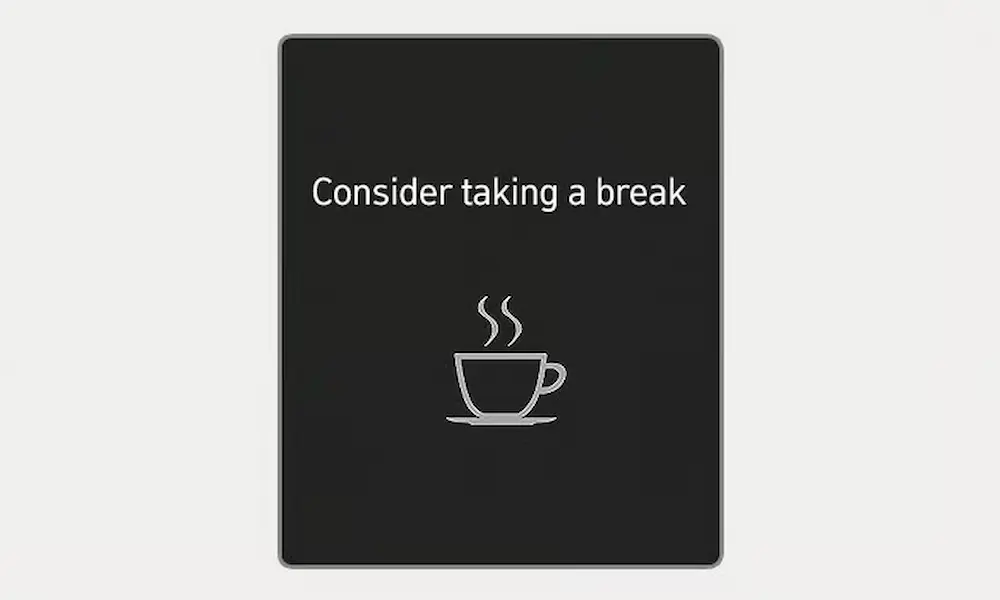You’re rushing to an important meeting, coffee in hand, when you press your Hyundai key fob and… nothing happens. Your car sits there, locked and unresponsive. We’ve all been there, and it’s incredibly frustrating when your key fob decides to quit on you without warning.
Why Your Hyundai Key Fob Stops Working
Dead Battery: The Most Common Culprit
When your Hyundai key fob suddenly stops responding, a dead battery is usually to blame. Most key fobs will work reliably for 1-2 years before needing a battery replacement. You’ll notice some warning signs before complete failure:
- You need to stand closer to your car for the fob to work
- The buttons require multiple presses to respond
- Your dashboard shows “Key not detected” warnings
- You have to press the fob directly against the start button
Don’t wait until your key completely dies – these early warning signs are your cue to replace the battery.
Physical Damage to Your Key Fob
Your key fob takes a beating – it’s dropped, sat on, and sometimes even takes an accidental swim. Physical damage that can cause failure includes:
- Water damage from rain or spills
- Cracked circuit boards from dropping
- Worn-out button contacts
- Broken internal antennas
If your fob looks visibly damaged or has been exposed to moisture, the problem might be more than just the battery.
Signal Interference Problems
Sometimes the issue isn’t the key itself but what’s around it:
- Other electronic devices creating interference
- Being near strong radio transmitters
- Metal objects blocking the signal
- Proximity to certain medical devices
Try moving away from potential sources of interference if your fob works inconsistently.
How to Replace Your Hyundai Key Fob Battery
Finding the Right Battery Type
Before buying a replacement, know which battery your specific Hyundai model requires:
| Hyundai Model | Common Battery Type |
|---|---|
| Elantra (pre-2024) | CR2032 |
| Sonata | CR2032 |
| Santa Fe | CR2032 |
| Tucson | CR2032 |
| Palisade | CR2032 |
| Elantra (2024-2025) | CR2450 |
Always double-check your owner’s manual or look at the old battery before purchasing a replacement.
DIY Battery Replacement Steps
Here’s how to replace the battery in most Hyundai key fobs:
- Remove the mechanical key
- Find the small release button on your fob
- Press it and pull out the hidden mechanical key
- Open the key fob case
- With the mechanical key removed, look for a slot where the key was
- Insert a small flathead screwdriver or the mechanical key itself
- Gently twist to separate the two halves of the fob
- Replace the battery
- Take note of how the old battery is positioned (+ side up or down)
- Remove the old battery carefully
- Insert the new battery in exactly the same position
- Avoid touching the flat surfaces of the battery with your fingers
- Reassemble your key fob
- Line up the two halves of the case
- Press firmly until you hear a click
- Test all buttons to ensure they work properly
The entire process should take less than 5 minutes and cost around $5 for a new battery.
Reprogramming After Battery Replacement
Sometimes your Hyundai won’t recognize your key fob after changing the battery. Don’t panic – you can usually reprogram it yourself:
- Enter your car and close all doors
- Insert your mechanical key into the ignition (or keep the fob inside the car for push-button start models)
- Turn to the “ACC” position
- Press and hold the “Unlock” button on your key fob for about 5 seconds
- Watch for the hazard lights to flash, confirming successful reprogramming
- Test all functions (lock, unlock, panic, trunk) to verify everything works
This simple reprogramming works for most Hyundai models after battery replacement. If it doesn’t work after a few attempts, you might need professional help.
Getting Into Your Car When the Key Fob Is Dead
Using the Hidden Mechanical Key
When your fob is completely dead, you can still get into your car:
- Access the mechanical key inside your fob
- Press the release button and remove the hidden key
- Locate the concealed keyhole
- On newer Hyundai models, the keyhole is hidden under a cover on the driver’s door handle
- Look for a small slot at the bottom of the handle
- Insert the mechanical key tip and gently pry to remove the cover
- Use the mechanical key in the exposed lock cylinder
- Turn the key to unlock
- Turn toward the front of the car to unlock
- Be gentle as this lock isn’t used often and might be stiff
Starting Your Car with a Dead Key Fob
Even with a dead fob, you can still start your Hyundai:
- Enter your vehicle using the mechanical key
- Press and hold the brake pedal as you normally would
- Press the start button using the nose/tip of your key fob (not your finger)
- The car should start because the key contains a passive chip that works without battery power
This method works even when the battery is completely dead because the car can still detect the chip inside the fob when held very close to the start button.
Advanced Troubleshooting for Persistent Issues
When Battery Replacement Doesn’t Fix the Problem
If a new battery didn’t solve your issue, try these additional steps:
- Check for physical damage
- Open the fob and look for corroded contacts
- Inspect for broken antennas or loose connections
- Clean battery contacts with a cotton swab and rubbing alcohol
- Reset your vehicle’s computer
- Disconnect your car’s battery for 5 minutes
- Reconnect and try the key fob again
- This can reset the car’s systems and clear electronic glitches
- Try your spare key
- If your spare key works, the issue is with the primary fob
- If neither works, the problem might be with your car’s receiver system
Using Digital Alternatives in Newer Models
Many newer Hyundai vehicles offer digital alternatives when your physical key isn’t working:
- Hyundai Digital Key: Available for compatible Android phones
- Allows you to unlock and start your vehicle using your smartphone
- Can be set up through the Hyundai app and BlueLink system
- Serves as a great backup when your physical key fob is malfunctioning
Professional Key Fob Replacement Options
When DIY solutions fail, you have several professional options:
Dealership Service
Your Hyundai dealership can provide comprehensive key fob services:
- Programming new key fobs
- Diagnosing complex electronic issues
- Replacing damaged fobs
- Accessing secure codes needed for programming
Expect to pay $200-400 for a completely new key fob plus programming.
Automotive Locksmiths
Specialized automotive locksmiths often offer more affordable alternatives:
- Can program most Hyundai key fobs
- Usually charge 30-50% less than dealerships
- Can often come to your location
- Typically faster than dealership appointments
Always verify that they specifically work with Hyundai electronic keys before booking.
Online Replacement Options
You can purchase replacement key fobs online, but be cautious:
- Make sure the fob matches your exact year, make and model
- Verify that it can be programmed without special dealer equipment
- Read reviews to ensure quality
- Understand you’ll still need programming services
Preventing Future Key Fob Problems
Keep your key fob working properly with these preventive measures:
- Replace batteries proactively
- Don’t wait for complete failure
- Replace batteries yearly or when you notice reduced range
- Protect from physical damage
- Use a silicone key fob cover for protection
- Keep away from water and extreme temperatures
- Don’t attach too many heavy items to your keyring
- Store properly when not in use
- Keep away from electronic devices that might cause interference
- Don’t leave in direct sunlight or extremely hot/cold environments
- Store spare keys in a different location from primary keys
- Know your backup options
- Practice using the mechanical key before you need it
- Set up digital alternatives if available for your model
- Keep dealer contact information handy