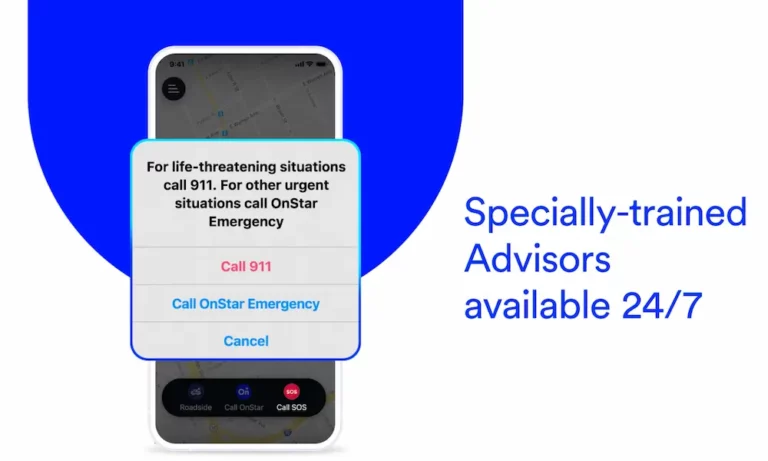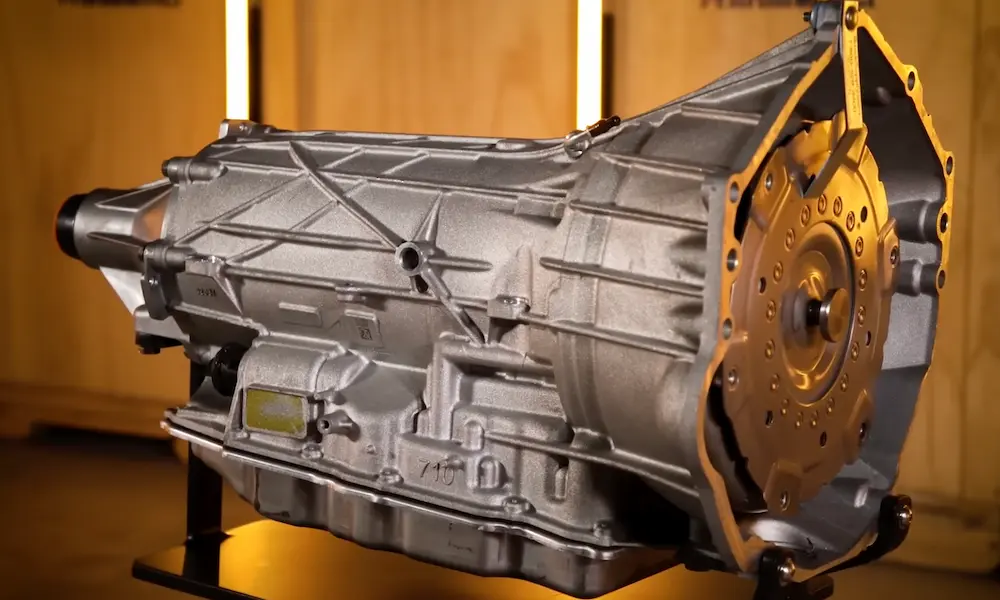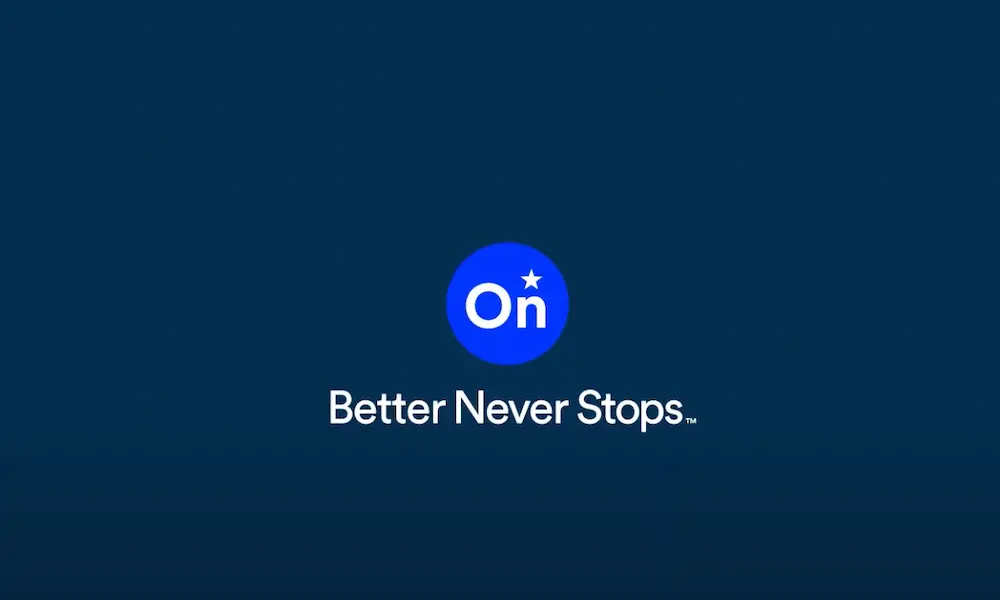So you’re wondering if that OnStar subscription is actually worth your hard-earned money. Maybe you’ve got it included with your new GM vehicle, or perhaps you’re weighing whether to renew. Either way, you want to know if you’re getting real value or just paying for features your smartphone already handles.
Let’s cut through the marketing speak and look at what OnStar actually delivers, what it costs, and whether it deserves a spot in your monthly budget.
What OnStar Actually Offers
OnStar isn’t just one service but a collection of features bundled into different subscription tiers. Here’s what you’re actually getting:
Emergency Services: The Original OnStar Purpose
OnStar began with a focus on emergency assistance, and this remains its strongest selling point:
- Automatic crash response that detects collisions and calls for help
- Emergency assistance button for direct connection to an OnStar advisor
- Crisis assistance during natural disasters or other emergencies
- Roadside assistance when your vehicle breaks down
These emergency services provide genuine peace of mind for many drivers. As one Reddit user shared: “I was not a fan of OnStar for a long time until I got in a wreck and for the first time had to use it for what it was originally intended for. I found it to be very helpful in that instance.”
Remote Vehicle Commands: The Most-Used Feature
For day-to-day use, OnStar’s remote features tend to be what subscribers use most:
- Remote start/stop functionality
- Lock and unlock doors from anywhere
- Vehicle location services
- Climate control preconditioning
These features shine during extreme weather. Being able to warm up your car while still finishing breakfast or cool it down while wrapping up at the office is genuinely useful. For Chevy Bolt EV owners, the remote climate control is often cited as the most practical aspect of their OnStar service.
Connected Vehicle Services
OnStar also offers technology-focused features:
- In-vehicle Wi-Fi hotspot capability
- Turn-by-turn navigation assistance
- Vehicle diagnostics and alerts
- Stolen vehicle assistance and tracking
The Wi-Fi hotspot can be valuable for families with kids who need entertainment during trips, though its utility has diminished as smartphone hotspots have become commonplace.
OnStar Pricing: The Value Problem
The biggest hurdle for OnStar is its pricing structure, which many users find difficult to justify.
Current Pricing Tiers
OnStar offers several service plans with different feature sets:
| Plan | Typical Monthly Cost | Key Features |
|---|---|---|
| Remote Access | $15-25 | Remote commands, vehicle diagnostics |
| Safety & Security | $25-35 | Adds emergency services, roadside assistance |
| Premium | $40-50 | Adds turn-by-turn navigation, advanced diagnostics |
Many users report successfully negotiating lower rates by threatening cancellation or mentioning competitor services. Military discounts are also available.
What Users Think Is Fair
There’s a significant gap between what OnStar charges and what customers believe is fair value:
- For basic remote services only, users suggest $3-5 per month represents reasonable value
- For premium services, users indicate $10-13 monthly would be more appropriate
- Some users subscribe only during winter months when remote start provides the most value
As one user succinctly put it: “I think I would pay $10/mo for Premium and might go as high as $13. But I have roadside service through my insurance, unlimited data on our cell phones, and iPhones that can send messages via satellite if there is no cell signal.”
Changes for Newer Models
GM has recently extended the complimentary OnStar period for newer vehicles. While 2024 models typically included three years of basic connected services, 2025 models will receive eight years of free OnStar connected services, including remote commands and automatic crash response.
User Experiences: The Good, Bad and Ugly
User opinions about OnStar vary dramatically, with some loyal supporters and many vocal critics.
What Users Like
The positive experiences with OnStar generally center around:
- Emergency assistance during accidents providing genuine peace of mind
- Remote features working reliably, especially in extreme weather
- In-vehicle Wi-Fi benefiting families during long trips
- Occasional excellent customer service interactions
One satisfied customer shared: “Just had a wonderful interaction on the telephone with a lady named Ashley in TN. My expectations were not high and yet she was able to troubleshoot the entire thing and fix it all.”
Common Complaints
The criticisms of OnStar are more numerous and include:
- Mobile app described as outdated, buggy, and unreliable
- Inconsistent customer service quality
- Features that don’t work as advertised
- Subscription management issues, including failure to notify about expirations
One particularly frustrated customer noted: “If I could give them 0 stars I would. I have 2 vehicles with Onstar services and for both vehicles they never notified me that the subscriptions have expired last year.”
The Smartphone Problem
A recurring theme in user feedback is that OnStar feels like a product from an earlier era. As one user bluntly stated: “OnStar was useful when cell phones didn’t exist and GPS was a new and expensive technology.”
With smartphones now handling navigation, emergency calls, roadside assistance apps, and even vehicle control through manufacturer apps, OnStar’s unique value proposition has diminished.
Privacy Concerns You Should Know About
Recent developments have raised significant privacy concerns regarding OnStar and GM’s data practices.
Data Sharing Issues
Multiple sources reference allegations that GM shares driving data collected through OnStar with data brokers and insurance companies, sometimes without clear driver consent. This has reportedly led to insurance rate increases for some drivers.
Legal Challenges
A class action lawsuit related to GM’s data practices has emerged, indicating growing consumer concern about how driver information is collected and shared. Some users report that even after explicitly opting out of data collection, their information was still sold to third parties.
Alternatives to OnStar
Before deciding if OnStar is worth it, consider these alternatives that may provide similar functionality at lower costs:
Free or Lower-Cost Options
- Roadside assistance is often included with auto insurance or available through AAA memberships
- Navigation is readily available through free smartphone apps like Google Maps or Waze
- Vehicle tracking can be accomplished with lower-cost third-party GPS devices
- Remote start may be available through manufacturer apps without requiring full OnStar subscriptions
Who Gets the Most Value From OnStar
OnStar tends to provide better value for:
- Older drivers less comfortable with smartphone technology
- Frequent highway travelers who benefit from automatic crash response
- Families needing in-car Wi-Fi for multiple devices
- Those living in remote areas with poor cellular coverage
Making the OnStar Decision: A Practical Guide
Based on user experiences and value analysis, here’s how to decide if OnStar makes sense for you:
Step 1: Use the Free Trial Strategically
Take full advantage of any free trial period to evaluate which features you actually use regularly. Most users discover they only use a small subset of OnStar’s capabilities.
Step 2: Consider Negotiating
If you do find value in OnStar, don’t accept the standard pricing. Many users report success in negotiating rates by:
- Calling to cancel and being offered retention discounts
- Mentioning competitor services or smartphone alternatives
- Asking about military, senior, or other available discounts
Step 3: Evaluate Seasonal Usage
Some users subscribe only during winter months when remote start provides the most value, then cancel during warmer seasons. This approach can significantly reduce the annual cost while maintaining access when it matters most.
Step 4: Leverage Free Services
For newer GM vehicles, take full advantage of the complimentary connected services period without rushing into paid subscriptions. The 2025 models’ eight-year complimentary period makes OnStar a much better value proposition.
Is OnStar Worth It? The Bottom Line
OnStar provides legitimate utility through its emergency services and remote features, but at current pricing tiers, it’s difficult to recommend as a good value for most drivers. The service faces significant challenges in today’s technology landscape, where smartphones and third-party applications can replicate many OnStar functions at lower costs.
If you:
- Travel frequently on highways or remote areas
- Value the integrated emergency response system
- Need the in-car Wi-Fi for multiple passengers
- Aren’t comfortable using smartphone alternatives
…then OnStar might justify its cost for you, especially if you negotiate a lower rate.
For most users, however, the consensus is clear: OnStar’s value proposition doesn’t align with its premium pricing, and you’re likely better served by using smartphone alternatives or manufacturer apps that provide similar functionality without the ongoing subscription costs.