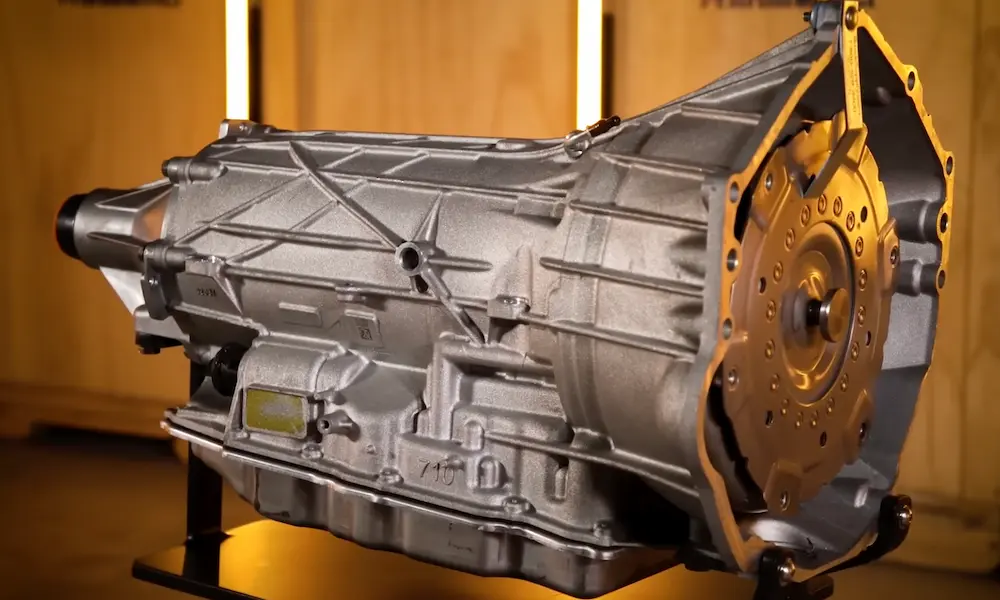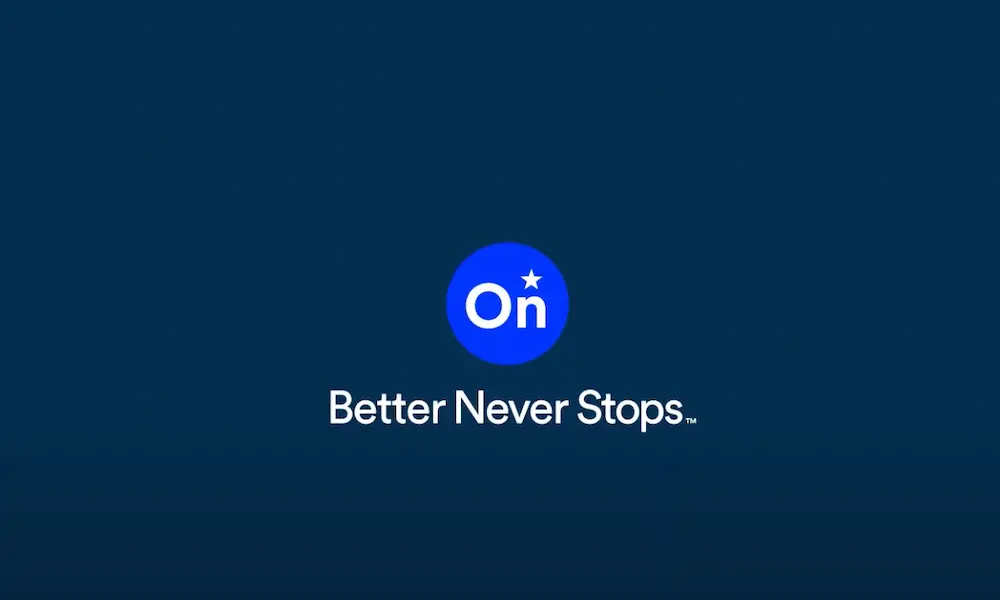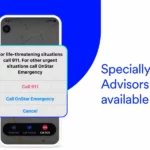Having trouble with your Chevy’s Bluetooth connection can turn your morning commute from enjoyable to frustrating in seconds. When your music cuts out mid-song or your important calls drop unexpectedly, it’s more than just annoying—it affects your driving experience and safety.
If you’re facing Bluetooth connectivity issues with your Chevrolet, you’re dealing with a common problem that has several potential solutions. Let’s walk through exactly what might be happening and how to fix it.
Common Chevrolet Bluetooth Problems
Connection Failures with the MyChevrolet System
Your phone might pair successfully but fail to connect properly for streaming media. This is a surprisingly common issue across multiple Chevrolet models including the Silverado, Equinox, and Trax.
You might experience:
- Your phone shows as paired but displays “no device connected” when trying to play audio
- The system connects for calls but not for music
- The infotainment screen doesn’t show track information despite audio playing
These symptoms often appear in 2022 Equinox models where music plays through speakers but the infotainment screen doesn’t display track information or allow control through the vehicle interface.
Bluetooth Connection Drops Frequently
Nothing’s more frustrating than your Bluetooth connection dropping mid-call or while enjoying your favorite playlist. This issue is particularly noticeable in newer models like the 2025 Silverado High Country.
Typical symptoms include:
- Calls dropping unexpectedly
- The other party unable to hear you
- System failing to reconnect automatically
- Having to toggle Bluetooth off and on repeatedly
These problems affect both Android phones and iPhones alike, and often seem most pronounced during the first few minutes of driving, suggesting potential initialization issues with the infotainment system.
Poor Audio Quality
Even when your Bluetooth connects, you might still face audio quality problems:
- Choppy or interrupted audio playback
- Audio working perfectly when your phone screen is on but becoming choppy when it turns off
- Skipping or cutting out during media playback
This issue appears particularly common with Samsung devices connected to Chevrolet MyLink systems, pointing to potential power management conflicts between the devices.
Basic Troubleshooting Steps
Reset Your Infotainment System
The simplest fix often works best. Try resetting your Chevy’s infotainment system:
- Hold down the Home button and Fast Forward button simultaneously for 10 seconds
- Wait for the system to restart
- Try reconnecting your device
This quick reset has resolved connection issues for many users and should be your first troubleshooting step.
Check Your Phone’s Bluetooth Settings
For Android users particularly, make sure all connection options are enabled:
- Go to your phone’s Bluetooth settings
- Find and tap on your Chevrolet MyLink connection
- Ensure all three options are toggled on:
- Phone Calls
- Media Audio
- Contact Sharing
Many users discover that the Media Audio toggle isn’t activated by default or mysteriously becomes disabled, causing partial connection issues where calls work but media doesn’t.
Follow the Proper Pairing Process
Make sure you’re properly pairing your phone with your Chevy:
- Activate Bluetooth on your mobile device
- On your MyLink screen, press Phone > Connect Phone > Add Phone
- Select your Chevrolet MyLink system in your phone’s Bluetooth menu
- Confirm the PIN displayed matches on both devices and press Pair
Following the correct procedure ensures your devices establish a proper connection from the start.
Advanced Solutions for Persistent Issues
Factory Reset the Infotainment System
If basic troubleshooting doesn’t work, try a more thorough reset:
- Access your infotainment system settings
- Select the option for a complete factory reset
- Once complete, delete your vehicle from your phone’s Bluetooth settings
- Restart both your phone and vehicle before attempting to repair
This more comprehensive reset clears all system memory and often resolves deeper software issues.
Update Your Phone and Vehicle Software
Outdated software is a common culprit for Bluetooth problems:
- Check for updates on your smartphone (Settings > System > Software Update)
- For your vehicle, check with your dealer about available infotainment system updates
Some Chevrolet models require dealer-performed updates as they can’t receive over-the-air software patches. For example, some 2025 Silverado owners report their systems running outdated software from February 2024 that requires dealer intervention to update.
Try an Alternative Connection Method
To determine if the issue is specific to Bluetooth:
- Connect your phone to the radio with a USB cable instead
- See if media playback works properly through this connection
- If it does, the problem is likely specific to the wireless Bluetooth connection
This test helps isolate whether the problem lies with Bluetooth specifically or with the infotainment system’s media capabilities as a whole.
Creative Workarounds That Actually Work
The “Call Connection” Method for Android Users
Some Android users have found success with this unique approach:
- Turn off your phone’s Bluetooth
- Initiate a phone call (even to an invalid number)
- Immediately turn Bluetooth back on while the car is running
- Let the system enter “call mode”
- End the call
Many users report that this bizarre workaround helps maintain the connection after the call ends, especially with newer Android versions.
Reposition Your Phone
Signal interference can affect Bluetooth performance:
- Try placing your phone in direct line of sight to the infotainment system
- Use a dashboard mount rather than keeping it in a pocket or console
- Keep the phone away from other electronic devices that might cause interference
This simple adjustment can significantly improve connectivity in some vehicles.
Comprehensive Bluetooth Troubleshooting Table
| Problem | Possible Causes | Quick Solutions | Advanced Solutions |
|---|---|---|---|
| Won’t pair at all | Bluetooth disabled on phone or vehicle | Enable Bluetooth on both devices | Delete all existing pairings and start fresh |
| Pairs but won’t connect | Incomplete pairing process | Ensure media audio is toggled on in phone settings | Factory reset infotainment system |
| Connects but no audio | Media audio option disabled | Check Bluetooth settings on phone | Try the “call connection” trick for Android |
| Connection drops frequently | Software issues | Reset infotainment system | Update both phone and vehicle software |
| Poor audio quality | Interference or power management | Reposition phone for better signal | Check for phone software updates |
| Phone book won’t sync | Permission issues | Allow contact sharing in Bluetooth settings | Remove device, repair with contact access |
Model-Specific Bluetooth Issues
Chevrolet Silverado Bluetooth Problems
The Silverado line, particularly 2021-2025 models, often experiences connection drops during the first few minutes of driving. Users report success with:
- Performing the 10-second reset at the start of every drive
- Deleting the vehicle from the phone’s Bluetooth settings and repairing
- For 2025 models, checking with dealers about available software updates
Chevrolet Equinox Bluetooth Issues
2019-2022 Equinox owners frequently report media display issues where music plays but the screen shows no track information. Solutions include:
- Checking that the phone’s “media audio” toggle is enabled
- Performing a complete factory reset of the infotainment system
- For newer Equinox models, ensuring both phone and vehicle software are updated
Chevrolet Traverse Connectivity Problems
Traverse models, especially 2021 variants, often experience iPhone connectivity issues where devices pair but don’t connect for media. Try:
- Testing with different USB ports for your iPhone connection
- Checking for system updates at your dealer
- Ensuring your iPhone is running the latest iOS version
When to Seek Professional Help
Dealer Service Options
If you’ve tried everything with no success, it’s time to visit your Chevrolet dealer:
- They can perform radio software updates using GM-specific diagnostic tools
- Technicians can diagnose hardware issues with the Bluetooth module or antenna
- They can address known issues with specific service bulletins
Many connectivity problems stem from outdated software that only dealers can update. Don’t hesitate to schedule service if troubleshooting fails.
Checking for Known Issues
Before visiting the dealer, check if your specific issue is a known problem:
- Search online forums like Reddit for your exact model and year
- Check if others with the same vehicle report similar issues
- Note any successful solutions to discuss with your service advisor
This research can save time at the dealership by pointing technicians in the right direction.
Prevention Tips for Better Bluetooth Performance
Regular System Maintenance
Keep your Chevrolet’s Bluetooth working well with these habits:
- Periodically delete old phone pairings from your vehicle
- Keep your phone’s operating system updated
- Reset the infotainment system monthly as preventative maintenance
These simple steps help prevent many common issues before they start.
Phone Compatibility Considerations
Not all phones work equally well with Chevrolet systems:
- iPhones generally have fewer compatibility issues than some Android models
- Newer phones with updated Bluetooth standards connect more reliably
- If possible, test your phone with the vehicle before purchase
When upgrading your phone, consider how it might affect your vehicle connectivity.