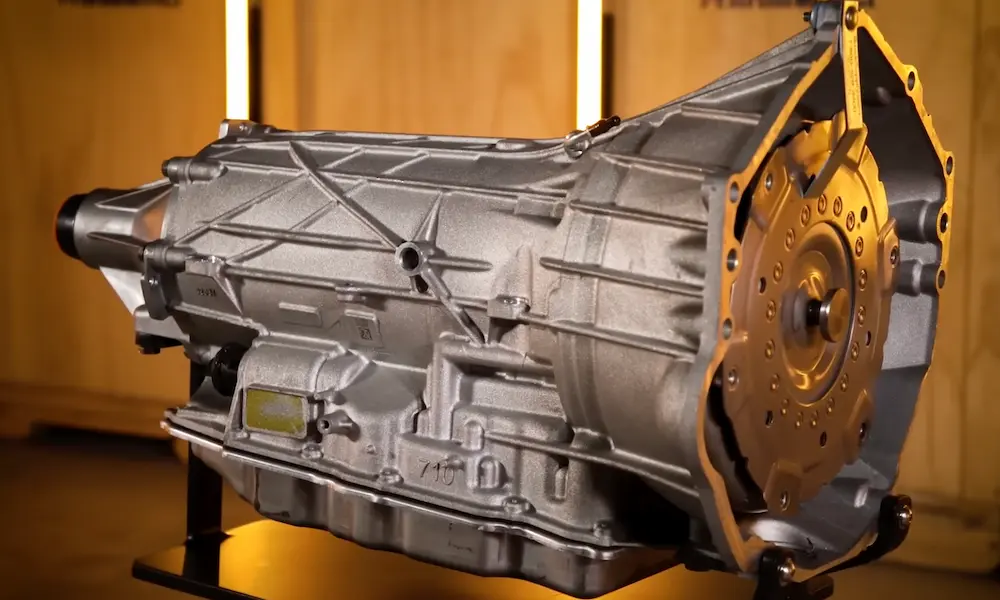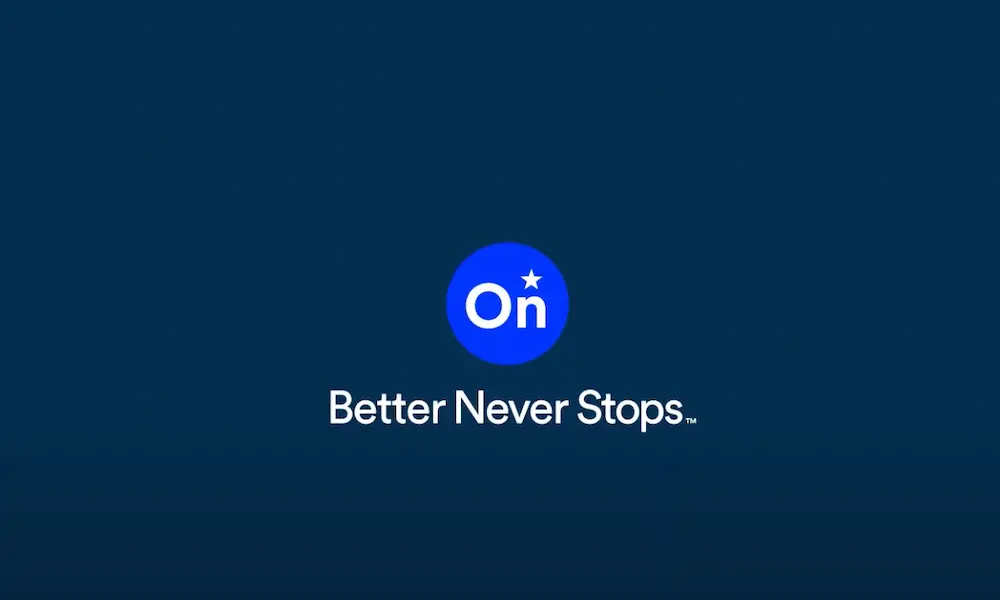Wondering if you can still use your myChevrolet app after your OnStar subscription runs out? You’re not alone. Many Chevy owners want to know just how useful the app remains without paying for OnStar services. I’ll break down what works, what doesn’t, and whether it’s worth using the app without a subscription.
Basic myChevrolet App Functionality Without OnStar
Yes, the myChevrolet app will still work without an OnStar subscription—but with significant limitations. Think of it as having a smartphone with no data plan; it still turns on and some basic functions work, but you lose most of the valuable features.
Without an active OnStar subscription, you can still access:
- Digital owner’s manual and vehicle information
- How-to videos and tutorials for vehicle features
- Dealer contact information
- Maintenance records and service history
- Vehicle purchase information
- Parking location reminders (manual entry only)
These basic informational features remain accessible because they don’t require real-time communication with your vehicle. They’re essentially static content stored within the app itself.
However, what you’ll quickly notice is that most of the app’s advertised and useful features—the ones that give you actual control and insights—are unavailable without some level of OnStar connectivity.
Features That Don’t Work Without OnStar
The most valuable features of the myChevrolet app require an active OnStar subscription. These features fall into three main categories:
Remote Commands
The remote command functionality essentially turns your phone into a sophisticated key fob. Without OnStar, these features are completely disabled:
- Remote start/stop engine
- Remote lock/unlock doors
- Horn and light activation
- Scheduled automatic starts
These commands require OnStar’s cellular connectivity to transmit signals securely to your vehicle, which is why they don’t function without a subscription. The app may show these features, but attempting to use them will prompt you to purchase an OnStar plan.
Vehicle Status Monitoring
Real-time monitoring features also require OnStar connectivity:
- Current fuel level or electric charge status
- Oil life percentage
- Tire pressure readings
- Mileage information
- Battery health (for EVs)
- Vehicle diagnostics
These monitoring capabilities depend on OnStar’s telematics system to transmit data from your vehicle’s onboard computer to the app. Without a subscription, these sections of the app will either be unavailable or show outdated information from the last time your subscription was active.
Additional Services
Several other notable features that require OnStar include:
- Roadside assistance request
- Vehicle location services (real-time GPS tracking)
- Send-to-Navigation for destinations
- Family sharing of vehicle access
- Wi-Fi hotspot management
- Chevrolet Smart Driver insights and statistics
These features leverage OnStar’s connectivity infrastructure for secure communication between the app and your vehicle’s systems.
OnStar Plan Options for App Functionality
If you want to access the full suite of myChevrolet app features, you’ll need one of these OnStar plans:
Free Basic Connectivity
Chevrolet offers a basic connectivity plan that enables some app functions at no cost for newer vehicles (typically 2015 and newer models). This basic plan includes:
- Remote key fob functions (lock/unlock, remote start)
- Vehicle diagnostics
- Dealer maintenance notifications
While limited, this free tier provides access to the most commonly used remote features. However, availability varies by model year and vehicle, so check with Chevrolet to confirm if your vehicle qualifies.
Standard Plans
For full functionality, OnStar offers several subscription tiers:
- Remote Access Plan: Includes remote key fob features, vehicle diagnostics, and dealer maintenance notifications.
- Security Plan: Adds theft alarm notification, stolen vehicle assistance, and roadside assistance to the Remote Access features.
- Premium Plan: The most comprehensive option, including all Security Plan features plus turn-by-turn navigation and OnStar Guidance.
New Chevrolet vehicles typically come with a free trial period (usually 1-3 months depending on the model) that provides access to all premium features. This gives you time to evaluate which features you find most valuable before deciding on a subscription.
Cost-Benefit Analysis: Is It Worth It?
When considering whether to maintain an OnStar subscription solely for app functionality, weigh these factors:
Reasons to Subscribe
- Convenience: Remote starting your vehicle on cold mornings or unlocking doors when you’ve left keys inside provides significant convenience.
- Peace of Mind: Real-time vehicle diagnostics and location services offer security and help prevent maintenance issues.
- Safety Features: Some plans include emergency assistance and crash response.
Reasons to Skip
- Cost: OnStar plans typically range from $15-40 per month, which adds up over time.
- Limited Usage: If you only occasionally use remote features, the subscription cost may outweigh the benefits.
- Alternative Solutions: For some features like remote start, affordable aftermarket solutions exist.
Comparing myChevrolet App Functionality With and Without OnStar
This comparison table provides a clear overview of which features work without OnStar and which require a subscription:
| Feature | Works Without OnStar | Requires OnStar Subscription |
|---|---|---|
| Owner’s manual access | ✓ | |
| Maintenance records | ✓ | |
| How-to videos | ✓ | |
| Dealer information | ✓ | |
| Remote start/stop | ✓ | |
| Remote lock/unlock | ✓ | |
| Real-time fuel level | ✓ | |
| Tire pressure monitoring | ✓ | |
| Vehicle diagnostics | ✓ | |
| Location services | ✓ | |
| Roadside assistance | ✓ | |
| Send-to-Navigation | ✓ | |
| Family sharing | ✓ | |
| Wi-Fi hotspot management | ✓ |
Making the Most of the App Without OnStar
If you’ve decided against an OnStar subscription but still want to use the myChevrolet app, here are some tips to maximize its limited functionality:
- Maintenance Tracking: Use the app to store service records and set maintenance reminders manually.
- Reference Resource: Keep the digital owner’s manual handy for quick reference when needed.
- Dealer Communication: Use the app to easily contact your dealer for service appointments.
- Parking Location: Even without GPS tracking, you can manually enter parking locations or take photos of your parking spot.
- Watch for Promotions: OnStar occasionally offers discounted or free trial periods, which you can take advantage of for temporary access to full features.
Alternative Options for Remote Features
If you value remote features but don’t want to pay for OnStar, consider these alternatives:
- Aftermarket Remote Start Systems: One-time purchase that provides remote start functionality without subscription fees.
- OBD-II Bluetooth Adapters: These devices plug into your vehicle’s diagnostic port and connect to smartphone apps that can provide some vehicle data.
- Third-Party Tracking Devices: GPS trackers with their own apps can provide location services, though typically with their own subscription fees.
While these alternatives provide some functionality, they lack the deep integration with Chevrolet’s systems that OnStar provides and may void warranties if improperly installed.
Vehicle Compatibility Considerations
Not all Chevrolet vehicles support the same level of functionality with the myChevrolet app, even with an active OnStar subscription:
- Newer Models (2015 and later): Generally have full compatibility with all app features.
- Connected Access-Equipped Models: Some features may work with the free basic plan.
- Older Models: May have limited functionality or require additional hardware.
- Electric Vehicles: Chevy EVs like the Bolt often have enhanced app features for monitoring battery status and charging.
To determine your specific vehicle’s compatibility, check the Chevrolet owner center website or contact customer service with your VIN.
Customer Experiences
Many Chevrolet owners have shared their experiences using the app without OnStar. Common feedback includes:
“I find the app useful even without OnStar just to check my maintenance schedule and service history.”
“The remote features are why I downloaded the app in the first place. Without OnStar, it’s just not worth keeping on my phone.”
“I subscribe to OnStar only during winter months when I really need the remote start feature, then cancel during warmer weather.”
These varied experiences highlight how the value proposition differs based on individual needs, climate, and usage patterns.
Final Thoughts
The myChevrolet app does work without OnStar, but with substantial limitations. The app itself remains functional and provides access to basic informational content, but its most valuable interactive features—remote commands, vehicle status monitoring, and enhanced services—require an OnStar subscription.
For most users, the primary value of the app comes from these interactive features. Without them, the app essentially becomes a digital version of your owner’s manual with some basic maintenance tracking capabilities.
If you’re trying to decide whether to use the app without OnStar, consider which features matter most to you and how frequently you’d use them. The free trial period offered with new vehicles provides an excellent opportunity to test all features before deciding whether the convenience justifies the subscription cost.
Remember that your vehicle’s age, model, and equipment level also affect which features are available to you, both with and without an OnStar subscription.