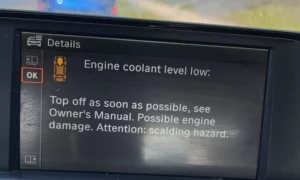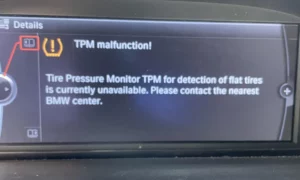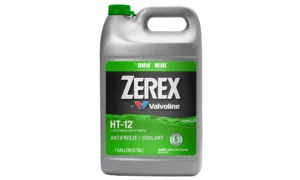When your BMW’s remote start decides to take an unexpected vacation, it’s more than just inconvenient – especially when you’re facing a freezing morning or scorching afternoon. Nothing’s worse than pressing that button repeatedly while standing in the rain, only to be met with complete silence from your luxury vehicle.
Why Your BMW Remote Start Suddenly Stopped Working
Software Updates Reset Your Settings
The most common culprit behind a non-responsive remote start is something that’s supposed to improve your BMW – software updates. Since 2018, BMW has implemented over-the-air updates that automatically install while your car sits in the garage. While these updates fix bugs and add features, they also reset certain settings to factory defaults, including remote start which defaults to “Off” position.
Your car gets smarter overnight, but suddenly forgets you like to warm it up before your morning commute. BMW of Bridgewater confirms this is such a common issue that dealerships get flooded with calls after major software rollouts.
Remote Start Isn’t Activated in iDrive
Many BMW owners are surprised to learn that remote start doesn’t come activated from the factory. Even if you paid for this feature, it requires manual activation through your iDrive system.
This setting isn’t exactly front and center in the menu system. According to this X3 forum discussion, owners often discover this only after trying to use remote start for the first time or following an update that reset their settings.
Warning Lights Kill Remote Start
Your BMW is programmed to prevent remote start when certain warnings appear:
- Check Engine Light is illuminated
- Fuel level is critically low
- Safety systems report errors
One BMW owner on Reddit found their remote start disabled after a rodent chewed through wiring, triggering error codes that locked out the feature.
Connectivity and Subscription Problems
Using remote start through the MyBMW app? Several connectivity issues might be at play:
- Your ConnectedDrive subscription expired (typically included for 4 years with new vehicles)
- The app needs updating or has connectivity issues
- Your vehicle can’t establish a connection to BMW servers
How to Reactivate Your BMW Remote Start
Quick iDrive Activation Steps
Here’s how to reactivate remote start through your iDrive system (works for most models with iDrive 7.0 or newer):
- Press the main menu button on your iDrive controller
- Select “Car”
- Navigate to “Settings”
- Select “Climate Control” or “Climate Comfort”
- Choose “Pre-Conditioning/Ventilation”
- Find “Remote Engine Start” and check the box
This solution works in about 80% of cases. For iDrive 8 systems, the navigation path might differ slightly, but you’ll still find the setting under climate controls.
Remote Start Methods That Actually Work
Once activated, you have two ways to start your BMW remotely:
Using Your Key Fob:
- Press the lock button three times in succession
- Don’t press too quickly or too slowly – find the right rhythm
- Watch for flashing hazard lights confirming successful activation
Using the MyBMW App:
- Open the MyBMW app on your smartphone
- Navigate to remote services section
- Tap “Remote Start” or “Start Climatization”
Remember that for safety reasons, your BMW will automatically shut off after 15 minutes if you don’t enter and drive it.
Troubleshooting Persistent Remote Start Problems
When the App Won’t Connect
If your MyBMW app isn’t cooperating:
- Verify your ConnectedDrive subscription status
- Delete and reinstall the app
- Log out completely, then log back in
- Check that your vehicle shows as connected in app settings
A full app reset resolves many connectivity issues.
Key Fob Triple-Press Technique
The key fob method can be surprisingly finicky:
- Try varying your timing between presses
- Ensure you’re within range (100-300 feet depending on conditions)
- Make sure you start with the lock button
This G05 owner’s experience on Bimmerpost shows that finding the right rhythm is almost an art form.
System Reset Options
When all else fails:
- iDrive Reset: Hold down the volume knob/power button until the screen restarts
- Vehicle Power Cycle: Turn off completely, wait five minutes, restart
- Battery Disconnect: For persistent issues, disconnecting the battery for 15 minutes can reset all systems (be prepared to reset other settings afterward)
Smart Remote Start Usage Tips
After Software Update Checklist
After any BMW software update, make this a habit:
- Check remote start activation in iDrive
- Test both key fob and app methods
- Adjust other climate settings that may have reset
This BMW FAQ confirms that checking settings post-update can save you frustration later.
Remote Start Performance Factors
Several conditions affect remote start reliability:
| Factor | Impact on Remote Start |
|---|---|
| Level Parking | Remote start may fail on steep inclines |
| Battery Health | Weak battery = weak remote start function |
| Signal Interference | Dense urban areas can block key fob signals |
| Weather | Extreme conditions might affect connectivity |
Managing Your Subscription
For app-based remote start users:
- Check your ConnectedDrive expiration date in the MyBMW app
- Consider renewal costs against how frequently you use the feature
- Remember that key fob remote start still works after subscription expires
Model-Specific Remote Start Quirks
BMW X5 and X7 Series
The larger BMW SUVs have some unique remote start characteristics:
- Can operate climate zones separately during remote start
- Often have stronger remote start range due to larger antennas
- May require slightly different menu navigation in newer iDrive versions
A X7 forum thread notes that users can customize which climate zones activate during remote start.
3 and 4 Series Models
For 3 and 4 Series owners:
- Remote start activation menu might be found under “General Settings” rather than “Climate”
- Key fob signal range is typically shorter than on larger models
- More sensitive to software update resets
i4 and iX Electric Models
BMW’s electric vehicles handle remote start differently:
- “Remote Start” becomes “Pre-conditioning” since there’s no engine to start
- Can be programmed to precondition only when plugged in to save battery
- Often allows scheduling of regular preconditioning times
When to Seek Professional Help
Some remote start issues require dealer intervention:
- If you’ve verified all settings but remote start still fails
- When multiple resets don’t resolve the problem
- If you notice other electrical issues alongside remote start failure
Your BMW dealer can access deeper diagnostic systems and may need to reprogram certain modules or update specific software components that aren’t available through normal over-the-air updates.
BMW Remote Start vs. Competitors
How does BMW’s system compare to other luxury brands?
| Brand | Remote Start Approach | Notable Differences |
|---|---|---|
| BMW | App and triple-press key fob | Settings reset after updates |
| Mercedes | App-based primarily | Longer standard subscription |
| Audi | Key fob and app options | Less affected by software updates |
| Lexus | Dedicated remote start button | Simpler but less feature-rich |
BMW’s approach offers flexibility but requires more maintenance of settings compared to some competitors.
Making the Most of Your BMW Remote Start
When functioning correctly, BMW’s remote start adds convenience and comfort to your driving experience. The key to reliable operation is understanding that it’s a software-dependent feature that requires occasional attention, especially after updates.
By checking your settings regularly and knowing the proper activation techniques, you can ensure your BMW is always ready to welcome you with the perfect interior temperature—no matter what the weather outside has in store.