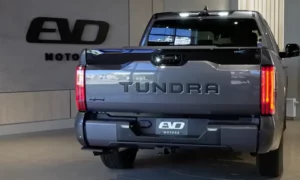When that pesky maintenance light pops up on your Toyota Highlander’s dashboard, it’s doing its job—reminding you it’s time for service. But once the oil’s been changed and maintenance completed, that light needs to go away. If you’re staring at a stubbornly illuminated reminder, you’re in the right place.
This guide covers every Highlander model from 2008 to the latest 2024 versions, with specific steps for different display types. Let’s get that light reset so you can get back on the road with a clean dashboard.
Why Your Toyota Highlander’s Maintenance Light Comes On
Your Highlander’s maintenance light activates automatically every 5,000 miles. It’s Toyota’s built-in reminder system that tells you when it’s time for basic maintenance—typically an oil change and a routine inspection.
This light is different from other warning indicators on your dashboard. It doesn’t signal something is wrong, just that it’s time for routine care. Think of it as your car’s way of saying, “I could use some attention soon.”
Reset Methods for 2008-2019 Toyota Highlander Models
Using the Trip Button (Standard Display Models)
This method works for most 2008-2019 Highlanders with a standard instrument cluster:
- Put your key in the ignition and turn to position II (ON) without starting the engine
- For push-button start models: Press the start button twice without touching the brake pedal
- Find and press the trip meter button until “Trip A” shows on the display
- Turn the ignition completely off
- Press and hold the trip meter button while turning the ignition back to the ON position
- Keep holding that button until you see “Resetting Maintenance Data” or zeroes flashing on the display
- Release the button when you see “Complete” or when the zeroes stop flashing
- Turn off the ignition, then restart your Highlander to make sure the light is gone
This process takes less than a minute once you get the hang of it. The key is timing—holding the button while turning the key.
Using the Multi-Information Display (2014-2019 Models)
If your 2014-2019 Highlander has a color information display, here’s how to reset the light:
- Turn your vehicle to the ON position (for push-button start: press the button twice without pressing the brake)
- Use the arrow buttons on your steering wheel to find the settings menu (usually marked with a gear icon)
- Press “OK” or “Enter” on your steering wheel controls
- Scroll down to find “Scheduled Maintenance”
- Select this option with the “OK” button
- Choose “Reset Data” and confirm by selecting “Yes”
- You’ll see “Data Has Been Reset” confirming success
- Exit the menu and restart your vehicle to verify the light is off
This method is more intuitive because you’re guided through menu options rather than relying on specific button press sequences.
Reset Methods for 2020-2024 Toyota Highlander Models
Newer Highlanders feature a more advanced digital display system with a slightly different reset procedure:
- With the vehicle in the ON position but not started, press the back button on your steering wheel to access the main menu
- Use the directional buttons to navigate to the gear icon (settings menu)
- Press the “OK” button to enter settings
- For some models: Press and hold the “OK” button to access vehicle settings
- Scroll down until you find “Scheduled Maintenance”
- Select this option by pressing “OK”
- Choose “Reset Data” and confirm by selecting “Yes”
- Look for “Reset Complete” or “Data Has Been Reset” on your display
- The maintenance light should now be cleared from your dashboard
The digital display makes this process more user-friendly, but the basic concept remains the same: access settings, find maintenance, and reset.
Common Issues When Resetting the Maintenance Light
Light Won’t Reset on First Try
If your first attempt doesn’t work, don’t worry. Try these troubleshooting steps:
- Repeat the process, paying careful attention to timing
- Make sure you’re completely in the ON position before proceeding
- For button-start models, ensure you’ve pressed the start button exactly twice
- Try holding buttons slightly longer than you think necessary
Can’t Find the Right Menu Option
If you can’t locate the maintenance reset option:
- Check your owner’s manual for model-specific guidance
- Look under alternative menu names like “Vehicle Settings” or “Maintenance”
- Some models may hide this option under “Information” rather than “Settings”
When to Reset the Maintenance Light
This is important: only reset the maintenance light after you’ve completed the required maintenance. The light serves an important purpose—tracking your vehicle’s service schedule.
If you’ve had your vehicle serviced professionally, the technician should have reset the light. If they didn’t, you can now handle it yourself using the steps above.
Toyota Highlander Maintenance Basics
While this guide focuses on resetting the light, understanding what triggers it helps maintain your Highlander properly:
| Mileage Interval | Typical Maintenance Required |
|---|---|
| Every 5,000 miles | Oil change and tire rotation |
| Every 15,000 miles | Air filter inspection |
| Every 30,000 miles | More comprehensive service including fluid checks |
The maintenance light is programmed to illuminate based on mileage, not your vehicle’s actual condition. That’s why it’s important to follow Toyota’s recommended maintenance schedule in your owner’s manual.
Digital vs. Analog Displays: Key Differences
Toyota has evolved the Highlander’s dashboard over the years, which affects the reset procedure:
| Display Type | Years | Reset Method |
|---|---|---|
| Analog with basic trip meter | 2008-2013 | Trip button sequence |
| Basic digital with steering controls | 2014-2019 | Multi-information display menus |
| Full digital display | 2020-2024 | Enhanced settings menu |
The newer your Highlander, the more likely you’ll use menu-based options rather than button sequences to reset the light.
Why Regular Maintenance Matters
The maintenance reminder system exists because regular service is crucial for your Highlander’s longevity. Properly maintained vehicles:
- Have better fuel efficiency
- Experience fewer unexpected breakdowns
- Maintain higher resale value
- Perform more safely in emergency situations
Toyota designed the maintenance light to ensure these benefits aren’t lost due to overlooked service intervals.
Model-Specific Variations
2008-2013 First-Generation Highlanders
The earliest models in this range use the simplest reset method, primarily using the trip meter button. These models typically have a more basic display without steering wheel controls.
2014-2019 Second-Generation Highlanders
Mid-range models introduced the multi-information display and steering wheel controls. The reset process became menu-based, though some base models still used the trip button method.
2020-2024 Latest Generation Highlanders
The newest Highlanders feature enhanced digital displays with more intuitive menu systems. These models have consolidated most functions into the steering wheel controls and center display interface.
Keeping Track of Your Maintenance Schedule
Beyond just resetting the light, it’s wise to keep personal records of your Highlander’s maintenance:
- Note the date and mileage of each service
- Save receipts from oil changes and other work
- Use a dedicated app or notebook to track maintenance history
- Set personal reminders that don’t rely solely on the car’s system
This approach ensures you’re never caught off guard by maintenance needs and helps maintain your warranty coverage.
Remember, the maintenance light is a helpful reminder, but your attention to regular service is what truly keeps your Highlander running at its best. Now that you know how to reset it properly, you can maintain an accurate service schedule and enjoy many more miles of trouble-free driving.