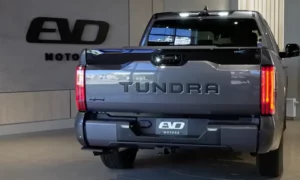Finished your 4Runner’s oil change but still seeing that pesky maintenance light? Don’t worry—you’re just a few button presses away from clearing it. The maintenance reminder system in your Toyota 4Runner is designed to keep your vehicle running smoothly, but knowing how to reset it properly is just as important as the maintenance itself.
What Is the Maintenance Light on Your Toyota 4Runner?
The maintenance light on your Toyota 4Runner is a built-in reminder system that illuminates after approximately 5,000 miles of driving since the last reset. It’s typically triggered when it’s time for an oil change or other routine maintenance.
Unlike the check engine light, the maintenance light doesn’t indicate a malfunction—it’s simply your vehicle’s way of saying, “Hey, it’s time for some care!” On most 4Runner models, you’ll first notice an “Oil Maintenance Required Soon” message around 4,500 miles, followed by the full “Oil Maintenance Required” alert at 5,000 miles.
Why You Need to Reset the Maintenance Light
Resetting the maintenance light is crucial for maintaining an accurate service schedule. If you don’t reset it after completing maintenance, you won’t have an accurate reminder for your next service interval. Think of it as resetting a timer that helps you keep track of when future maintenance is due.
Tools You’ll Need to Reset the Maintenance Light
The good news? You don’t need any special tools to reset the maintenance light on your Toyota 4Runner. Everything you need is already built into your vehicle:
- Your vehicle key or key fob
- Your index finger (seriously, that’s it!)
Detailed Instructions for 5th Generation 4Runner (2010-Present)
The reset process varies slightly depending on whether your 5th gen 4Runner has a push-button start or a traditional key ignition. Let’s break down both methods.
For Models with Push-Button Start
- With your foot completely off the brake pedal, press the ignition button twice with about one second between presses. This puts your 4Runner in accessory mode without starting the engine.
- Press the odometer button (located on the lower right corner of the gauge cluster) until “Trip A” appears on the display.
- Turn off the 4Runner completely by pressing the ignition button once.
- Press and hold the odometer/trip button for about two seconds.
- While continuing to hold the button, press the ignition button twice (again with a brief pause between presses).
- You’ll see a “Resetting oil maintenance data” message with a progress bar on your display.
- Keep holding the odometer button until this process completes (usually less than 10 seconds).
- For confirmation, press the ignition button once without your foot on the brake, then start your vehicle normally and check that the maintenance message is gone.
For Models with Traditional Key Ignition
- Insert your key and turn to the “ON” position (accessories on) without starting the engine.
- Press the odometer/trip button until “Trip A” is displayed on your gauge cluster.
- Turn the key to the “OFF” position.
- Press and hold the odometer/trip button.
- While holding the button, turn the key back to the “ON” position.
- Keep holding the button until you see the maintenance light flash and then disappear.
- Release the button once the light is gone, and you’re all set.
Resetting Maintenance Light on 4th Generation 4Runner (2003-2009)
The process for fourth-generation 4Runners is slightly different:
- Make sure your display shows the odometer reading (not Trip A or Trip B).
- Turn your vehicle completely off.
- Press and hold the odometer/trip button (the long skinny button on the gauge cluster).
- While holding the button, turn the key to the “ON” position (don’t start the engine).
- Continue holding the button until you see the maintenance light (typically labeled “MAINT”) on the left side of the dashboard blink and then disappear.
- Release the button after the light disappears.
- You can then either start your vehicle or turn it off.
Resetting Maintenance Light on 3rd Generation 4Runner (1996-2002)
For 3rd generation 4Runner owners, the process is straightforward:
- Turn the ignition to the “ON” position without starting the engine.
- Make sure the odometer (not trip meter) is displayed.
- Turn the ignition to “OFF”.
- Press and hold the trip meter reset button.
- While holding the button, turn the ignition back to “ON”.
- Continue holding the button until the maintenance light blinks several times and then goes off.
- Release the button, and you’ve successfully reset the system.
Common Troubleshooting: When the Light Won’t Reset
If you’ve followed the steps but the maintenance light refuses to turn off, try these troubleshooting tips:
Repeat the Process
Sometimes the reset procedure needs to be attempted 2-3 times before it successfully clears the light. Be patient and methodical.
Check Your Owner’s Manual
Different model years may have slight variations in the reset procedure. Your owner’s manual will have the exact specifications for your particular 4Runner.
Battery Disconnection
As a last resort, disconnecting your vehicle’s battery for about 30 minutes can reset various electronic systems, including the maintenance light. However, this will also reset other settings like your clock and radio presets.
Important Maintenance Items for Your Toyota 4Runner
While we’re on the topic of maintenance, here’s a quick reference table of key maintenance items for your 4Runner and their recommended service intervals:
| Maintenance Item | Recommended Interval | Importance |
|---|---|---|
| Oil Change | Every 5,000-10,000 miles | Critical for engine longevity |
| Oil Filter | With every oil change | Prevents contaminant circulation |
| Air Filter | Every 15,000-30,000 miles | Ensures proper air intake |
| Cabin Filter | Every 15,000-30,000 miles | Improves air quality inside vehicle |
| Transmission Fluid | Every 60,000-100,000 miles | Prevents transmission wear |
| Brake Fluid | Every 30,000 miles or 2 years | Ensures safe braking performance |
| Coolant | Every 60,000 miles or 5 years | Prevents overheating |
| Timing Belt/Chain | At 90,000-100,000 miles (check manual) | Prevents catastrophic engine damage |
The Difference Between Maintenance Light and Check Engine Light
It’s crucial to understand that the maintenance light and check engine light serve different purposes:
Maintenance Light
- Scheduled reminder based on mileage
- Not indicating a current problem
- Can be reset after routine maintenance
- Appears as “MAINT REQD” or a wrench icon
Check Engine Light
- Indicates a detected problem in the engine or emissions systems
- Requires diagnostic scanning to identify the issue
- Should not be ignored or reset without fixing the underlying problem
- Appears as “CHECK ENGINE” or an engine-shaped icon
If your check engine light is on, it’s advisable to have your vehicle diagnosed by a professional or use an OBD-II scanner to read the error codes.
Maintaining Your Toyota 4Runner’s Value
Regularly resetting the maintenance light after proper service helps maintain a clear service history, which can be valuable when selling your vehicle. Potential buyers often look for well-maintained vehicles with documented service histories.
The Toyota 4Runner is known for its longevity, with many reaching well beyond 300,000 miles with proper maintenance. Following the recommended maintenance schedule and promptly addressing the maintenance light can help your 4Runner achieve its legendary lifespan potential.
Benefits of Regular Maintenance for Your 4Runner
Keeping up with your Toyota 4Runner’s maintenance schedule offers numerous benefits:
- Improved fuel economy
- Extended vehicle lifespan
- Reduced chance of breakdowns
- Better resale value
- Enhanced safety on the road
- More reliable performance in challenging conditions
The maintenance light is your ally in achieving these benefits—just remember to reset it after each service.
Digital Maintenance Tracking
While the maintenance light is useful, many 4Runner owners also use digital methods to track their maintenance schedule:
- Smartphone maintenance apps
- Vehicle service history notebooks
- Digital maintenance logs
- Dealer service records
These supplemental tracking methods can provide a more detailed history of your vehicle’s care throughout your ownership.
Remember, the maintenance light on your Toyota 4Runner is there to help you keep your vehicle in top condition. Learning how to reset it properly ensures you’ll always have timely reminders for future service needs. Happy trails in your well-maintained 4Runner!