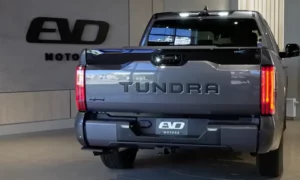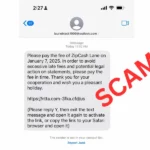Ever glanced at your dashboard and noticed that pesky maintenance light glowing back at you? Even after you’ve just had your Toyota Tacoma serviced, that little reminder can stick around like an uninvited guest. Don’t worry—turning it off is simpler than you might think.
What Is the Maintenance Light on Your Toyota Tacoma?
That little wrench icon illuminating your dashboard isn’t just there for decoration. Your Toyota Tacoma’s maintenance light is a built-in reminder system that tracks your mileage and alerts you when it’s time for regular service.
This automated system typically triggers every 5,000 miles in newer models, reminding you to take care of essential maintenance like:
- Oil changes
- Tire rotations
- Filter replacements
- Fluid checks
The system doesn’t know if you’ve actually completed the maintenance—it’s just counting miles. That’s why you need to manually reset it after servicing your truck.
Why Reset the Maintenance Light?
Resetting your maintenance light isn’t just about getting rid of an annoying dashboard indicator. It’s about:
- Starting a fresh countdown to your next service interval
- Maintaining accurate service records
- Preventing confusion about when your truck actually needs maintenance
- Avoiding potential warranty issues
A properly functioning maintenance reminder system helps ensure your Tacoma stays in top condition for years to come.
How to Reset Maintenance Light on 3rd Gen Toyota Tacoma (2016-2023)
The latest generation of Tacomas offers multiple reset methods, depending on your truck’s specific features.
Method 1: Using Steering Wheel Controls (For Models with Digital Display)
This is the easiest method for newer Tacomas with steering wheel controls:
- Put your Tacoma in accessory mode by pressing the start button twice without touching the brake pedal (or turn key to “ON” position without starting)
- Use the arrow buttons on your steering wheel to navigate to the “Settings” menu
- Press the center “OK” button to select it
- Navigate down to “Maintenance Reset” using the arrows
- Select it with the center button
- Choose “Yes” when asked if you want to reset
- You’ll see a confirmation message when successful
This approach is highly intuitive and eliminates fumbling with odometer buttons.
Method 2: Using the Odometer Reset Button (Alternative for 3rd Gen)
If your Tacoma doesn’t have steering wheel controls or you prefer this method:
- Locate the trip meter reset knob (next to your odometer)
- Press and hold this button down
- While still holding, turn the ignition to “ON” (don’t start the engine)
- Continue holding until the “MAINT REQD” light turns off (usually about 10 seconds)
This method works great for early 3rd gen Tacomas with simpler instrument clusters.
How to Reset Maintenance Light on 2nd Gen Toyota Tacoma (2005-2015)
Second-generation Tacoma owners will need to follow slightly different steps:
- Make sure your odometer is showing “Trip A”
- Turn your key all the way to the “OFF” position
- Press and hold the odometer/trip reset button down firmly
- While continuing to hold the button, turn your key to the “ON” position (don’t start the engine)
- Keep holding until you see blinking lights counting down to “000000”
- The display should show “Zero Set” and the maintenance light will turn off
Many Tacoma owners report this method works consistently for 2nd gen trucks.
How to Reset Maintenance Light on 1st Gen Toyota Tacoma (1995-2004)
First-generation Tacoma trucks have the simplest reset procedure:
- Turn your ignition to the “ON” position without starting the engine
- Press and hold the trip meter reset button
- Continue holding for approximately 5 seconds
- The maintenance light should flash several times and then turn off
This straightforward approach applies to most early Toyota models with basic instrument panels.
Toyota Tacoma Digital Display Reset (For Newer Models)
Newer Tacomas with advanced digital displays offer the most user-friendly reset process:
- Navigate to your vehicle’s information display using the steering wheel controls
- Select “Settings” from the main menu
- Choose “Vehicle Settings” or “Maintenance”
- Select “Reset Maintenance Data” or similar option
- Confirm your choice when prompted
This modern method eliminates any guesswork and provides clear on-screen instructions.
Universal Reset Method (Works for Most Toyota Vehicles)
If the specific methods above don’t work for your particular Tacoma, try this universal Toyota approach:
- Turn off your engine
- Press and hold the trip meter reset button
- While holding, turn your key to position two (the “ON” position)
- Continue holding for about 10 seconds until the light flashes
- Release the button when the light goes out
According to Toyota service centers, this method works for nearly all Toyota vehicles regardless of model year.
Toyota Tacoma Maintenance Schedule: When to Reset
Understanding when to reset your maintenance light goes hand-in-hand with knowing your Tacoma’s maintenance schedule:
| Mileage Interval | Recommended Service |
|---|---|
| Every 5,000 miles | Oil change, tire rotation, fluid check |
| Every 15,000 miles | Air filter inspection, brake inspection |
| Every 30,000 miles | Transmission fluid check, fuel system inspection |
| Every 60,000 miles | Spark plug replacement, coolant service |
| Every 100,000 miles | Timing belt service (if equipped) |
Only reset your maintenance light after completing the recommended service for the current interval. Doing so without performing maintenance defeats the purpose of the reminder system.
Troubleshooting: When the Maintenance Light Won’t Reset
Sometimes the maintenance light can be stubborn. Here’s how to address common reset problems:
The Light Comes Back On After Reset
If the light returns immediately after reset:
- Your Tacoma may have multiple maintenance items due
- There could be an issue with the vehicle’s computer system
- You might need to complete the reset process twice
Reset Procedure Doesn’t Work
If you’re following the steps but nothing happens:
- Make sure your Tacoma is truly in accessory mode, not started
- Try holding the reset button longer (up to 15 seconds)
- Ensure you’re using the correct method for your specific model year
- Try an alternate reset method from those listed above
Dashboard Warning Lights vs. Maintenance Light
Don’t confuse your maintenance light with actual warning lights. The maintenance light is typically a wrench icon or “MAINT REQD” indicator and is solely based on mileage intervals. Warning lights like the check engine light indicate actual problems requiring diagnostic attention.
Maintenance Reset After DIY Service
Many Toyota Tacoma owners perform their own maintenance. If you’re a DIY enthusiast, remember these key points when resetting your maintenance light:
- Always change your oil and filter at the recommended intervals
- Use the correct oil weight (typically 0W-20 for newer models)
- Replace your oil filter with a quality Toyota-compatible option
- Perform a complete tire rotation as part of your service
- Reset the maintenance light only after completing all service items
DIY maintenance can save money, but it’s critical to follow the manufacturer’s specifications found in your owner’s manual.
Digital Tools for Tracking Maintenance
Beyond the built-in maintenance light system, consider these digital tools to track your Tacoma’s service history:
- The official Toyota app connects to newer vehicles and tracks maintenance
- Third-party apps like CARFAX Car Care provide maintenance schedules and history
- Simple spreadsheet tracking lets you record service dates, mileage, and details
These tools complement your Tacoma’s maintenance light system for comprehensive service tracking.
The Importance of Regular Maintenance for Your Tacoma
Your Toyota Tacoma’s extraordinary reliability doesn’t happen by accident. Regular maintenance is the secret behind those impressive mileage numbers you hear about.
Following your maintenance schedule helps:
- Extend your truck’s lifespan
- Maintain optimal fuel efficiency
- Prevent costly repairs
- Preserve resale value
- Ensure safe operation
The maintenance light is Toyota’s way of helping you keep track of this essential care. When it illuminates, consider it a friendly nudge rather than an annoyance.
Understanding Toyota’s Maintenance Schedule Coding
Toyota’s maintenance reminder system uses a code system in some models:
- “A” service: Typically indicates oil change and tire rotation
- “B” service: More comprehensive service including inspections
- Combinations like “A1” or “B2” indicate specific maintenance packages
Check your owner’s manual to decode these indicators for your specific Tacoma model.
By following this guide, you’ll keep your maintenance light reset properly and your Toyota Tacoma running smoothly for miles to come. Remember that the light is just a reminder—the real value comes from actually performing the maintenance your truck needs.