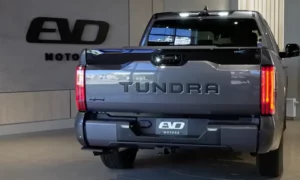That pesky maintenance light on your Toyota Tundra dashboard just came on, and you’ve already handled the oil change or scheduled maintenance. Now what? Don’t worry—turning off that reminder light is simpler than you might think, though the exact process varies depending on which Tundra model year you own.
This comprehensive guide breaks down the maintenance light reset procedure for every Toyota Tundra generation, with clear step-by-step instructions that even the least tech-savvy truck owners can follow.
What Does the Maintenance Light on a Toyota Tundra Mean?
The maintenance required light on your Toyota Tundra isn’t signaling a breakdown or emergency. It’s simply your truck’s way of saying “hey, I’ve traveled about 5,000 miles since my last service.” This automated reminder helps you stay on top of regular maintenance intervals.
The light is designed to illuminate after approximately 5,000 miles of driving since the previous reset. While not indicating any mechanical failure, you should check your maintenance schedule to confirm what service might be due before resetting.
Remember: Always complete any required maintenance first, then reset the light—not the other way around!
First-Generation Tundra (2000-2006) Maintenance Light Reset
The reset procedure for the first-generation Tundra is straightforward but requires precise timing.
Materials Needed
- Your ignition key
- Your index finger (yes, really!)
Step-by-Step Reset Instructions
- Sit in the driver’s seat with the engine off
- Locate the trip meter reset knob/button on your instrument panel
- Turn your ignition to the “ON” position (don’t start the engine)
- Press and hold the trip meter reset button
- While holding the button, turn the ignition key to “OFF”
- Continue holding the button while turning the ignition back to the “ON” position
- Watch for the maintenance light to flash and then turn off (about 5 seconds)
- Release the button once the light disappears
If done correctly, the maintenance light will remain off until your truck reaches another 5,000-mile interval.
Second-Generation Tundra (2007-2017) Maintenance Light Reset
The reset procedure for these model years uses the trip odometer button and requires good timing.
Step-by-Step Reset Instructions
- Insert your key and turn to the “ON” position without starting the engine (for push-button start models, press the Engine Start button without pressing the brake)
- Press the trip meter button until “Trip A” appears on the odometer display
- Turn the ignition completely off
- Press and hold the trip meter reset button
- While holding the button, turn the ignition to the “ON” position (don’t start the engine)
- Continue holding the button until the maintenance light blinks and goes out, or until you see “000000” on the odometer (typically takes 5-10 seconds)
- Release the button once the reset is complete
The maintenance light will now be reset until your next 5,000-mile service interval.
Late Second-Generation Tundra (2018-2021) Maintenance Light Reset
Toyota made the reset process easier on these newer second-generation models by using the multi-information display and steering wheel controls.
Step-by-Step Reset Instructions
- Turn the key to accessory mode or press the Engine Start button without pressing the brake
- Using the steering wheel controls, navigate to the settings menu (look for the gear icon)
- Select “Vehicle Settings” by pressing OK
- Scroll down to “Maintenance Reset” option
- Select “Yes” to confirm
- The system will display a confirmation message when the reset is complete
This method is more intuitive than earlier models and uses the truck’s digital display system to guide you through the process.
Third-Generation Tundra (2022-2025) Maintenance Light Reset
The newest Tundra generation features a completely redesigned interior with a sophisticated digital display system. The reset process uses steering wheel controls to navigate through menu options.
Step-by-Step Reset Instructions
- With the vehicle on but engine not running (press Start without pressing brake), use the directional buttons on the left side of the steering wheel
- Navigate to the Settings menu (gear icon)
- Scroll to “Vehicle Settings” and press OK
- Navigate to “Scheduled Maintenance” and press OK
- Select “Reset” and confirm by selecting “Yes”
- Wait for the confirmation message
- Press the back button to return to the main display
The maintenance light will now be reset on your new Tundra and won’t reappear until the next service interval.
Common Issues When Resetting the Maintenance Light
If you’re having trouble resetting your Tundra’s maintenance light, here are some common issues and solutions:
Wrong Trip Meter Selected
For 2007-2017 models, the reset only works when “Trip A” is displayed. Double-check this before attempting the reset sequence.
Timing Problems
These reset procedures require precise timing. If it’s not working, try varying how long you hold buttons or how quickly you move through the steps.
Button Not Fully Pressed
Make sure you’re fully pressing and holding the trip meter button throughout the entire procedure.
Ignition Position Issues
Be sure you’re in the correct ignition position—usually “ON” without the engine running. This is position II on most models.
Maintenance Light vs. Check Engine Light: Know the Difference
| Light | Appearance | Meaning | Urgency |
|---|---|---|---|
| Maintenance Light | “MAINT REQD” or wrench icon | Regular service interval reached | Low – Service at convenience |
| Check Engine Light | Engine-shaped icon | Potential mechanical/emissions issue | Medium to High – Diagnose soon |
Don’t confuse your maintenance light with the check engine light. The maintenance light is simply a mileage-based reminder, while the check engine light indicates your Tundra’s computer has detected an actual problem.
When to Reset vs. When to Service
The maintenance light should only be reset after completing the appropriate service. Here’s what typically triggers the light:
| Mileage Interval | Typical Services Due |
|---|---|
| Every 5,000 miles | Oil change, tire rotation, fluid check |
| Every 15,000 miles | Above plus cabin/air filters |
| Every 30,000 miles | Above plus more comprehensive inspection |
Before resetting your maintenance light, ensure you’ve:
- Completed the necessary maintenance indicated in your owner’s manual
- Updated your service records
- Scheduled any additional required maintenance
The Importance of Following Your Tundra’s Maintenance Schedule
Your Toyota Tundra was designed to provide years of reliable service, but that longevity depends on proper maintenance. The maintenance reminder system helps you keep track of service intervals, which is especially important for:
- Maintaining your warranty coverage
- Preserving resale value
- Preventing costly repairs
- Ensuring optimal performance and fuel economy
According to Toyota dealers, the most common reason for resetting the maintenance light is after an oil change, which Toyota typically recommends every 5,000 miles.
Maintaining Your Tundra Between Service Intervals
While the maintenance light reminds you of scheduled service, there are things you should check between those 5,000-mile intervals:
- Oil level (check monthly)
- Tire pressure and condition (check monthly)
- All exterior lights (check monthly)
- Windshield washer fluid (refill as needed)
- Battery terminals (inspect for corrosion)
- Coolant level (check monthly)
These simple checks can help prevent issues before they become serious problems, keeping your Tundra running smoothly between scheduled maintenance visits.
Digital Maintenance Records: A Smart Alternative
Instead of relying solely on the maintenance light, consider using a digital tool to track your Tundra’s service history. Options include:
- Toyota’s official owner’s app
- Third-party maintenance tracking apps
- Simple spreadsheets or digital notes
These methods provide a more detailed record than the basic maintenance light system and can help you plan for future service needs.
DIY vs. Professional Maintenance
While many Tundra owners reset their own maintenance lights, some prefer having service done professionally. Here’s a comparison:
DIY maintenance benefits:
- Cost savings
- Convenience of your own schedule
- Personal connection with your vehicle
Professional service benefits:
- Factory-trained technicians
- OEM parts availability
- Comprehensive inspection by experts
- Service records maintained by the dealership
Regardless of which approach you choose, the key is staying consistent with your truck’s maintenance needs.
Resetting your Toyota Tundra’s maintenance light is a simple task that helps you track service intervals and keep your truck in top condition. By following the specific instructions for your model year, you can quickly reset the light and get back on the road with confidence that your Tundra’s maintenance tracking system is working properly.
Remember that this light is a helpful tool—not an annoyance to be ignored. Regular maintenance is the key to keeping your Tundra running reliably for hundreds of thousands of miles.