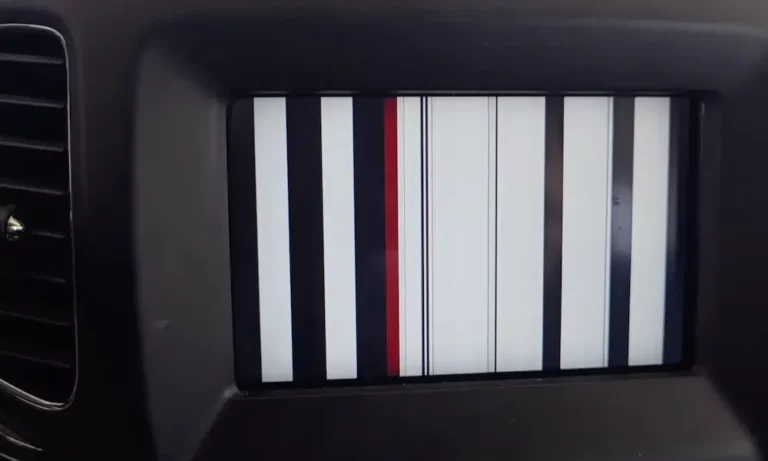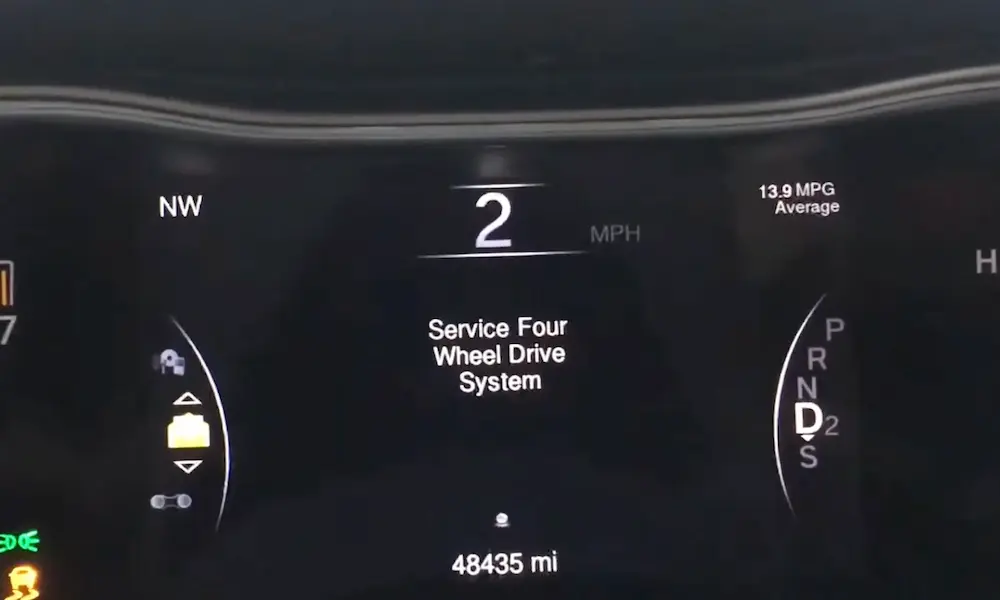Ever hopped into your Jeep, excited for a road trip, only to be greeted by a black screen where your navigation should be? You’re not facing this frustrating problem alone. Jeep UConnect screen issues are surprisingly common, affecting thousands of drivers across multiple model years.
Let’s dive into why your Jeep screen isn’t working, what you can do about it now, and how to get it fixed properly—possibly at no cost to you.
Why Your Jeep Screen Suddenly Went Black
Screen Delamination: The Most Common Culprit
Delamination is the number one reason behind Jeep UConnect screen failures, especially in 2015-2020 models. This happens when the screen’s layers separate due to failing adhesive.
How to spot delamination:
- Visible bubbles forming between screen layers
- Ghost touches (the screen responds to “phantom” inputs)
- Screen gradually darkening until completely black
- Touch functionality may still work (you hear beeps), but nothing displays
The problem usually stems from heat exposure or manufacturing defects. Your UConnect screen has multiple bonded layers, and when the adhesive fails, the screen eventually goes dark completely.
Software Glitches That Crash Your System
Software problems can make your screen:
- Reboot repeatedly
- Freeze during operation
- Show erratic behavior when adjusting climate controls
- Respond incorrectly to touch inputs
These issues typically happen after software updates or can develop over time as the system accumulates errors. One Jeep Grand Cherokee owner fixed their phantom touch problems by simply pulling fuse F71 for 15 seconds, which reset the system’s electrical components.
Complete Hardware Failure
Sometimes, it’s not just the screen but the entire UConnect unit that fails. Signs include:
- Screen remains completely black regardless of vehicle status
- No response to any inputs
- Radio or backup camera may still function while screen stays dark
- System won’t respond to resets
This typically requires full replacement of the entire head unit or screen assembly.
Quick Fixes to Try Right Now
The Soft Reset: First Line of Defense
This simple procedure often resolves minor glitches:
- Press and hold both the “Phone” and “Voice Recognition” buttons simultaneously
- Keep holding for 30 seconds until the screen cycles
- Wait for the system to reboot completely
This method works best for temporary software glitches but won’t help with physical screen problems.
The Hard Reset: When Soft Doesn’t Cut It
For more stubborn issues:
- Disconnect your vehicle’s negative battery terminal
- Leave it disconnected for at least 3 hours (overnight is better)
- Reconnect and start your vehicle
- Wait as the system performs a complete reboot
This clears all stored settings and can resolve deeper software issues.
The Fuse Reset: The Quick Alternative
A faster reset method that’s worked for many Jeep owners:
- Locate fuse F71 in your engine bay fuse box
- Pull the fuse carefully using fuse pullers or small pliers
- Wait 15-30 seconds
- Reinsert the fuse
- Start your vehicle and check if the screen works
This method is particularly effective for ghost touch issues.
Long-Term Solutions That Actually Work
The Stellantis Replacement Program: Your Ticket to a Free Fix
Jeep’s parent company Stellantis has acknowledged the delamination issue and often covers repairs through their UConnect customer service program. Here’s the proven process:
- Contact UConnect directly at 800-826-6632 (select option 9)
- Have your VIN ready and explain your screen issue
- They’ll create a case file for you
- Schedule a diagnostic at your local Jeep dealership (diagnostic fees are often waived when UConnect is involved)
- Follow up weekly with your UConnect case manager to push for approval
- If approved, you’ll get a complete replacement at no cost
Success story: One 2018 Grand Cherokee owner secured a free replacement after persistent follow-ups with both UConnect and their dealer.
Aftermarket Screen Replacement: The DIY Solution
If you’re out of warranty or prefer handling it yourself:
- Cost: $200-300 on Amazon for a compatible screen
- Installation difficulty: Moderate (requires basic tools)
- Time required: 30-60 minutes
- Potential issues: May not perfectly calibrate with climate controls or heated seats
Installation steps:
- Purchase a compatible screen for your specific Jeep model
- Disconnect the battery
- Remove the trim surrounding your UConnect system
- Disconnect and remove the old screen
- Connect and install the new screen
- Reassemble everything and test
Professional Repair: When You Need Guaranteed Results
Dealership or specialist options:
- New unit installation: $700-1,000 at dealerships
- Diagnostic fees: $90-290 (may be reimbursed if UConnect covers the repair)
- Warranty considerations: Extended warranties may cover the repair
Specialized repair shops can sometimes repair just the screen portion for less than dealership replacement costs.
Cost Comparison: Which Solution Makes Sense?
| Option | Cost | Timeframe | Pros | Cons |
|---|---|---|---|---|
| UConnect Replacement | $0 (if approved) | 2-8 weeks | Factory parts, no cost, maintains warranty | Requires persistence, possible diagnostic fees |
| Aftermarket Screen | $200-300 | 1-2 days | Immediate fix, affordable | May lack full feature compatibility, DIY skills needed |
| Dealership Repair | $700-1,000 | 1-5 days | Professional installation, warranty maintained | Expensive, potential wait for parts |
Step-by-Step Troubleshooting Guide
1. Diagnose Your Specific Issue
First, determine what type of problem you’re facing:
- Is the screen completely black but the system still responds (you hear beeps)?
- Do you see bubbles forming under the screen surface?
- Does the screen work intermittently or reboot randomly?
- Are you experiencing ghost touches where the screen responds on its own?
2. Try Reset Procedures
Based on your diagnosis:
- For ghost touches or sporadic issues: Try the fuse reset first
- For black screens with audio still working: Try the soft reset, then hard reset
- For complete system failure: Proceed to the hard reset
3. Apply the Right Solution
If resets don’t work:
- For vehicles under 3 years old or with extended warranty: Contact UConnect and your dealership immediately
- For out-of-warranty vehicles: Consider aftermarket replacement or specialized repair shops
- For brand new vehicles: Document everything and pursue warranty coverage aggressively
4. Document Everything
Keep detailed records:
- When the problem first appeared
- What troubleshooting steps you’ve tried
- Case numbers from UConnect
- Names of representatives you’ve spoken with
- Photos or videos of the issue (especially delamination bubbles)
Real User Experiences & Success Stories
Case Study: The Persistent Customer Wins
A 2018 Jeep Compass owner got their delaminated screen replaced for free by:
- Calling UConnect immediately upon noticing bubbles
- Getting a diagnostic report from the dealership
- Following up weekly with their UConnect case manager
- Pushing back when initially denied
- Eventually receiving approval for a complete replacement at no cost
Case Study: The DIY Solution
A 2015 Grand Cherokee owner with a completely black screen:
- Purchased a $230 replacement screen from Amazon
- Followed online video tutorials for installation
- Completed the swap in under an hour
- Restored full functionality without dealership markup
Case Study: The Recurring Problem
Some owners have reported delamination issues even after replacements. This suggests a fundamental design flaw in the adhesive layer used in these screens. Those facing recurring issues have found success by:
- Documenting each occurrence with photos
- Escalating to district managers or corporate customer service
- Requesting upgrades to newer screen models with improved designs
Advanced Tips for Dealing with Jeep Screen Problems
Preventing Future Issues
While you can’t completely prevent manufacturing defects, you can:
- Use windshield sun shades to reduce heat exposure on the dashboard
- Avoid using harsh chemical cleaners on the screen
- Update your UConnect software regularly when updates are available
- Consider aftermarket screen protectors designed specifically for automotive displays
When to Consider an Upgrade Instead of Repair
For older Jeep models (2014-2017), you might want to consider upgrading to a newer aftermarket infotainment system rather than replacing with the same problematic unit. Benefits include:
- Improved reliability
- Better compatibility with modern smartphones
- Enhanced features like Apple CarPlay or Android Auto
- Potentially better screen quality and responsiveness
Negotiating with Your Dealer
When seeking warranty coverage:
- Bring printouts of technical service bulletins related to screen issues
- Mention that this is a “known issue” acknowledged by Stellantis
- Reference the UConnect replacement program specifically
- Ask to speak with the service manager if initially denied
- Remain persistent but polite—many owners report success after multiple attempts
Getting the Most From Your Jeep UConnect System
Optimize Your Current System
To maximize your UConnect performance:
- Keep the software updated to the latest version
- Perform regular soft resets (monthly) to clear minor glitches
- Clean the screen with appropriate electronics cleaners only
- Don’t overload the system with too many Bluetooth connections
- Allow the system to fully boot before attempting operations
Backup Solutions While Waiting for Repair
If you’re stuck with a non-working screen:
- Use phone mounts for navigation
- Connect portable Bluetooth speakers for audio if needed
- Download the UConnect app to access some features remotely
- Consider temporary aftermarket solutions for backup camera display
Technical Background: Why Jeep Screens Fail So Often
The UConnect screens in Jeeps, particularly 2015-2020 models, use a manufacturing process that bonds multiple screen layers together. The adhesive used in this process is susceptible to thermal stress and UV exposure, which causes it to degrade over time.
The problem is most common in:
- Jeep Grand Cherokee (2015-2020)
- Jeep Compass (2017-2020)
- Jeep Renegade (2015-2019)
- Jeep Wrangler (2018-2020)
The delamination issue affects all screen sizes (5″, 7″, and 8.4″), but is most commonly reported in the larger 8.4″ UConnect systems.
The Bottom Line: Is Your Jeep Screen Worth Fixing?
A functioning infotainment system isn’t just about entertainment—it controls critical vehicle functions like HVAC, backup cameras, and vehicle settings. For most owners, fixing the screen is essential for both safety and convenience.
If your Jeep screen isn’t working:
- Try the reset procedures first
- Contact UConnect immediately if resets don’t work
- Push for warranty coverage through the known defect program
- Consider aftermarket options only as a last resort
With persistence and the right approach, many Jeep owners have successfully resolved their screen issues at little to no cost. The key is documenting everything and being persistent with UConnect and your dealer.