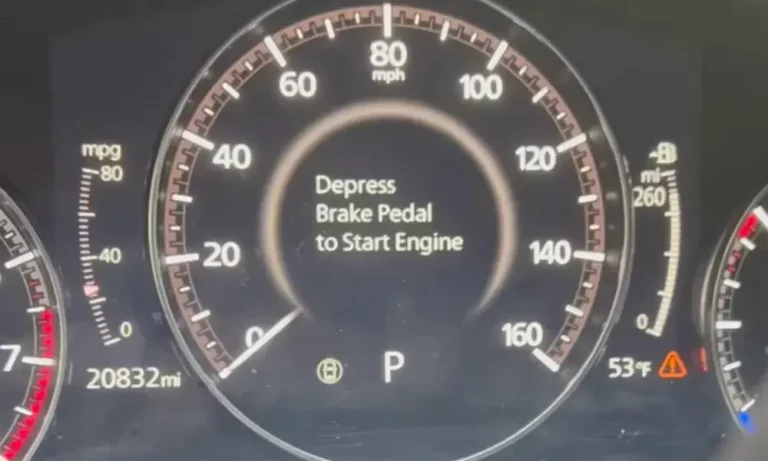Have you ever sat in your Mazda, pressed the start button, and instead of the satisfying engine rumble, you’re greeted with a frustrating “Depress brake pedal to start engine” message? You’re pressing the brake pedal—hard—but your car refuses to recognize it. This common Mazda quirk can leave you stranded and confused, especially when you’re already running late.
This guide will walk you through why this happens, how to diagnose the problem yourself, and quick fixes that might get you back on the road without an expensive trip to the dealership.
Why Mazda Requires You to Depress the Brake Pedal
Unlike traditional key ignitions, Mazda’s push-button start system demands you press the brake pedal before starting the engine. This design isn’t just Mazda being difficult—it’s actually a critical safety feature that prevents accidental starts and potential vehicle rollaways.
The system works through a brake pedal position switch that tells your car’s computer that:
- You’re physically present in the driver’s seat
- You’re intentionally trying to start the vehicle
- The car is in a safe state to start
When this system works correctly, it’s seamless. When it doesn’t, that’s when the frustrating messages begin.
Common Causes of the “Depress Brake Pedal” Message
1. Dying Battery Issues
The most common culprit behind this error is a weak or failing battery. Modern Mazdas are electronic powerhouses, and when battery voltage drops, weird things happen.
A weak battery can cause:
- False error messages
- Failure of sensors to register your brake pedal press
- Inconsistent starting behavior
Many Mazda owners report that their cars showed this error just before their batteries died completely. If your Mazda is 2-3 years old with the original battery, this is the first thing to check.
2. Faulty Brake Pedal Position Switch
The brake pedal position switch is the component that signals to your car that you’re pressing the brake. When this switch fails, your car can’t detect the pedal press even when you’re pushing with all your might.
Signs of a failing switch include:
- Getting the “depress brake pedal” message despite pressing the brake
- Brake lights that don’t work (the same switch often controls both)
- Inconsistent starting—sometimes it works, sometimes it doesn’t
This part typically costs around $70, making it an affordable fix compared to other potential issues.
3. Key Fob Detection Problems
Your Mazda’s push-button start system needs to detect your key fob before it will start. If your key fob battery is low or the car’s receivers are having issues, you might get the brake pedal error even though the real problem is key detection.
A simple workaround discovered by users is to hold the key fob directly against the start button while pressing it. Mazda designed this as a backup method when key fob batteries are low.
4. ECU Glitches and Software Issues
The Electronic Control Unit (ECU) in your Mazda coordinates all starting operations. Sometimes, these computers develop glitches that can be resolved with a simple reset.
Numerous owners have reported that software updates from dealers have fixed persistent starting issues, particularly in models from 2019 onward.
Diagnosing the Problem Yourself
Before heading to the dealer, try these diagnostic steps:
Check Your Battery Health
A healthy car battery should read between 12.4-12.7 volts while the engine is off. Less than 12.4 volts indicates a weak battery that needs charging or replacement.
| Battery Voltage | Condition | Action Needed |
|---|---|---|
| 12.6V+ | Good | None |
| 12.4-12.5V | Fair | Consider charging |
| 12.0-12.3V | Weak | Charge immediately |
| Below 12.0V | Critical | Replace battery |
You can check your battery with an inexpensive multimeter from any auto parts store.
Verify Brake Light Operation
Since the brake pedal switch often controls both the starting system and brake lights, check if your brake lights come on when you press the pedal. If they don’t light up, you’ve likely found your culprit—a bad brake pedal switch.
This simple diagnostic technique can save you time and money at the repair shop.
Try the Key Fob Direct Touch Method
If your key fob battery is weak, try this:
- Press and hold the key fob directly against the start button
- While holding it there, press the brake pedal
- Press the start button
This bypasses the wireless detection system and allows the car to start even with a weak key fob battery.
Quick Fixes You Can Try
Battery Reset Procedure
A simple ECU reset often fixes transient electronic glitches:
- Disconnect the negative (black) battery terminal
- Wait 10-15 minutes (this allows capacitors to fully discharge)
- Reconnect the battery
- Try starting your vehicle normally
Many Mazda owners report this simple reset fixed their starting issues without any parts replacement.
Emergency Start Procedure
If you’re stranded and need to start your car immediately:
- Press and hold the brake pedal firmly
- Press and hold the start button for at least 10-15 seconds
- Continue holding both until the engine starts
This override method sometimes works when normal starting procedures fail, though it’s not a permanent fix.
Clean the Brake Pedal Switch
Dirt and corrosion can affect the brake pedal switch’s operation:
- Locate the switch near the top of the brake pedal assembly
- Disconnect the electrical connector
- Clean the contacts with electrical contact cleaner
- Reconnect and test
This simple maintenance can restore proper function without replacing parts.
When Battery Issues Cause Starting Problems
Battery problems are particularly common in Mazda vehicles from 2019 onward. These modern cars have sophisticated electronics that can drain batteries faster than older models.
Signs Your Battery Is the Culprit
- Multiple electrical warnings appear together
- Instrument cluster shows random errors
- Headlights appear dimmer than normal
- The car has been sitting unused for several weeks
Some Mazda owners have reported OEM batteries failing after just two years of normal use, well below the expected 3-5 year lifespan.
Battery Testing and Replacement
Most auto parts stores offer free battery testing. For a proper test:
- Make sure the engine has been off for at least 30 minutes
- Ask for a “load test” rather than just a voltage test
- If the battery fails or is borderline, replace it
When selecting a replacement battery, consider upgrading to a higher capacity (CCA) battery than the original equipment for better cold-weather performance and longer life.
Brake System Components That Can Trigger the Warning
Brake Pedal Position Switch Replacement
If you’ve determined the brake pedal switch is faulty, replacement is straightforward:
- Locate the switch at the top of the brake pedal assembly
- Disconnect the electrical connector
- Rotate the switch counterclockwise to remove it
- Install the new switch by rotating clockwise until it clicks
- Reconnect the electrical connector
This repair takes about 15-30 minutes and requires basic hand tools. A replacement switch typically costs $50-$100, making it an economical DIY fix.
Vacuum System Issues
In some cases, a stiff brake pedal can accompany starting problems. This is often related to the brake booster vacuum system:
- Check for vacuum leaks in the brake booster hose
- Ensure the check valve is working properly
- Test the brake booster by pumping the brake pedal with the engine off
A failing brake booster will cause a progressively stiffer pedal with each pump. If your pedal feels stiff only on the first press after sitting overnight but then returns to normal, this is usually normal behavior and not a concern.
Key Fob Problems and Solutions
Replacing the Key Fob Battery
A simple battery replacement often resolves key detection issues:
- Locate the small slot on the edge of your key fob
- Insert a small flathead screwdriver to separate the fob halves
- Remove the old CR2025 or CR2032 battery
- Insert a new battery with the positive (+) side facing up
- Snap the fob back together
New batteries cost just a few dollars and the replacement takes less than a minute.
Key Fob Reprogramming
If battery replacement doesn’t solve the problem, your key fob might need reprogramming:
- Sit in the driver’s seat with all doors closed
- Press and release the brake pedal
- Press and hold the start button for 15 seconds
- Press any button on the key fob
While this procedure works for some models, others require dealer programming. Check your owner’s manual for the specific procedure for your vehicle.
Software Updates and Electronic Solutions
Dealer Software Updates
Mazda has released several software updates to address starting issues in newer models:
- The most critical update improves how the vehicle monitors battery voltage
- Another update adjusts key fob detection sensitivity
- Some updates modify the brake pedal sensor threshold
These updates are typically performed during regular maintenance at the dealership, but if you’re experiencing starting issues, you can specifically request the latest ECU update.
ECU Memory Reset
For persistent electronic gremlins, a complete ECU reset might help:
- Disconnect both battery terminals
- Touch the disconnected cables together (away from the battery) for 30 seconds
- Wait 15 minutes before reconnecting
- Reconnect the battery, negative terminal last
This procedure completely clears adaptive memory and often resolves electronic quirks. Be aware that radio presets, clock settings, and other personalized settings will need to be reprogrammed afterward.
Preventative Maintenance to Avoid Starting Issues
Battery Care Tips
To maximize battery life in your Mazda:
- Take regular drives of at least 30 minutes to fully recharge the battery
- Consider a battery tender for vehicles that sit for extended periods
- Keep battery terminals clean and tight
- Have your charging system checked annually
Since low battery voltage is the most common cause of the “depress brake pedal” message, good battery maintenance is your best preventative measure.
Brake System Maintenance
Regular brake system checks can prevent starting issues:
- Have brake fluid flushed every 2-3 years
- Inspect brake lights during routine maintenance
- Listen for unusual noises when pressing the brake pedal
- Pay attention to changes in pedal feel
Many starting issues can be avoided with regular maintenance before components fail completely.
Understanding Mazda’s Start Button System Design
Mazda’s push-button start system operates in three distinct modes, which sometimes causes confusion:
- Accessory Mode (press button without brake) – Powers electronics only
- On Mode (press button once with brake) – Powers all systems but doesn’t start engine
- Start Mode (press and hold button with brake) – Cranks and starts the engine
A recent lawsuit highlighted that some drivers find this system confusing, especially when transitioning from vehicles with traditional keys.
To avoid confusion:
- Always look for the “engine running” indicator on your dashboard
- Listen for the engine sound before shifting into gear
- Note that power steering and braking assistance require the engine to be running
Real Owners’ Experiences and Solutions
Many Mazda owners have shared their experiences with the “depress brake pedal” message:
A 2019 Mazda3 Turbo owner discovered their battery was at just 12.2 volts when the message appeared. After battery replacement, the problem never returned.
A 2020 CX-30 owner experienced intermittent starting issues that were resolved after a dealer software update designed specifically to address false warnings.
A 2015 CX-5 owner fixed their starting issue with a simple $70 brake switch replacement, performing the repair themselves in under 30 minutes.
These real-world experiences show that most cases of the dreaded “depress brake pedal” message have straightforward, affordable solutions.
Specialty Tools for Diagnosis and Repair
For those who want to diagnose their Mazda at home, consider these tools:
OBD2 Scanner
An OBD2 scanner that can read Mazda-specific codes will reveal error codes that might not trigger the check engine light. Basic scanners start around $30, while Mazda-compatible professional scanners range from $100-$200.
Battery Testing Tools
A quality digital multimeter with auto-ranging features makes battery testing simple. For more comprehensive testing, a carbon pile load tester provides the most accurate assessment of battery health.
Brake Pedal Switch Bypass Tool
For emergency situations, you can make a temporary bypass tool for the brake pedal switch:
- Locate the brake switch connector
- Disconnect it from the switch
- Insert a jumper wire between the appropriate terminals
This bypass should ONLY be used for testing or emergency situations, as it defeats an important safety feature.
Professional Repair Costs
If DIY isn’t your style, here’s what to expect for professional repairs:
| Issue | Typical Cost | Notes |
|---|---|---|
| Battery Replacement | $150-$300 | Higher for stop-start compatible batteries |
| Brake Switch Replacement | $100-$200 | Mostly labor costs |
| Key Fob Programming | $50-$150 | May be higher for newer models |
| ECU Updates | $100-$150 | Often covered under warranty |
| Complete Diagnosis | $100-$200 | Usually credited toward repairs |
Always get a written estimate before authorizing repairs, and don’t be afraid to get a second opinion for expensive diagnoses.