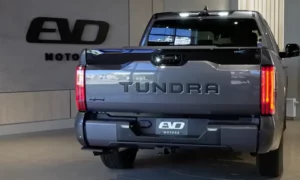If you’re staring at a blank or unresponsive Toyota Camry touch screen, you’re facing one of the most frustrating modern car problems. A malfunctioning infotainment system doesn’t just stop your music—it can affect navigation, backup cameras, and even some vehicle settings. I’ll walk you through the common causes, quick fixes, and long-term solutions to get your Camry’s touch screen working again.
Why Toyota Camry Touch Screens Fail
Calibration Drift and Dead Zones
Many Camry owners, particularly with 2012-2016 models, experience the infamous “lower half of screen not responding” issue. This happens when the digitizer (the component that detects your touch) wears out.
The real problem? The most-used buttons like “Delete,” “Add Phone,” and “Settings” are typically placed at the bottom of the screen—exactly where the dead zones develop. This isn’t just annoying; it can make critical functions completely inaccessible.
Software Glitches and Freezes
Your Camry’s touch screen is essentially a small computer, and like all computers, the software occasionally crashes. Common symptoms include:
- Completely frozen screens
- Screens that turn on but don’t respond to touches
- Random reboots or black screens
- Distorted images or colors
These issues often happen after software updates or when connecting/disconnecting your phone.
Physical Damage and Electrical Problems
Sometimes the problem is purely hardware-related:
- Blown fuses in the infotainment circuit
- Damaged wiring or connections
- Extreme temperature exposure (especially prolonged heat)
- Physical damage to the screen itself
Quick DIY Fixes to Try First
Before spending money on repairs, try these simple troubleshooting steps:
1. Soft Reset Your Infotainment System
The most effective first step is forcing your system to restart:
- Press and hold the power/volume button for 10-20 seconds
- The screen should turn off and then back on
- Wait for the system to fully reboot (this may take a minute)
According to consumer reports, this simple reset solves many temporary glitches in car infotainment systems without affecting your saved settings or data.
2. The Credit Card Trick (For Calibration Issues)
For 2012-2016 Camrys with bottom half screen issues, this temporary fix works surprisingly well:
- Take a credit card or thin plastic tool
- Gently slide it along the bottom edge of the screen where the bezel meets the display
- Apply light pressure to activate the digitizer beneath the unresponsive area
This works by bypassing the worn surface layer and directly triggering the pressure-sensitive layer underneath. It’s not pretty, but it can get you access to critical buttons in a pinch.
3. Check and Replace Fuses
A blown fuse might be the culprit for a completely dead screen:
- Locate your car’s fuse box (check your owner’s manual for the exact location)
- Find the fuse labeled for the infotainment/audio system (typically 10-15A)
- Inspect the fuse—if the metal strip inside is broken, it needs replacing
- Replace with a fuse of identical amperage
This is an inexpensive fix that takes just minutes and requires minimal technical skill.
Advanced Fixes for Persistent Problems
If the quick fixes didn’t work, consider these more involved solutions:
Digitizer Replacement
For calibration issues, replacing the digitizer tackles the root cause:
| Repair Method | Approximate Cost | Difficulty | Success Rate |
|---|---|---|---|
| DIY Digitizer Replacement | $20-$50 (parts) | Moderate-High | 75-85% |
| Professional Digitizer Repair | $150-$300 | N/A | 90%+ |
The digitizer itself is surprisingly inexpensive ($20-50), but installation requires careful disassembly of your dashboard. Step-by-step YouTube tutorials can guide you through the process if you’re comfortable with moderate DIY repairs.
Hard Reset with Battery Disconnect
A more aggressive reset sometimes clears persistent software issues:
- Disconnect your car’s battery (negative terminal first)
- Wait 15 minutes to ensure all electrical charge dissipates
- Reconnect the battery (positive terminal first)
- Start the car and allow the system to fully initialize
This will reset all your personalized settings, including radio presets and Bluetooth pairings, but often resolves deeper software problems.
Update Your Infotainment Firmware
Outdated firmware can cause compatibility and performance issues:
- Visit Toyota’s owner resources website
- Check for available updates for your specific model and year
- Follow the instructions for installation (some require dealer visits, others can be done via USB)
Toyota has released several firmware updates specifically addressing touch screen responsiveness issues in various Camry models.
When to Consider Replacement Options
Aftermarket Head Unit Installation
If your Toyota’s screen problems persist, aftermarket replacements offer modern features and better reliability:
- Cost: $300-$800 plus installation
- Benefits: Newer technology, wireless CarPlay/Android Auto, better touch sensitivity
- Considerations: May require custom wiring harnesses and adapters for steering wheel controls
Brands like Pioneer and Kenwood make units specifically designed to integrate with Toyota’s systems.
OEM Replacement from Toyota
Getting a factory replacement ensures perfect compatibility:
- Cost: $1,100-$2,500 (parts and labor)
- Timeline: Can take weeks or months due to parts availability
- Warranty: Usually comes with a 1-year parts warranty
Many owners report that Toyota dealerships recommend full head unit replacement rather than component repair, which explains the high cost.
Model-Specific Touch Screen Issues
2012-2016 Camry: Calibration and Digitizer Problems
These models suffer from the highest rates of touch screen failure, primarily digitizer degradation. The 2014.5 Camry Hybrid is especially notorious for unresponsive lower screen areas.
2017-2021 Camry: Software Stability Issues
Mid-generation models feature improved hardware but experience more software-related problems:
- Bluetooth connectivity drops
- Screen freezes after phone connections
- GPS navigation errors
A simple reboot resolves many of these issues temporarily, but they often return.
2022-2025 Camry: Newer Technology, New Problems
The latest Camry models feature larger screens (up to 12.3 inches) and more advanced software, but early adopters report their own issues:
- Can’t customize default navigation screen
- Wireless connectivity frequently drops
- System occasionally freezes completely
Toyota has been addressing these with regular firmware updates, showing they’re attentive to the problems.
Preventative Maintenance for Touch Screens
Keep Your Screen Clean and Protected
- Use microfiber cloths specifically designed for electronics
- Avoid harsh cleaning chemicals that can damage the screen coating
- Consider a screen protector to reduce wear and tear
Protect Your Screen from Temperature Extremes
Extreme temperatures are touch screen killers:
- Use windshield sun shades when parking in direct sunlight
- Allow your car’s interior to warm up or cool down before using the touch screen
- Avoid blasting heat/AC directly at the dashboard area
Regular Software Updates
Stay current with Toyota’s software updates:
- Check Toyota’s owner portal quarterly for new updates
- Consider asking about software updates during regular service appointments
- Join owner forums to learn when new firmware addresses specific issues
The Evolution of Camry Infotainment Systems
Toyota has progressively improved their touch screen technology:
- 2012-2014: Basic resistive touch screens with minimal features
- 2015-2017: Entune system with improved response but limited connectivity
- 2018-2022: Entune 3.0 with Apple CarPlay integration
- 2023-2025: Toyota Audio Multimedia with larger screens and wireless connectivity
The 2025 Camry represents a significant leap forward with its 12.3-inch display and enhanced voice controls, though early adopters report some teething issues with the new system.
Filing a Complaint with NHTSA
If your touch screen issues create safety concerns (like non-functioning backup cameras), consider filing a complaint with the National Highway Traffic Safety Administration:
- Visit the NHTSA complaint portal
- Document your specific issue with dates and details
- Include any safety implications
Enough complaints could potentially trigger an investigation or even a recall for widespread issues.
Parts Compatibility Between Model Years
Looking for more affordable repair options? Some parts are interchangeable:
- 2012-2017 Camry models share similar touch screen components
- 2018-2021 models use compatible digitizers despite screen size differences
- Head units are generally NOT compatible between major design generations
Always verify exact part numbers before purchasing replacement components.
With the right approach, you can resolve most Toyota Camry touch screen problems without breaking the bank. From simple resets to component replacements, there’s usually a solution that fits your technical comfort level and budget.