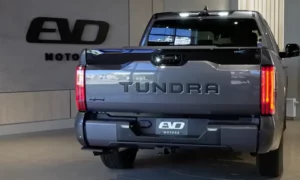Ever glanced at your dashboard and noticed that pesky “MAINT REQD” light staring back at you? After getting your Toyota Camry serviced, that lingering reminder can be frustrating. But don’t worry—resetting it yourself is easier than you might think, and you won’t need any special tools to do it.
What Does the Toyota Camry Maintenance Light Mean?
The “MAINT REQD” indicator isn’t a cause for panic. It’s simply your Camry’s way of nudging you that it’s time for routine service, typically appearing every 5,000 miles. This automated reminder helps you stay on top of regular maintenance like oil changes that keep your car running smoothly.
The light doesn’t indicate any damage to your vehicle—your Camry remains perfectly safe to drive. However, it serves as an important prompt for maintenance that helps:
- Extend your engine’s life
- Boost fuel efficiency
- Maintain reliable performance
- Prevent costly mechanical issues down the road
How to Reset Maintenance Light on Toyota Camry (2010-2024 Models)
For most Toyota Camry models manufactured between 2010 and 2024, resetting the maintenance light follows a straightforward process using the odometer button and your ignition key.
Step-by-Step Reset Method
- Sit in the driver’s seat and insert your key into the ignition.
- Turn the key to position one (the first click before starting the engine).
- Locate the odometer/trip meter reset button on your dashboard—it’s usually a small button near your instrument panel.
- Press and hold the odometer reset button.
- While holding the button down, turn your key to position two (the second click, still without starting).
- Keep holding the button for about 10 seconds.
- Watch for the maintenance light to start flashing and possibly beep.
- Once the light finishes flashing, it should turn off completely.
- Release the button and turn the key to start your car.
- Verify the light stays off after the engine starts.
If the light doesn’t reset on your first try, don’t get discouraged. Try the process again, paying careful attention to the timing. Sometimes it takes a couple of attempts to get the sequence just right.
How to Reset Maintenance Light on 2025 Toyota Camry Models
The newer 2025 Toyota Camry models feature digital displays and use a different reset method that works through the multi-information display using steering wheel controls.
Digital Display Reset Process
- Turn your vehicle on (engine running).
- Use the arrow buttons on your steering wheel to navigate to the settings menu (look for the gear icon).
- Press the right arrow until you reach the car icon with a gear symbol.
- Press and hold the “OK” button to enter the maintenance settings.
- Use the down arrow to select either “Oil Maintenance” or “Scheduled Maintenance.”
- Press and hold “OK” on your selection.
- When prompted, use the up arrow to select “Yes” to confirm reset.
- Press and hold “OK” again—you’ll see “Reset Complete” appear.
- Press the return arrow button several times to exit back to the main menu.
Important tip: The 2025 Camry has two separate maintenance indicators that may need individual resets:
- Scheduled maintenance (5,000-mile intervals)
- Oil maintenance (10,000-mile intervals)
After an oil change, it’s best to reset both indicators to keep your service records accurate.
Model-Specific Reset Instructions
Different generations of the Toyota Camry have slight variations in the reset procedure. Here’s a breakdown by model year:
| Model Years | Reset Method | Key Differences |
|---|---|---|
| 2007-2011 | Odometer button method | Turn key to position one, hold odometer button, turn to position two |
| 2012-2017 | Odometer button method | Same as above, but hold for 5-10 seconds until light flashes |
| 2018-2024 | Odometer or display method | Models with digital dash may use steering wheel controls |
| 2025+ | Digital display only | Uses multi-information display and steering wheel buttons |
Resetting Maintenance Light After Oil Change
The most common time to reset your maintenance light is after an oil change. Here’s the proper sequence:
- Complete your oil change (or have it professionally done).
- Reset the maintenance light using the appropriate method for your model year.
- Record the mileage for your records.
This ensures your Camry’s monitoring system stays in sync with your actual maintenance schedule.
Why It’s Important to Reset the Maintenance Light Properly
Resetting the maintenance light isn’t just about clearing an annoying dashboard indicator—it’s about maintaining accurate service records for your vehicle. When done correctly, you’ll:
- Keep your maintenance reminders properly synchronized
- Maintain accurate service history (which helps with resale value)
- Ensure you don’t miss future maintenance intervals
- Prevent confusion about when services were last performed
Common Mistakes When Resetting Toyota Camry Maintenance Light
There are a few pitfalls that can make resetting the maintenance light more difficult than it needs to be:
- Rushing the process: Hold the odometer button for the full time required—being too quick is the most common reason for failed reset attempts.
- Wrong key position: Make sure you’re in the correct ignition position before starting the sequence.
- Releasing the button too early: For older models, keep holding until the light goes off completely.
- Ignoring multiple indicators: On newer models, remember to reset both maintenance indicators if needed.
- Trying to reset while driving: Always perform this process with the vehicle stationary.
When to Reset vs. When to Service
It’s important to understand that resetting the maintenance light should only happen AFTER completing the required service—not as a way to avoid it.
You should reset the light when:
- You’ve just completed an oil change
- You’ve performed the scheduled maintenance
- A service technician forgot to reset it after service
You should NOT reset the light when:
- You haven’t done the required maintenance yet
- You’re trying to postpone recommended service
- There’s another warning light on (check engine, etc.)
Troubleshooting: When the Light Won’t Reset
If you’ve tried the reset procedure multiple times without success, here are some troubleshooting steps:
- Double-check your model year: Ensure you’re using the correct procedure for your specific Camry.
- Battery connection: A loose battery connection can sometimes interfere with the reset process.
- Timing issues: The sequence timing is crucial—try varying how long you hold buttons.
- Professional reset: If all else fails, most Toyota dealerships or auto parts stores can reset it for free or a minimal charge.
Maintaining Your Toyota Camry Beyond the Light
While the maintenance light reminds you of basic service intervals, comprehensive Toyota Camry care goes beyond just oil changes. For optimal performance, also pay attention to:
- Tire rotations every 5,000-7,500 miles
- Air filter replacements every 15,000-30,000 miles
- Transmission fluid service every 60,000-100,000 miles
- Brake fluid replacement every 2-3 years
- Coolant replacement every 100,000 miles or 10 years
Following Toyota’s complete maintenance schedule ensures your Camry delivers the reliability and longevity the brand is famous for.
The Toyota Maintenance Schedule Behind the Light
Toyota’s maintenance reminder system is built around two main service intervals:
- Minor services (every 5,000 miles):
- Oil and filter change
- Tire rotation
- Fluid level checks
- Visual inspection of key components
- Major services (every 30,000 miles):
- All minor service items
- Air filter replacement
- Cabin filter replacement
- More comprehensive inspections
- Additional fluid replacements as needed
The maintenance light is designed to remind you of these intervals, which is why proper resetting helps maintain this carefully designed schedule.
Digital Tools to Track Your Camry’s Maintenance
Beyond the dashboard light, consider using these tools to track your Toyota Camry’s maintenance:
- Toyota’s official mobile app
- Service reminder apps like CARFAX Car Care or MyCarfax
- Digital maintenance logs in Google Sheets or specialized apps
- Old-school maintenance logbooks kept in your glove compartment
These supplemental tracking methods provide backup documentation and more detailed service history than the maintenance light alone.
DIY vs. Professional Maintenance for Your Toyota Camry
While knowing how to reset your maintenance light empowers you as an owner, it’s also important to know which maintenance tasks are DIY-friendly and which are best left to professionals:
DIY-Friendly Maintenance:
- Oil and filter changes (with proper tools)
- Air filter replacement
- Wiper blade replacement
- Battery maintenance
- Light bulb replacements
Professional Recommended:
- Transmission service
- Timing belt replacement
- Major engine work
- Computer diagnostics
- Safety system calibrations
Whether you choose DIY maintenance or professional service, properly resetting your maintenance light ensures your Camry’s systems stay correctly synchronized with its actual service history.
Remember: your Toyota Camry’s maintenance light is a helpful tool designed to keep your vehicle in top condition. By understanding how to reset it correctly and following the recommended service schedule, you’ll enjoy smoother operation, better fuel efficiency, and a longer lifespan for your car.