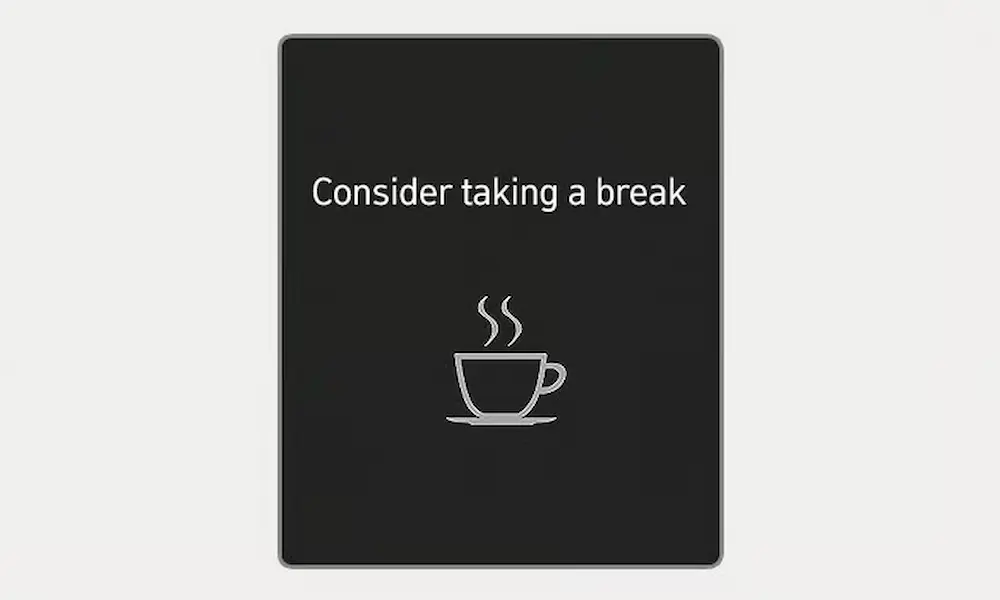If you’re driving a Hyundai and the “Service Required” message pops up, it can be confusing and worrisome. Don’t worry; you can easily reset this message with a few simple steps. We’ll guide you through the process and help you understand what the message means. Whether it’s for routine maintenance or after an oil change, you’ll find the information you need to keep your vehicle in top shape.
Understanding the ‘Service Required’ Message
Hyundai vehicles come with a “Service Required” message that helps remind you when it’s time for regular maintenance. Knowing what this alert means and how it varies across different Hyundai models can help you take better care of your car.
The Meaning Behind the Alert
The “Service Required” message in your Hyundai is a reminder to schedule routine maintenance. This alert appears based on the car’s mileage and time intervals. Regular maintenance tasks include oil changes, filter replacements, and tire rotations. Following these reminders helps keep your car running smoothly and can prevent costly repairs.
This message might pop up when you start your car or while driving. Ignoring it can lead to more serious problems down the road, so paying attention is key.
Variations Across Hyundai Models
Different Hyundai models handle the “Service Required” message differently. For example, in some vehicles, you might need to press the “OK” button on the dashboard to acknowledge the reminder. Others, like the Hyundai Ioniq 5, require using specific buttons on the steering wheel.
In models like the Hyundai Tucson, you can reset the service light by accessing a menu on the dashboard. Just follow the vehicle’s prompts to clear the reminder.
For exact details on your model, check your owner’s manual or visit Hyundai’s website for more instructions.
Service Interval Notifications
To keep your Hyundai running smoothly, it’s essential to pay attention to Service Interval Notifications. These alerts help ensure you perform timely maintenance, like oil changes, to avoid potential issues.
Importance of Timely Maintenance
Regular maintenance is crucial for your car’s longevity. When you see the “Service Required” message, it’s a reminder to check and possibly replace vital components. Neglecting these tasks can lead to bigger problems down the line.
For example, an oil change every 7,500 miles helps keep your engine in good shape. It prevents build-up and keeps the engine lubricated. Timely service also helps maintain fuel efficiency and safety.
Paying attention to these notifications ensures you catch any wear-and-tear issues before they turn into costly repairs.
Hyundai’s Recommended Service Timeline
Hyundai suggests specific timelines for routine maintenance to keep your car performing at its best. For instance, an oil change is recommended every 7,500 miles. Alongside oil changes, other vital checks occur at these intervals.
At 15,000 miles, you might need to replace the air filter. By 30,000 miles, more comprehensive checks, like inspecting the brake pads and rotors, are crucial.
Following Hyundai’s schedule can prolong the life of your car and ensure a smoother ride. Always refer to your owner’s manual for the most accurate recommendations for your specific model.
Resetting the Service Message
Resetting the service message on your Hyundai can be simple if you follow the correct steps. This guide covers the procedure and also addresses common problems that may arise during the process.
Step-by-Step Reset Instruction
To reset the service message, first, you need to start the car. Insert the key and turn the ignition to the “On” position without starting the engine. This will allow you to access the dashboard display.
Next, use the buttons on the steering wheel to navigate. Find the Mode Button, which guides you to the User Settings menu. Scroll through until you see the “Service Interval” option.
Once you’re in the Service Interval menu, locate and press the “OK” Button or Reset Button. Confirm the reset when prompted. The service message should now be cleared.
If your model has variations, refer to your owner’s manual. Some models may require holding the button longer or using different buttons.
Troubleshooting Common Reset Issues
Sometimes, you might encounter issues while resetting the service message. If the display doesn’t change or reset, ensure the ignition is in the right position. The car should be in “On” mode but not running.
If buttons on your steering wheel aren’t responding, check if they are functional. Dirt or debris might be blocking their movement. Clean them carefully and try again.
In some cases, the “Service Interval” might not appear in User Settings. This might be due to software issues. Restart your car and attempt the steps once more. If the problem persists, seek assistance from a Hyundai dealership.
Understanding these steps can help you avoid common pitfalls during the reset process. If you still face issues, professional help might be necessary to diagnose the problem.
Dashboard Symbols and Indicators
Understanding Hyundai dashboard symbols is crucial for maintaining the health of your vehicle and ensuring safe driving. You will find important icons that require immediate attention and those that serve as reminders for routine maintenance.
Identifying Hyundai Dashboard Icons
Hyundai dashboard icons include a variety of symbols that indicate different statuses of your car. Common symbols include the Engine light, which signals a problem with the engine, and the Oil Pressure light, which could mean low oil pressure. You might also see a Wrench or Spanner icon, which typically indicates service is required.
Other symbols include the Brake indicator, Battery warning, and Airbag warning light. Each symbol has a unique purpose and demands different levels of attention. It’s essential to know what each symbol means, as it helps in taking timely and appropriate actions.
Responding to Critical Warnings
Immediate response to certain dashboard lights is important to prevent serious vehicle issues. For example, the Oil Pressure light indicates that your engine’s oil pressure is too low, which can lead to engine damage if ignored. Stop your car immediately and check the oil level.
If you see the Engine light, it suggests a malfunction in the engine system. You should get your car inspected by a professional as soon as possible.
The Brake warning light or fluid level indicator needs immediate attention to avoid brake failure. Also, the Battery warning light points to an issue with your charging system. Recognizing and acting on these warnings promptly helps in avoiding more significant repairs and ensures your car’s safety and reliability.
Routine Maintenance for Hyundai Vehicles
Keeping your Hyundai in top shape involves a few essential steps. Regular maintenance improves reliability and ensures the vehicle remains under warranty.
Standard Maintenance Checklist
Routine maintenance includes several key services. One of the main tasks is the oil service. Changing the oil and oil filter every 3,000 to 7,500 miles, depending on your driving conditions, is crucial. Check your owner’s manual for specific intervals.
Tire rotation is another critical task. Tires should be rotated every 6,000 to 8,000 miles. This helps in even wear, extending tire life, and maintaining safety.
Fluid checks are equally important. Ensure your vehicle’s brake, coolant, and transmission fluids are at proper levels. Inspect these every time you get an oil change.
Brake inspections are mandatory. Regular check-ups prevent issues before they escalate. Aim for a brake check every 10,000 to 15,000 miles.
Lastly, remember battery maintenance. Clean the terminals and check the charge regularly, especially before long trips or in extreme weather conditions.
Extending Your Hyundai’s Lifespan
To ensure your Hyundai lasts, follow the recommended maintenance schedule. Regular visits to a Hyundai dealership can help since they use genuine parts and follow factory guidelines.
Keep an eye on your vehicle’s performance. Any unusual sounds or handling issues should be checked immediately. Addressing small problems early can prevent costly repairs later.
Driving habits significantly impact your Hyundai’s lifespan. Avoid harsh braking and rapid acceleration. Smooth driving reduces wear and tear on your vehicle’s components.
Don’t forget to keep your Hyundai clean. Regular washing and waxing protect the paint and undercarriage from corrosion and damage.
By following these steps, you’ll keep your Hyundai running smoothly and reliably for years to come. Routine maintenance helps in maintaining the warranty and ensures you get the best performance from your vehicle.