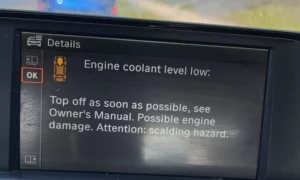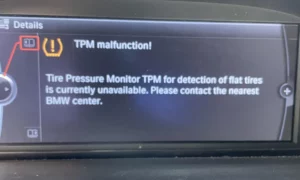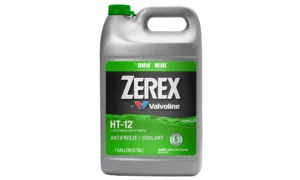You’re considering a new BMW and wondering about those fancy screens that dominate the dashboard. Is iDrive 8 worth the hype, or should you stick with the tried-and-true iDrive 7? Let’s cut through the marketing speak and get to what really matters when you’re behind the wheel.
The Visual Evolution: From Dual Screens to Curved Canvas
iDrive 7, which debuted in 2018, features a split personality: a 12.3-inch digital instrument cluster paired with a separate 10.25-inch central touchscreen (or 12.3 inches in higher-end models). Each display has its own housing, creating a traditional cockpit feel with distinct visual zones.
iDrive 8 makes a dramatic departure with its curved BMW Curved Display. This single-piece glass panel houses both a 12.3-inch instrument cluster and a massive 14.9-inch central screen. The unified design eliminates bezels and creates a sweeping digital command center that wraps toward the driver.
“The curved display is immediately impressive,” says one owner who’s driven both systems. “Maps and media look stunning with the higher 200 ppi resolution, and sunlight glare is much less of an issue compared to iDrive 7.”
But bigger isn’t always better. While the curved display looks futuristic, some drivers report missing the customization options from iDrive 7’s instrument cluster, which offered more versatile widget arrangements for displaying vehicle data.
Button Extinction: The Great Physical Control Debate
Perhaps the most controversial change between generations is what’s missing: buttons. Lots of them.
iDrive 7 vehicles maintain BMW’s traditional approach with physical climate controls, a bank of programmable preset buttons, and a rotary iDrive controller surrounded by shortcut buttons for navigation, media, and other core functions.
iDrive 8 reduces physical controls by approximately 50%, moving most climate functions to the touchscreen and streamlining the center console. The iDrive controller remains, but with fewer surrounding buttons.
This shift has created two passionate camps among BMW enthusiasts:
Team Touchscreen: “The clean, minimalist interior feels more premium and forward-thinking.”
Team Tactile: “I don’t want to navigate through menus just to turn on my heated seats in winter.”
One test driver summarized it well: “With iDrive 7, I could adjust temperature without taking my eyes off the road. With iDrive 8, even simple tasks require glancing at the screen.”
Navigation Logic: Horizontal vs. Vertical Thinking
The mental model for how you navigate through the system represents another significant change between generations.
iDrive 7 uses a horizontal menu structure with tiles that you swipe left and right to access different functions. The persistent bottom toolbar provides quick access to climate controls and other essentials regardless of what screen you’re viewing.
iDrive 8 adopts a vertical scrolling approach with expandable tiles organized in a smartphone-like layout. Functions are grouped into categories like Media, Navigation, and Communications that expand when tapped.
This reorganization can feel jarring for those accustomed to iDrive 7:
“It took me weeks to build new muscle memory,” reports a driver with vehicles running both systems. “Simple tasks I could do without thinking in iDrive 7 now required conscious effort in iDrive 8.”
Voice Assistant: From Basic Commands to Conversation
Both systems offer voice control, but iDrive 8 makes significant leaps in natural language processing.
iDrive 7’s voice assistant understands basic commands like “Navigate to home” or “Call John,” but requires specific phrasing and doesn’t handle complex requests well.
iDrive 8’s BMW Intelligent Personal Assistant can process compound requests like “Find Italian restaurants near my destination that are open past 9 pm” or “Turn on the heated seats and set temperature to 72 degrees.” It can even distinguish between driver and passenger voices to respond to the correct person.
For tech enthusiasts, this upgrade alone might justify choosing iDrive 8. The ability to control complex functions through natural speech significantly reduces the need to navigate touch menus while driving.
Personalization: From Profiles to My Modes
Both systems allow multiple driver profiles, but iDrive 8 takes customization to new levels.
iDrive 7 offers the familiar Driving Experience Control with preset modes (Comfort, Sport, Eco Pro) that adjust driving dynamics like throttle response and steering weight.
iDrive 8 replaces this with My Modes, which extends beyond just driving characteristics to create holistic experiences. Each mode adjusts:
- Driving dynamics
- Display themes and layouts
- Ambient lighting colors and intensity
- Sound settings and feedback tones
You can create up to 10 personalized modes, such as a “Commute” setting that prioritizes efficiency and navigation info, or an “Evening Drive” mode with sportier handling and relaxing ambient lighting.
iDrive 8 also introduces BMW ID, which stores your preferences in the cloud, allowing you to transfer your exact settings between different BMW vehicles—perfect for households with multiple BMWs or for when you’re using a loaner car during service.
Smartphone Integration: From Mirroring to Seamless Experience
Both systems support wireless Apple CarPlay and Android Auto, but the implementation differs significantly.
iDrive 7 treats smartphone mirroring as a separate function, often limiting CarPlay to the central display while maintaining BMW graphics in the instrument cluster.
iDrive 8 provides a more immersive smartphone experience with CarPlay maps able to fill the entire 14.9-inch display and even extend into the instrument cluster for navigation. The integration feels more organic, with smoother transitions between BMW functions and smartphone apps.
This table compares key smartphone integration features:
| Feature | iDrive 7 | iDrive 8 |
|---|---|---|
| Wireless CarPlay | Yes | Yes |
| Wireless Android Auto | Yes | Yes |
| Split-screen with BMW functions | Limited | Extensive |
| CarPlay in instrument cluster | No | Yes (for maps) |
| App integration without phone mirroring | Basic (music only) | Advanced (Spotify, WhatsApp, etc.) |
Electric Vehicle Features: From Basic to Brilliant
For those considering an electric BMW (i4, iX, etc.), iDrive 8 offers significant advantages over iDrive 7.
iDrive 7’s EV support provides basic range estimates and charging station locations, but lacks sophisticated planning tools.
iDrive 8 introduces intelligent range prediction that factors in:
- Real-time traffic conditions
- Elevation changes on your route
- Current and forecasted weather
- Your driving style and climate control usage
The system proactively suggests charging stops, calculates optimal charging times to minimize your overall trip duration, and even preconditions the battery when approaching a fast charger to maximize charging speeds.
For EV drivers, these smart features can eliminate range anxiety and significantly improve the ownership experience.
Night Driving Experience: Brightness vs. Distraction
One unexpected difference between the systems emerges after sunset.
iDrive 7’s matte-finish screens and physical button backlighting provide balanced illumination that many drivers find comfortable for night driving. The separate housings for each screen help contain light spillage.
iDrive 8’s curved OLED display, while visually stunning, can create distracting reflections on the windshield at night. The highly reflective glass surface and extensive screen real estate generate more interior light, forcing many drivers to dim the displays more than they’d prefer for optimal readability.
“Even at minimum brightness, the iDrive 8 screen creates noticeable windshield reflections on dark country roads,” notes one owner. “I never had this issue with iDrive 7.”
Future-Proofing: Updates and Longevity
When investing in a premium vehicle, you want technology that remains current throughout your ownership.
iDrive 7, introduced in 2018, has a mature software architecture with established update patterns. While it receives security patches and minor refinements, it’s unlikely to gain major new features.
iDrive 8, launched in 2021, is built on a more modern Linux-based platform designed for frequent over-the-air updates. It has already received significant enhancements through iDrive 8.5, which improved menu structures and added new widget capabilities.
However, BMW has announced plans for iDrive 9 based on Android Automotive, positioning iDrive 8 as something of a transitional system. This raises questions about how long iDrive 8 will receive major feature updates before BMW shifts development focus to the next generation.
The Feature Marketplace: Ownership vs. Subscription
A significant philosophical shift between generations involves how features are activated and maintained.
iDrive 7 follows the traditional model where features are either included at purchase or activated permanently through one-time payments, typically requiring dealer visits for installation.
iDrive 8 introduces an over-the-air marketplace where many features become available as subscriptions. This creates flexibility—you can activate heated seats just for winter months, for example—but also generates controversy around whether features physically present in the car should require ongoing payments.
The subscription model extends to software updates as well. While basic functionality updates remain free, premium features and significant upgrades may require subscription payments in iDrive 8 vehicles.
Real-World Learning Curve: Adaptation Time
Perhaps the most practical consideration is how quickly you’ll adapt to each system in daily driving.
New BMW owners report becoming comfortable with iDrive 7 within a few days, citing its logical layout and physical controls as helpful orientation points. The system follows patterns established in earlier iDrive generations, making it intuitive for returning BMW customers.
iDrive 8 typically requires two to three weeks before drivers report feeling fully comfortable. The touch-first approach, vertical menu structure, and reduced physical controls create a steeper learning curve, especially for those accustomed to previous BMW interfaces.
“The first week with iDrive 8 was genuinely frustrating,” admits one owner. “By the third week, I was starting to appreciate its advantages, but the transition wasn’t seamless.”
Making Your Decision: Who Should Choose Each System
iDrive 7 might be right for you if:
- You value physical controls and tactile feedback
- You prefer established, stable technology over cutting-edge features
- You drive frequently at night and are sensitive to screen glare
- You’re upgrading from an older BMW and want a familiar experience
- You’re not particularly interested in voice control or digital customization
iDrive 8 might be right for you if:
- You enjoy smartphone-like interfaces and touch controls
- You’re purchasing an electric BMW and want advanced range planning
- You frequently use voice commands and appreciate conversational interactions
- You value the larger screen real estate for maps and media
- You like personalizing your driving environment through custom modes
- You want the most up-to-date technology platform with future update potential
The Bottom Line: Evolution vs. Revolution
iDrive 7 represents the refined culmination of BMW’s traditional approach to in-car technology—a balanced blend of digital displays and physical controls with straightforward navigation and proven reliability.
iDrive 8 marks BMW’s leap into the touchscreen-dominant, highly personalized future of automotive interfaces—trading some immediate usability for expanded capabilities and visual impact.
Your choice ultimately depends on whether you prefer evolution or revolution in your driving experience.