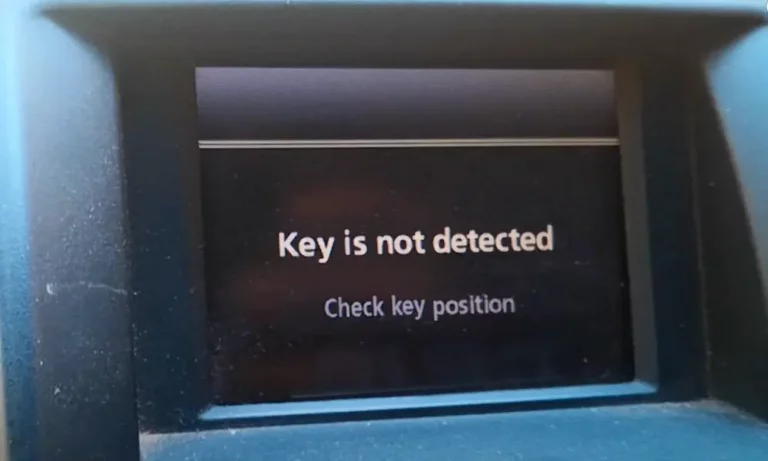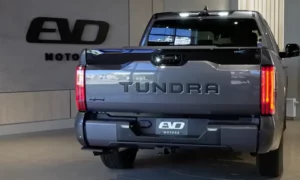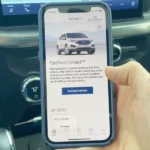You’re heading out for an important meeting, press your Toyota’s start button, and suddenly see “Key Not Detected” flashing on your dashboard. Frustrating, right? Don’t worry – this common Toyota issue rarely means something serious has gone wrong. In most cases, you can get your car started in minutes and fix the underlying problem without an expensive trip to the dealership.
Why Your Toyota Isn’t Detecting Your Key
Dead or Weak Key Fob Battery
The most common culprit behind the “Toyota key not detected” message is simply a dying battery in your key fob. These batteries typically last 1-2 years before they begin to fail. When this happens, your key can’t transmit a strong enough signal to communicate properly with your vehicle.
When your key fob battery weakens, you might notice:
- Decreasing range when locking/unlocking doors
- Intermittent function before complete failure
- No LED light when pressing buttons on the fob
Signal Interference
Sometimes the issue isn’t your key at all. Signal interference from other electronic devices can disrupt communication between your key and vehicle. Common sources include:
- Cell phones kept next to your key
- Other electronic key fobs nearby
- Large metal objects blocking signals
- Proximity to high-power radio transmitters
Physical Damage to Smart Key
Dropping your key fob or exposing it to water can damage its internal components. While Toyota key fobs are designed to be durable, they’re not indestructible. If you’ve recently dropped or submerged your key, this could be why your Toyota isn’t detecting it.
Vehicle Receiver System Issues
Less commonly, the problem might lie within your Toyota’s receiver system rather than the key itself. This could happen after:
- Vehicle battery replacement
- Electrical system service
- Computer system resets
- Rare component failures
Emergency Start Procedure: Get Moving Now
How to Start Your Toyota When Key Isn’t Detected
Even when your Toyota displays the dreaded “Key Not Detected” warning, you can still start your vehicle using this emergency procedure:
- Locate your key fob (even if it seems dead)
- Hold the Toyota logo side of the key fob directly against the start button
- While holding the key in this position, press the start button with the fob itself
- With the ignition now in the “ON” position, press the brake pedal
- Press the start button again to start the engine
This works because Toyota vehicles have a backup system with a special sensor in the start button that can detect your key’s identification chip at very close range, even without battery power.
What to Expect After Emergency Starting
After emergency starting your Toyota, be aware that:
- The “Key Not Detected” warning may remain on your dashboard
- Opening any door during your drive might trigger the warning again
- Your car will continue to operate normally despite these warnings
- This is only a temporary solution until you replace the key fob battery
Replacing Your Toyota Key Fob Battery
What You’ll Need
Replacing your key fob battery is simple and requires just a few items:
- New CR2032 3V lithium battery (about $5 at most stores)
- Small flathead screwdriver or similar thin tool
- Clean surface to work on
| Battery Type | Typical Price | Where to Purchase |
|---|---|---|
| CR2032 3V | $3-7 | Grocery stores, hardware stores, auto parts stores, online |
Step-by-Step Battery Replacement
- Access the emergency key: Find the small release button on your fob (typically on the back) and press it to slide out the physical emergency key.
- Open the key fob: With the emergency key removed, insert your screwdriver into the exposed slot and gently twist to separate the two halves of the fob casing.
- Remove the old battery: Carefully take out the old CR2032 battery, noting which side faces up.
- Insert new battery: Place the new battery in exactly the same orientation as the old one, typically with the “+” side facing up.
- Reassemble the fob: Snap the two halves of the key fob back together and reinsert the emergency key.
- Test functionality: Press the lock or unlock button and look for the small LED light to flash, confirming the new battery is working.
When Your Key Still Doesn’t Work After Battery Replacement
Check for Incorrect Installation
If your key fob still doesn’t work after replacing the battery, double-check these common mistakes:
- Battery orientation: Ensure the battery is installed with the correct polarity (+ and – sides in the right position)
- Battery contact: Look for any bent or dirty metal contacts inside the fob
- Battery quality: Try another new battery from a different package
Clean Battery Contacts
Over time, the metal contacts inside your key fob can develop corrosion or dirt that prevents proper connection. To clean them:
- Open your key fob again
- Gently wipe the metal contacts with a cotton swab dipped in rubbing alcohol
- Allow to dry completely before reassembling
Key Fob Reprogramming
Some Toyota models require key fob reprogramming after battery replacement. If your key isn’t working despite a new battery, try this simple reprogramming sequence:
- Enter your Toyota with all doors closed
- Insert your key in the ignition or have it inside the vehicle
- Quickly open and close the driver’s door 3 times in succession
- Test your key fob functions
This sequence works for many Toyota models, though specific reprogramming procedures vary. Check your owner’s manual for your exact model’s requirements.
Prevention: Avoiding Future Key Detection Problems
Regular Battery Replacement Schedule
To avoid being caught off-guard by key detection issues, establish a regular replacement schedule:
- Mark your calendar to replace key fob batteries every 18 months
- Keep a spare CR2032 battery in your glove compartment
- If you notice decreased button response, replace batteries immediately
Proper Key Storage
How you store and carry your Toyota key fob matters:
- Keep keys away from electronic devices that might cause interference
- Avoid exposing keys to extreme temperatures
- Use a protective key cover to prevent physical damage
- Don’t attach excessive weight to your key chain that could damage internal components
Toyota Models Commonly Affected
This issue affects numerous Toyota models with smart key systems, including:
- Toyota RAV4 (especially 2013-2023 models)
- Toyota Highlander (particularly 2014-2022)
- Toyota Camry (2012 and newer)
- Toyota Corolla (with smart key systems)
- Toyota Prius (all models with keyless entry)
- Toyota Tacoma (with push-button start)
The solutions outlined in this guide apply to all these models, with only minor variations in key fob design and access methods.
How the Toyota Smart Key System Works
Understanding how your Toyota’s smart key system functions can help you troubleshoot issues:
Your key fob contains a transponder chip and battery-powered radio transmitter. When functioning properly, the fob:
- Constantly emits a low-power signal with a unique code
- Is detected by antennas in your Toyota when in proximity
- Communicates with your vehicle’s computer to authorize functions
- Allows for keyless entry and push-button starting
The backup “emergency start” method works because there’s a special short-range antenna in the start button itself that can power and read the chip in your key even when the key’s battery is dead.
Technical Solutions for Persistent Problems
If you’re technically inclined, these more advanced solutions might help with stubborn key detection problems:
System Reset Procedure
For persistent electronic glitches, try resetting your Toyota’s electronic systems:
- Disconnect the vehicle’s battery for 15 minutes
- Reconnect the battery
- Test your key fob functionality
- Reset your clock and any other settings that were lost
Antenna Troubleshooting
If you suspect antenna issues in your vehicle:
- Check for aftermarket accessories that might cause interference
- Ensure interior trim panels near door handles haven’t been modified
- Look for damage to external door handles containing antennas
Remember, even if your key isn’t being detected for starting, you can always use the emergency key hidden in your fob to physically unlock your doors.