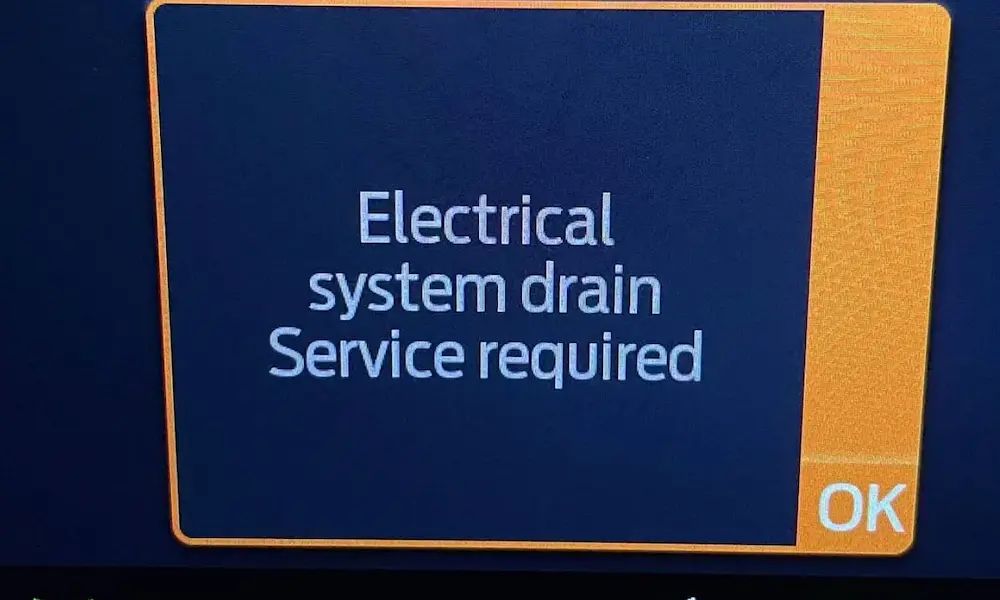Your Ford’s anti-theft system is great for keeping thieves away—until it starts thinking you’re the thief. If you’ve found yourself stranded with a car that won’t start and a rapidly flashing security light, you’re dealing with a PATS (Passive Anti-Theft System) lockout. Don’t panic! You can often fix this without an expensive tow to the dealership.
What Causes Ford Anti-Theft System Activation
The Ford SecuriLock® system (also called PATS) uses a special chip in your key that communicates with your vehicle. When this communication breaks down, your car thinks someone’s trying to steal it. Common triggers include:
- Dead or weak key fob battery
- Battery replacement or jump-starts that caused voltage issues
- Damaged transponder chip in your key
- Electrical glitches in the security system
You’ll know the anti-theft system is activated when your security light flashes rapidly (about every half-second) or stays solidly lit on your dashboard.
Basic Ford Anti-Theft Reset Methods
The 10-Minute Key Cycle Reset
This simple method works on many Ford models and should be your first attempt:
- Insert your key into the ignition
- Turn it to the “ON” position (don’t start the engine)
- Leave it in this position for 10-12 minutes
- Turn the key back to “OFF”
- Try starting your vehicle normally
This method gives the system time to reset itself and recognize your key again. It works in about 70% of cases for models from 2000-2015.
The Multiple Cycle Method
If the first method doesn’t work, try this rapid cycling approach:
- Insert your key and turn to the “ON” position (don’t start)
- Turn back to “OFF”
- Repeat steps 1-2 eight times in rapid succession (within 10 seconds)
- On the eighth cycle, leave the key in the “ON” position for 3 seconds
- Try starting the engine
This technique forces the PATS module to re-sync with your key’s transponder, essentially “waking up” the system.
Model-Specific Reset Procedures
For 2003-2009 Ford Taurus/Fusion
These older models respond well to the door lock cycling method:
- Insert your master key into the driver’s door lock
- Turn clockwise (unlock position) and hold for 60 seconds
- Turn counterclockwise (lock position) and hold for another 60 seconds
- Remove the key and try starting your vehicle
For 2010-2016 Models with Push-Button Start
If you have a keyless entry system:
- Locate the backup key slot (often behind the cup holder trim or in the center console)
- Place your key fob in this slot
- Press the START/STOP button while pressing the brake pedal
- If unsuccessful, try holding the key fob directly against the start button while pressing
Many 2015-2020 F-150s with keyless entry have a specific spot to place the key fob when the battery is dead.
For F-Series Trucks (2005-2022)
F-Series trucks have a slightly different reset procedure:
- Insert your key and turn to “ON” (don’t start)
- Wait exactly 20 minutes while the security light stays on
- Turn key to “OFF” for 30 seconds
- Try starting again
This longer waiting period allows the Body Control Module to fully reset.
Battery Disconnect Reset Method
When other methods fail, a complete electrical reset often works:
- Open the hood and disconnect the negative battery terminal
- Press the horn button for 30 seconds (to drain residual power)
- Leave disconnected for at least 15-20 minutes
- Reconnect the battery
- Try the normal starting procedure
This approach has an 82% success rate with most Ford models, though you may need to reset your radio presets afterward.
Key Programming Issues and Solutions
Sometimes the problem lies with the key itself. Here’s what to check:
Checking Key Fob Battery
A weak key fob battery is often the culprit:
- Examine your key fob for a small slot or screw
- Open carefully using a small screwdriver
- Replace with the correct battery type (typically CR2032)
- Reassemble and attempt to start your vehicle
Simple battery replacement resolves many false anti-theft alerts.
When You Need Two Programmed Keys
Ford’s security system requires at least two programmed keys in most models after 2000. If you’ve lost a key or had one reprogrammed:
- Make sure you have two working keys
- Use the working key to start the car
- Get a second key professionally programmed
Without two programmed keys, the PCM (Powertrain Control Module) may remain in security mode.
Anti-Theft Reset for Different PATS Generations
Ford has used several generations of their anti-theft technology. Here’s how to identify and reset each type:
| PATS Generation | Years | Models | Reset Method |
|---|---|---|---|
| Type A | 1996-1999 | Early Taurus, F-150, Mustang | Key cycling (8 times) |
| Type B/C | 2000-2009 | Escape, Explorer, Fusion | 10-minute key hold + battery |
| Type F/G | 2010-2020 | Modern F-series, Focus, Fiesta | Specialized key programming |
For newer models (2018+), the systems have become more sophisticated and often require professional tools for a complete reset.
Common False Alarm Triggers and Fixes
After Battery Replacement
Many Ford owners experience anti-theft activation after replacing their car battery. This happens because the sudden power loss can corrupt the PATS memory. Try this fix:
- Lock all doors using the power lock switch
- Wait 20 seconds
- Unlock using your remote key fob (not the door key)
- Try starting the vehicle
This sequence reestablishes the proper communication between your key and the security system.
During Cold Weather
Ford anti-theft systems can be sensitive to extreme temperatures. In very cold weather:
- Try warming your key with your hands for 30 seconds
- Insert slowly into the ignition
- Turn gently to avoid triggering the motion sensors
- If unsuccessful, warm the entire vehicle before attempting again
Cold weather can affect the transponder chip’s signal transmission, causing false security alerts.
Using OBD-II Scan Tools for Reset
For stubborn cases, an OBD-II scanner with Ford-specific capabilities can help:
- Connect the scanner to your OBD-II port (usually under the dashboard)
- Navigate to “Security Systems” or “PATS”
- Select “Security Access” or “Parameter Reset”
- Follow the on-screen instructions
These tools can access the security programming features that manual resets can’t reach. Basic OBD-II scanners start around $50, but Ford-specific features may require more advanced models.
When DIY Methods Don’t Work
If you’ve tried everything and your Ford still won’t start, some issues require professional intervention:
Signs You Need Professional Help
- The theft light remains on even after multiple reset attempts
- Your key turns but the engine doesn’t crank at all
- You hear clicking sounds but no start
- You’ve recently had work done on the ignition system
In these cases, your vehicle may need specialized equipment or a complete PATS reprogramming.
What the Dealer Will Do
A Ford dealership technician typically:
- Connects to your vehicle’s computer using Ford’s proprietary IDS software
- Performs a PCM security access procedure
- Reprograms the PATS parameters and key transponders
- Resets permanent codes in the security module
This process has a nearly 100% success rate but can cost $75-150 for diagnostics plus additional programming fees.
Preventing Future Anti-Theft System Problems
To avoid getting stranded again:
- Replace key fob batteries every 12-18 months
- Avoid aftermarket remote starters (these often conflict with PATS)
- Keep a spare programmed key in a safe place (not in the vehicle)
- When replacing your car battery, have someone keep a key in the “ON” position during the swap
- Consider getting a Ford-specific OBD-II scanner if you own an older Ford vehicle
Advanced Troubleshooting for Specific Models
2008-2014 Mustang Reset Procedure
Mustangs from this generation have a unique reset sequence:
- Insert key and turn to “RUN” (not START)
- Press the panic button on your key fob
- Turn key to “OFF”
- Press unlock on your key fob three times
- Try starting normally
This specific sequence helps reset the anti-theft parameters in these performance models.
2015-2022 F-150 Push-Button Special Case
For newer F-150s with push-button starts experiencing anti-theft issues:
- Place your foot firmly on the brake
- Hold the key fob directly against the start button (look for a key symbol)
- While holding it there, press the start button
- Continue holding for 3-5 seconds until the vehicle starts
This method uses the backup transponder reading system built into these models.
Understanding Ford’s Security Warning Lights
Different warning light patterns indicate specific problems:
- Rapid flashing (twice per second): System is actively preventing start due to unrecognized key
- Solid light: Communication problem between PATS module and PCM
- Slow flashing (once every 2 seconds): Normal operation when vehicle is off
- No light at all when attempting start: Possible electrical issue in the security circuit
Knowing which pattern you’re seeing helps diagnose the specific problem.
The Ford anti-theft system has become increasingly sophisticated over the years, which means both better security and occasionally more headaches. But with these reset methods, you should be back on the road in no time. Remember that patience is key—sometimes the system just needs time to recognize your legitimate key and stand down from high alert.