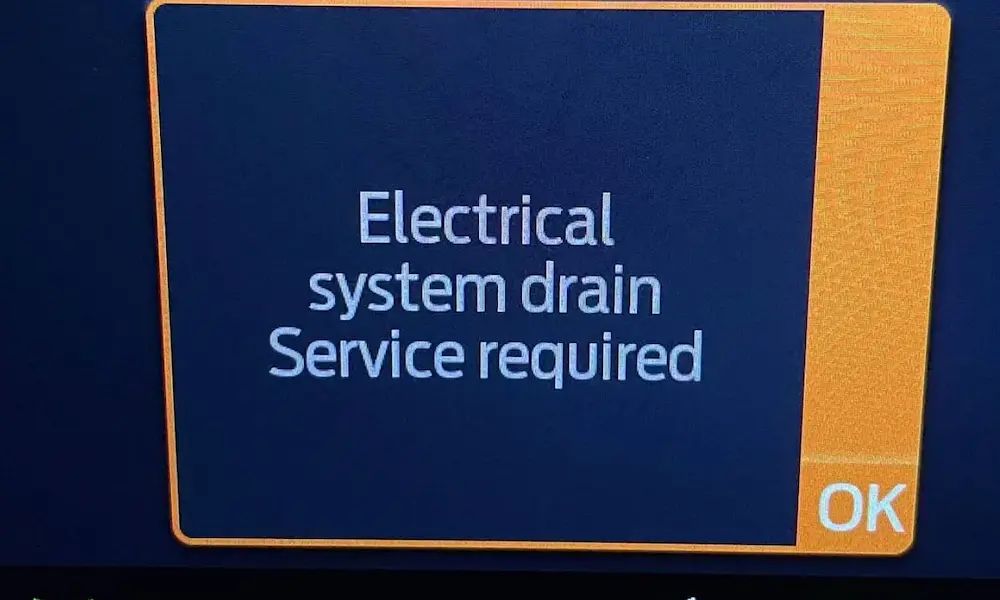If you’ve seen the “Charging System Service Now” warning light on your Ford Explorer’s dashboard, you might be wondering what it means. This warning often points to issues with your vehicle’s battery or alternator. Understanding this signal can save you from unexpected breakdowns. Dive in to learn what steps you can take to troubleshoot and potentially fix the problem yourself, ensuring your Explorer stays on the road.
Understanding the Charging System in Your Ford Explorer
Your Ford Explorer’s charging system is vital for keeping your vehicle running smoothly. It includes several critical components that work together to ensure your battery stays charged and all electrical systems function reliably.
Components of the Charging System
The charging system of your Ford Explorer is made up of key parts: the battery, the alternator, and the voltage regulator. The battery stores the electrical energy needed for starting the engine and powers accessories when the engine is off. The alternator generates electricity while your vehicle is running, and the voltage regulator helps maintain the correct voltage levels for all components.
An efficient charging system is essential to prevent your battery from draining and to ensure the vehicle’s electronics work properly. Each component has a specific role and works in harmony to maintain a steady power supply.
Role of the Battery in the Charging Process
The battery in your Ford Explorer provides the initial power to start the engine. Once the engine is running, the alternator takes over to keep it charged and supply power to other systems. The battery acts as a buffer, storing energy and delivering it during high-demand situations like starting the car or running the air conditioning.
Keeping the battery in good health is crucial. Check for corrosion around the terminals and ensure that the connections are tight. Regular battery maintenance can help prevent charging issues and prolong the battery’s life.
How the Alternator Functions
The alternator is like the heart of your vehicle’s charging system. It generates electricity by converting mechanical energy from the engine. This electricity powers the battery and all electrical components while you drive. The alternator is typically belt-driven, meaning it uses a belt connected to the engine to turn its internal rotor.
If the alternator fails, your vehicle might have trouble starting or the battery might die altogether. Identifying signs of alternator problems, such as dimming headlights or dead batteries, can help you address issues before they escalate. Regular inspections can ensure it remains in good working order.
Importance of Voltage Regulation
The voltage regulator is responsible for maintaining a consistent voltage level in your vehicle’s electrical system. It prevents overcharging or undercharging of the battery by regulating the output from the alternator. An efficient regulator ensures that the electrical components of your car receive the right amount of power.
If the voltage regulator malfunctions, it can lead to a variety of problems, including battery damage and electrical failures. Regularly checking your vehicle’s electrical system can help prevent these issues and keep everything running smoothly. Understanding how the regulator works is essential for diagnosing related problems.
Common Problems and Solutions
When dealing with the “Charging System: Service Now” message in your Ford Explorer, it’s essential to tackle several common issues. These may include loose or corroded connections, alternator and wiring problems, electrical system malfunctions, and software or battery management system (BMS) concerns. Addressing these issues properly can help ensure reliable vehicle operation.
Handling Loose or Corroded Connections
Loose or corroded connections can be a common issue in your vehicle’s charging system. These problems can disrupt the flow of electricity, causing the warning message to appear.
Start by inspecting the battery terminals and cables for corrosion. You can clean corrosion using a mixture of baking soda and water. Ensure that all connections are tight. Check the wiring harness for any wear or damage.
Corroded connectors may need replacement to restore proper function. Addressing these simple issues can often resolve the problem and prevent further complications with your electrical accessories and dim headlights.
Resolving Alternator and Wiring Issues
Alternator problems and faulty wiring are other contributors to charging system errors. An alternator may fail to charge the battery effectively, leading to the warning signal.
To diagnose this, test the alternator’s output using a multimeter. If the voltage readings are off, the alternator might need replacement.
Check the wires and wiring harness for damage or poor connections. Frayed or damaged wires can disrupt power supply. Make sure that all electrical system components are correctly bonded. Resolving wiring issues promptly helps maintain a steady flow of power.
Electrical System Malfunctions
The electrical system in your Ford Explorer can act up, causing the warning to trigger. This includes issues with the BCM and wires or a defective fuse. Malfunctions might lead to fluctuations in power, affecting the entire system.
Begin by checking all fuses related to the charging system. Replace any defective fuse immediately. Examine the BCM for issues or errors. A code reader can help identify possible electrical malfunctions.
Sometimes, the wiring needs attention. Make sure there are no broken wires. By focusing on these areas, you’ll reduce the risk of unexpected failures.
Addressing Software and BMS Concerns
Software and battery management system (BMS) problems also contribute to charging system alerts. Software glitches may cause incorrect readings, while BMS issues could impact battery performance.
Ensure your Ford Explorer’s software is up-to-date. Ford may release updates that fix software-related errors. Connecting to vehicle diagnostics can reveal the need for a software update.
For BMS concerns, a thorough check may be required to see if it’s properly managing your battery health. Specific professional tools can diagnose BMS problems and address potential bonding wire issues. Accurate attention to software and BMS can help keep your charging system in good working order.
Diagnosing Charging System Issues
When dealing with charging system issues in your Ford Explorer, it’s important to pay attention to warning signs and use key tools like a multimeter. Knowing how to conduct tests and inspections can help identify whether the battery or alternator is at fault.
Warning Signs and Dashboard Alerts
A common indicator of charging system issues is the “Charging System Service Now” message on your dashboard. You might also see a battery icon appearing unexpectedly. These dashboard lights serve as alerts that there could be a problem, such as a faulty alternator or low voltage.
Keep an eye out for other signs, like dimming headlights or unusual noises. If you spot any of these, it’s crucial to act quickly to avoid further damage.
The Use of Multimeter for Troubleshooting
A multimeter is a handy tool for diagnosing charging problems. Start by checking the voltage reading of your battery. A healthy battery should read around 12.6 volts when the engine is off and between 13.7 to 14.7 volts when the engine is running.
If the readings are outside this range, it might indicate a problem. A low reading can suggest a battery drain or that the alternator isn’t charging properly.
Conducting a Battery Load Test
Conducting a load test can help determine if your battery is holding a charge. This involves applying a load to the battery and checking how well it maintains voltage over time.
To perform a load test, you’ll need a battery load tester. Connect it according to the instructions and apply the load. Watch the voltage to ensure it doesn’t drop below 9.6 volts during the test.
Inspecting Alternator for Problems
Your alternator plays a vital role in the charging system. Check it for signs of wear or damage. Listen for noises suggesting internal damage while the engine is running.
You might also inspect the drive belt for signs of wear, as a loose or damaged belt can affect performance. If you suspect the alternator is not responding to the demand command, it might be time to check for a replacement.
Maintenance Tips for the Ford Explorer Charging System
Taking care of your Ford Explorer’s charging system is crucial for smooth operation. This involves regular checkups, deciding when to replace parts, and maintaining the electrical system’s life.
Routine Checkups and Safety Precautions
Regular maintenance can keep your charging system in top shape. Start with simple checks like inspecting the battery connections to ensure there’s no corrosion. Clean them if needed and make sure they’re tight.
Test the alternator output regularly. Most auto parts stores offer testing services for free. This helps you catch any issues early. Checking the continuity of the system’s wiring is also important because loose or frayed wires can cause problems.
Safety is key, so always disconnect the battery before handling electrical components. Wearing gloves can protect you from any accidental shocks. Remember, regular maintenance can often be covered under warranty, so it’s worth checking.
When to Consider a New Alternator
If your Ford Explorer is showing signs of a weak charging system, it might be time for a new alternator. Symptoms include dim lights, a “Charging System Service Now” message, or frequent battery issues.
Frequent stalling or problems with the starter motor can also indicate alternator trouble. If your warning indicators persist even after following suggested fixes, consider professional advice. Replacing the alternator could solve the problem if it’s beyond simple electrical faults.
Check if the alternator is covered under warranty before replacing it. This can save you some money and give reassurance on the replacement part’s quality. Visiting a certified mechanic ensures proper installation.
Ensuring Longevity of the Electrical System
To extend the life of your Explorer’s electrical system, regular upkeep is essential. Use a battery tender if you don’t drive often to maintain battery charge. This helps avoid unnecessary strain on the alternator.
Consistently check the system’s bolts and screws for tightness since loose ones can lead to problems. Installing surge protectors in your vehicle can protect against sudden spikes in voltage, preserving sensitive components.
Using quality replacement parts also helps maintain system longevity. Pay attention to any changes in your vehicle’s behavior as early detection of issues can prevent larger problems. Keeping a routine maintenance schedule goes a long way in ensuring your Ford Explorer remains reliable.