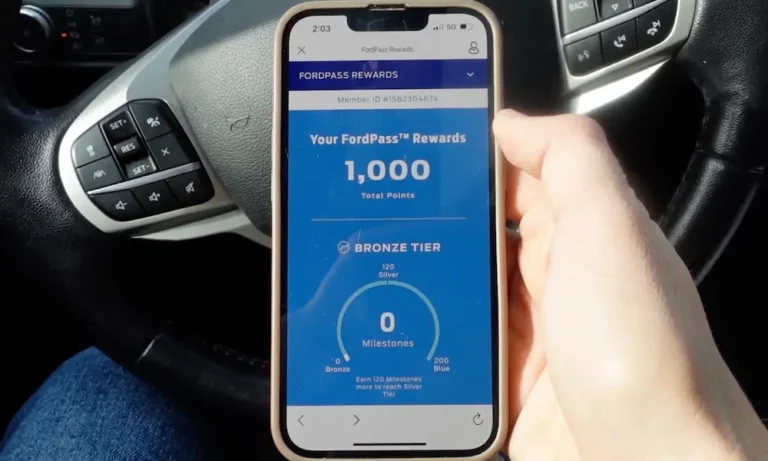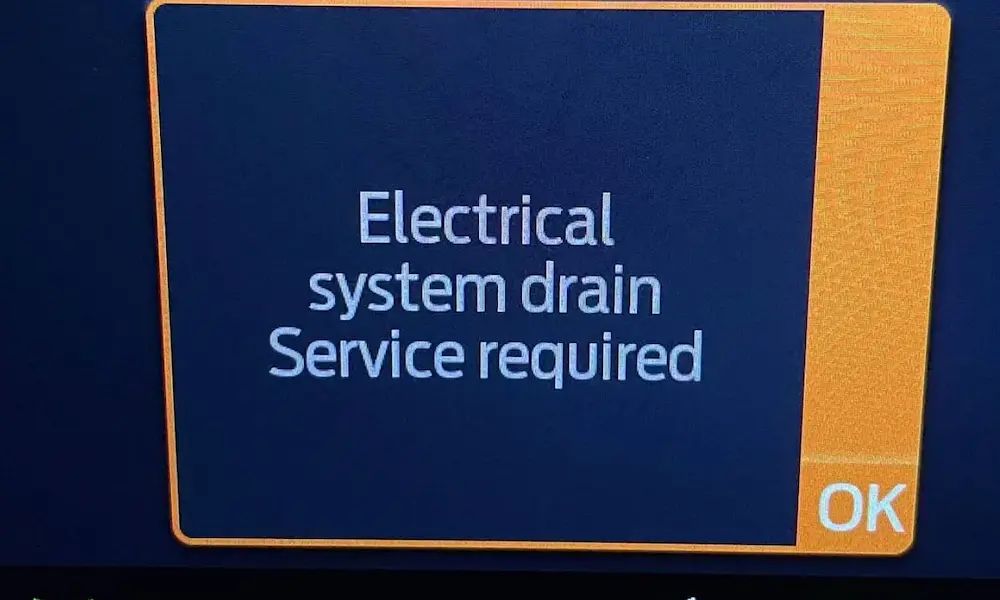Sitting on a pile of FordPass Rewards points and not sure how to use them? You’re about to discover just how valuable those points can be. From service discounts to accessories and even your next vehicle purchase, your points can translate into real savings. Let’s dive into the simplest ways to redeem them and get the most bang for your virtual buck.
Using the FordPass App to Redeem Points
The FordPass app puts rewards redemption right at your fingertips. Here’s how to access your points in seconds:
- Open the FordPass app on your phone
- Tap the silhouette icon to access your account
- Scroll up to the “FordPass Rewards” section
- On your rewards homepage, scroll to find “How to redeem points”
- Select “Learn more” to see all your redemption options
The app makes it incredibly easy to check your balance, track available rewards, and redeem points without ever leaving your couch. It’s the fastest way to turn those points into real-world benefits.
Redeeming Through the Ford Website
If you prefer using a computer, the Ford website offers a straightforward redemption process:
- Go to www.ford.com and sign in to your account
- Click the ‘Rewards’ tab in the main menu
- Browse the available rewards options
- Select your desired reward
- Enter how many points you want to use
- Click “Redeem” to complete the process
This method works perfectly when you’re planning ahead and want to see all redemption options in one place.
Using Points for Vehicle Service and Maintenance
One of the best ways to use your FordPass Rewards points is for service at your dealership:
- Schedule a service appointment through the app or by calling your dealer
- When you arrive, tell your service advisor you want to use your rewards points
- They’ll convert your points into a discount on your service bill
- Pay any remaining balance with your preferred payment method
Your points can cover or reduce costs for:
- Oil changes and filter replacements
- Tire rotations and replacements
- Brake service
- Multi-point inspections
- Major and minor repairs using Ford, Motorcraft, or Omnicraft parts
- Labor costs for any service
Redeeming for Parts and Accessories
Want to personalize your Ford? Your points can help you do it for less:
At the Dealership
- Visit your Ford dealership’s parts department
- Choose the parts or accessories you want
- At checkout, tell the cashier you want to use FordPass Rewards
- Provide your FordPass Member ID
- Your points will automatically apply as a discount
Through Ford’s Online Accessories Store
- Visit accessories.ford.com
- Browse and add items to your cart
- During checkout, you’ll see an option to apply your rewards points
- Choose to use all, some, or none of your available points
- Select shipping to your home or to a dealer for professional installation
Your points work for a huge range of accessories, from floor mats and cargo organizers to electronics and exterior enhancements.
Redeeming Points Toward Vehicle Purchases
Yes, you can even use your rewards points when buying your next Ford:
- Accumulate points through service visits and other program activities
- When you’re ready to buy, let your salesperson know you want to use your FordPass Rewards
- Your points can be applied as part of your down payment
- This works for new vehicles, Certified Pre-Owned purchases, or leases
Points can also go toward Ford Protect Premium Maintenance plans and extended warranty contracts, giving you peace of mind with your new purchase.
Understanding Point Values and Expiration
Your FordPass Rewards points have real dollar value:
| Points | Approximate Value | Common Redemptions |
|---|---|---|
| 10,000 | $50 | Standard oil change or minor service |
| 25,000 | $125 | Major service or premium accessories |
| 42,000 | $210 | Down payment on vehicle purchase |
Important: As of January 1, 2024, your FordPass Rewards points expire after two consecutive calendar years of account inactivity. To keep your points active, you must either earn new points, redeem existing points, or complete eligible point activities during this period. Simply opening the FordPass app doesn’t count as activity to prevent expiration.
The FordPass Rewards Earning Structure
To maximize redemption, you need to know how to earn more points:
- Earn 10 points for every $1 spent on service and maintenance
- Receive 30,000-42,000 bonus points when purchasing or leasing a new Ford
- Get 5,000 bonus points for your first service visit after buying a new vehicle
Members in higher tiers earn even more:
- Bronze Tier: Standard 10 points per dollar on service
- Silver Tier: Additional 5% bonus (requires 120 milestones)
- Blue Tier: Additional 10% bonus (requires 200 milestones)
Boost Your Points with the FordPass Rewards Visa Card
Want to supercharge your rewards earnings? The FordPass Rewards Visa Card offers:
- 5% back in points on all Ford dealership purchases
- 3% back on gas, auto insurance, tolls, parking, and dining
- 1% back on all other purchases everywhere else
- 10% back on Ford service (combining the card’s 5% with standard 5% earnings)
This means you’ll earn points faster than ever, giving you more to redeem for the things you want.
Tips to Maximize Your FordPass Rewards
Get the most value from your membership with these smart strategies:
- Always use your FordPass account when scheduling service to ensure points are properly tracked
- Check the app regularly for limited-time promotions offering enhanced point values
- Save points for bigger purchases where they’ll make a more significant impact
- Set calendar reminders to redeem points before they approach expiration
- Consider bundling service needs into fewer visits to qualify for higher-value redemptions
Tracking Your FordPass Rewards Balance
Staying on top of your points balance ensures you never miss redemption opportunities:
- Open the FordPass app and navigate to the Rewards section
- Your current point total appears at the top of the screen
- Scroll down to see your points activity history
- Use the “Available Rewards” section to browse current redemption options
You can also check your balance on ford.com by signing into your account and clicking on the Rewards tab.
Finding Participating Dealers
Not all Ford dealerships participate in the FordPass Rewards program. To find one that does:
- Open the FordPass app
- Tap “Find a Dealer”
- Use filters to show only participating FordPass Rewards locations
- Select a dealer to view their information and contact details
Alternatively, visit Ford’s support website for a complete list of participating locations.
Real-World Value of Your FordPass Rewards
To give you a concrete idea of what your points can do, here are some practical examples:
- 4,200 points ($21 value): Basic oil change with synthetic blend
- 8,000 points ($40 value): Four-wheel alignment
- 12,000 points ($60 value): Brake pad replacement (parts only)
- 20,000 points ($100 value): Major service or premium accessories
- 30,000+ points ($150+ value): Significant contribution to major repairs or vehicle purchase
Remember that point values may vary slightly between dealerships, so it’s always worth checking with your local service advisor.
By understanding all your redemption options and using your points strategically, you can extract tremendous value from your FordPass Rewards membership and enhance your overall Ford ownership experience.