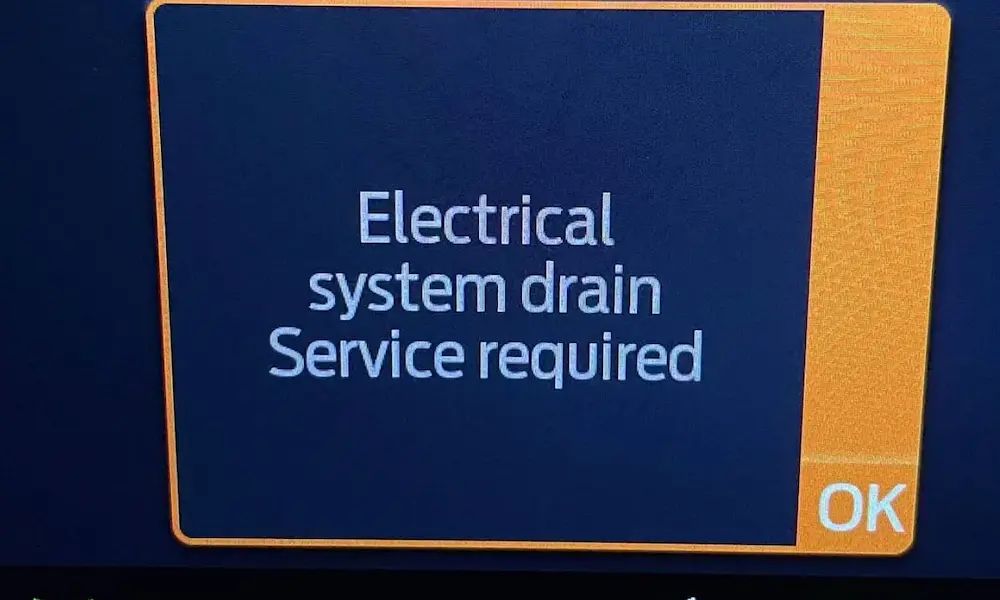Getting locked out of your Ford F150 because you’ve forgotten your door code can be frustrating. But don’t worry – you’re not stuck. Even without the factory code, you can regain access to your truck’s keyless entry system with a few clever methods.
Why You Might Need to Reset Your Door Code
You’ve probably found yourself needing a door code reset for one of these reasons:
- You’ve forgotten your personal entry code
- You bought a used F150 and don’t know the code
- You want to change your code for security reasons
- Your keypad isn’t responding correctly to your current code
Whatever your situation, let’s get your keyless entry working again.
Checking for Your Factory Code First
Before trying alternative methods, let’s see if your factory code is hiding somewhere:
- Owner’s manual pocket: Many Ford owners discover their factory code tucked away in the owner’s documentation
- Wallet card: Ford often provides a small card with the factory code – check your glove box
- Door jamb sticker: Look for a small sticker inside the driver’s door frame
- Under the steering column cover: Some older models have the code hidden here
If you’ve found your factory code, great! Skip ahead to the reset instructions. If not, keep reading.
Method 1: Contacting Your Ford Dealership
The most reliable way to get your factory code is directly from Ford:
- Call your local Ford dealership
- Provide your VIN number (located on the driver’s side dashboard or door jamb)
- Show proof of ownership (title, registration, or insurance card)
- The dealer can look up your factory code in their system
This method is guaranteed to work but might cost a small service fee.
Method 2: Retrieving the Code in Newer F150s (2024+ Push Button Start Models)
If you have a newer F150 with push-button start, you’re in luck:
- Make sure your truck is off and all doors are closed
- Have both programmed key fobs ready
- Remove the rubber insert from the center console cup holder
- Insert the first key fob with the silver side down, Ford logo facing the back
- Press the start button, then turn it off
- Remove the first key and insert the second key
- Press the start button again
- Your factory code will display on the instrument screen
This trick works specifically on newer models with the digital display.
Method 3: Using Your VIN Number
Some Ford vehicles allow you to use the VIN to access your vehicle:
- Find your 17-digit VIN number (dashboard near windshield or driver’s door)
- Enter specific digits from your VIN on the keypad (usually the last five digits)
Note: This method doesn’t work on all F150 models, but it’s worth trying if you’re in a pinch.
Method 4: Alternative Reset Procedure Without Factory Code
Some F150 owners have reported success with this method:
- Press the 1 and 2 buttons simultaneously on the keypad
- Within 5 seconds, enter your desired personal code (3-8 digits)
- Press buttons 1 and 2 again to confirm
- Your doors should lock and then unlock to confirm the code has been set
Important: This method isn’t officially documented by Ford and may not work on all models, but many owners report success.
Standard Reset Procedure (Once You Have the Factory Code)
If you’ve managed to obtain your factory code, here’s how to reset your personal code:
- Enter your five-digit factory code on the keypad
- Within 5 seconds, press and hold the 1·2 button
- While holding 1·2, enter your new personal code (3-8 digits)
- Release the 1·2 button
- Enter your new code again to confirm
- The doors will lock and unlock to confirm successful programming
This is the official Ford method and works reliably across all F150 models with keyless entry.
Common Problems and Troubleshooting
Keypad Not Responding
If your keypad doesn’t light up or respond:
- Check for dirt or debris in the keypad
- The keypad might need a battery reset – disconnect your vehicle’s battery for 5 minutes
- In cold weather, the keypad may respond slowly – press firmly and hold buttons slightly longer
Code Not Accepting
If the system won’t accept your new code:
- Make sure you’re entering the sequence within the time limits
- Try a different code (some systems don’t accept all zeros or repeated digits)
- Ensure you’re pressing buttons firmly in the center
Benefits of Using Your F150’s Keyless Entry
Once your code is reset, enjoy these keyless entry advantages:
- No need to carry keys during outdoor activities
- Backup entry method if your key fob battery dies
- Quick locking by pressing 7·8 and 9·0 simultaneously
- You can create different codes for different family members
- Secure access to just the truck bed for contractors or delivery
Taking Care of Your Keyless Entry System
To keep your keyless entry working properly:
- Clean the keypad occasionally with a soft, damp cloth
- Avoid harsh chemicals that might damage the buttons
- Remember to change your code periodically for security
- Write your code down somewhere secure but not in the vehicle
Getting Professional Help
If you’ve tried all these methods without success, it might be time to contact a professional:
- Ford’s customer service can provide guidance specific to your model
- A local automotive locksmith familiar with Ford systems
- Your Ford dealership’s service department can reset the system completely
Remember that professional help will likely involve a service fee, but it guarantees results.
The Bottom Line on Resetting Your F150 Door Code
Resetting your Ford F150 door code without the factory code is definitely possible, though having the factory code makes the process much more straightforward. Try the methods outlined above in order – you’ll likely regain access to your keyless entry system without much hassle.
Once you’ve reset your code, write it down somewhere secure (not in the vehicle), and maybe share it with one trusted person so you’re never locked out again!