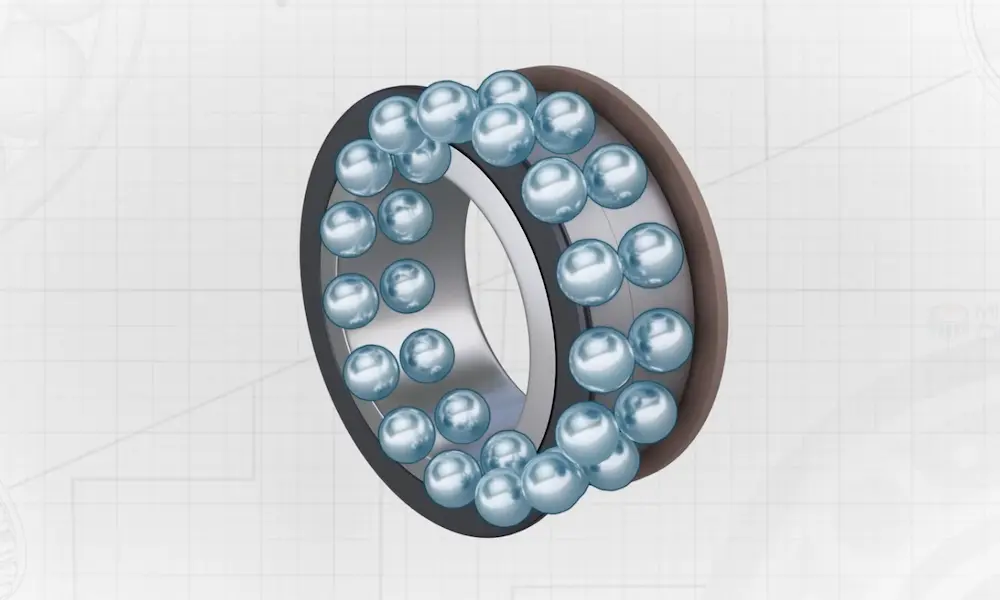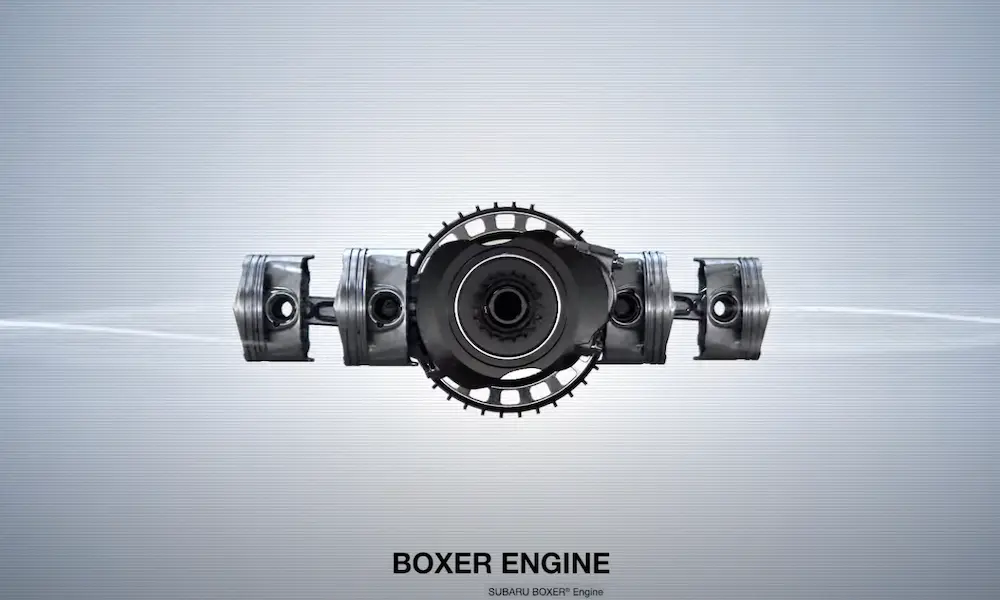Do you keep getting the “Access Key Not Detected” alert in your Subaru? This message often pops up when the key fob battery is low or there are signal interference issues. In a world where keyless entry systems make life easier, this problem can be frustrating. Stick around to learn how understanding this message can lead to simple solutions, ensuring your Subaru runs smoothly without interruption.
Understanding the Subaru Access Key System
The Subaru Access Key System simplifies starting and unlocking your car using technology rather than a traditional key. It involves several components like the key fob and push-button start that work together for a seamless experience.
Components of the Keyless Access and Start System
The key fob is central to the system. It lets you unlock doors and start your Subaru without inserting a key. Inside, a small battery powers a chip that communicates wirelessly with your car. Make sure this battery is functional to avoid issues.
The push-button start replaces the mechanical ignition switch. When you press it, it sends a signal requesting your car to start. It’s essential that the key fob is close to the vehicle for this to work. Components in the car link this system to other technologies, enhancing convenience and safety.
Another part of the system is Eyesight, Subaru’s advanced driver-assist technology. Though not directly linked to the key, Eyesight adds security by monitoring your driving environment.
How the Access Key Communicates with Your Subaru
Your Subaru communicates with the key fob through wireless signals. The fob sends a coded signal to your car from a chip powered by a battery. This code ensures only your key can unlock and start your car.
If you experience messages like “Access Key Not Detected”, it could mean the signal is obstructed or the battery is low. Keeping the fob close to the vehicle helps maintain a stable connection.
Regular checks on the battery and ensuring no interference with the signal are key to preventing communication issues. This technology aims to make your driving experience more efficient and secure.
Common Reasons for ‘Access Key Not Detected’ Message
If you’re seeing the “Access Key Not Detected” message in your Subaru, it could be due to several issues. Commonly, it’s related to the battery in your key fob, signal interference, or possibly firmware problems in the vehicle itself. Understanding these issues can help you identify and fix the problem more easily.
Low Key Fob Battery
A low or dead fob battery is one of the most common reasons for this message. The key fob sends a signal to your Subaru to unlock doors or start the engine. When the battery in the fob is weak, it can’t send this signal effectively. Replacing the battery in your fob can often resolve this issue.
For this, you may need a small screwdriver to open the key fob case. Take care to buy the right battery type, which is often a flat, circular lithium battery. Once replaced, check if the error message disappears. If not, the problem could be something else.
Interference Blocking Signal
Sometimes, external factors can block or interfere with the signal between your key fob and the vehicle. Objects like metal, electronic devices, and even large crowds can create interference. This might cause the “Access Key Not Detected” message to appear even if your fob and car are working fine.
To minimize interference, try moving closer to your car when using the fob. Keep other electronic devices at a distance when attempting to unlock or start your car. This can help ensure the signal isn’t blocked or weakened.
Firmware Issues in the Vehicle
Firmware in your Subaru controls many aspects of your car’s operation, including how it communicates with the key fob. Sometimes, bugs or glitches in the firmware can cause the “Access Key Not Detected” message. An update or reset might be needed to fix the issue.
You may need to visit a dealership to update the firmware. They can use specialized equipment to check for any available updates or reset the system. If this solves the problem, it will ensure smoother operation between your car and key fob, eliminating the annoying error message.
Troubleshooting Steps for Access Key Issues
If you encounter a “Access Key Not Detected” message with your Subaru, there are several steps you can take to resolve the problem. This guide will cover how to replace your key fob battery, reset the access key system, and check for possible external interferences.
Replacing the Key Fob Battery
When your key fob battery is low, it might not communicate properly with your car. To fix this, replace the battery. First, open the key fob using a small flathead screwdriver. Be gentle to avoid damaging the casing.
Next, take out the old battery and note its type, usually a coin cell battery like CR2032. Insert the new battery into the fob, ensuring it’s oriented correctly in the holder. Close the fob securely, then test it by trying to unlock the car doors or start the engine. If you’re still facing issues, consider visiting the dealership for further assistance.
Resetting the Access Key System
Sometimes the connection between your car and the key fob needs to be reset. Start by ensuring all doors are closed, and then press and hold the lock button on the key fob. While holding the lock button, cycle the ignition from “off” to “on” two times in quick succession.
Next, release the lock button and try to start the car. This reset process can help re-establish the connection between the fob and car’s security system. If this doesn’t resolve the problem, you might need to contact your dealership for further support, as they can run a diagnostic on the access system.
Checking for External Interferences
External objects can interfere with the signal between your key fob and the car’s antenna. Devices like cell phones or metal objects near the fob can cause disruptions. Ensure there are no electronic devices close to your key fob.
Your car’s Eyesight system can also interfere if it’s malfunctioning. Make sure nothing is blocking the system’s sensors on the windshield. Avoid keeping the key fob inside your car, as this is known to cause detection problems. If issues persist, consult your dealership for a thorough inspection of both the key fob and vehicle systems.
Preventative Measures and Maintenance
To keep your Subaru’s access key functioning smoothly, it’s important to take steps that help avoid issues. Focus on maintaining the key fob, ensuring its signals are strong, and keeping the vehicle’s software updated.
Regular Battery Checks and Replacement
Check the key fob batteries regularly to avoid sudden failures. The key fob relies on small batteries that power its signal to the car’s receiver. Replace these batteries every one to two years or sooner if you notice a decrease in performance.
Keep a replacement set of batteries on hand. If you’re unsure about how to replace them, your local dealership can assist and provide the correct battery type.
Keeping the Key Fob Signal Strong
Maintain the strength of the key fob signal to avoid detection issues. Avoid storing the key fob in metal containers or near electronic devices that may disrupt the signal.
If you notice the car is not detecting the key, try repositioning it. Carry it in a pocket or bag close to the car’s receiver for the best signal.
Staying Updated with Subaru Firmware
Regularly updating your Subaru’s firmware can help fix bugs that might cause the access key to malfunction. Visit your dealership for updates if you’re unsure about the process.
Dealerships have the latest software updates that can improve your car’s performance. Staying updated can also prevent potential access key detection problems. Consider scheduling periodic maintenance check-ups to ensure the car’s system is up to date.
Model-Specific Information and Issues
In the world of Subaru vehicles, the “Access Key Not Detected” message can appear in various models, each with unique challenges. Specifically, issues arise in models like the 2019 Crosstrek Limited and the Subaru Forester, where keyless access can sometimes be a little quirky.
2019 Crosstrek Limited Access Key Challenges
If you’re driving a 2019 Crosstrek Limited, you might experience the “Access Key Not Detected” warning. This usually happens when there are issues with the key fob’s battery. Make sure to check the battery level and replace it if necessary.
The key fob’s connectivity can also be affected by interference from other wireless devices, like your cell phone. It’s a good idea to keep the key fob separate from other gadgets to prevent signal disruption. In some cases, resetting the vehicle’s electronics by disconnecting the battery may provide a fix.
Subaru Forester Keyless Access Nuances
For Subaru Forester owners, keyless access might present some interesting quirks. The “Access Key Not Detected” message may appear if you have a faulty key fob or if the vehicle’s battery is low. Testing the fob in different positions can help, such as holding it closer to the starter button.
Signal interference is another factor that can cause this issue. Ensure that your key fob is not blocked by metal objects or electronic devices. This helps improve the connection. Regularly updating your Forester’s software may also solve some of these keyless entry problems.