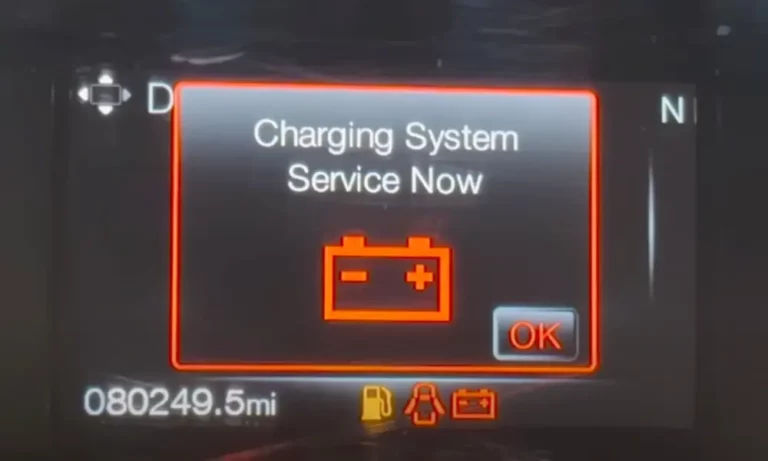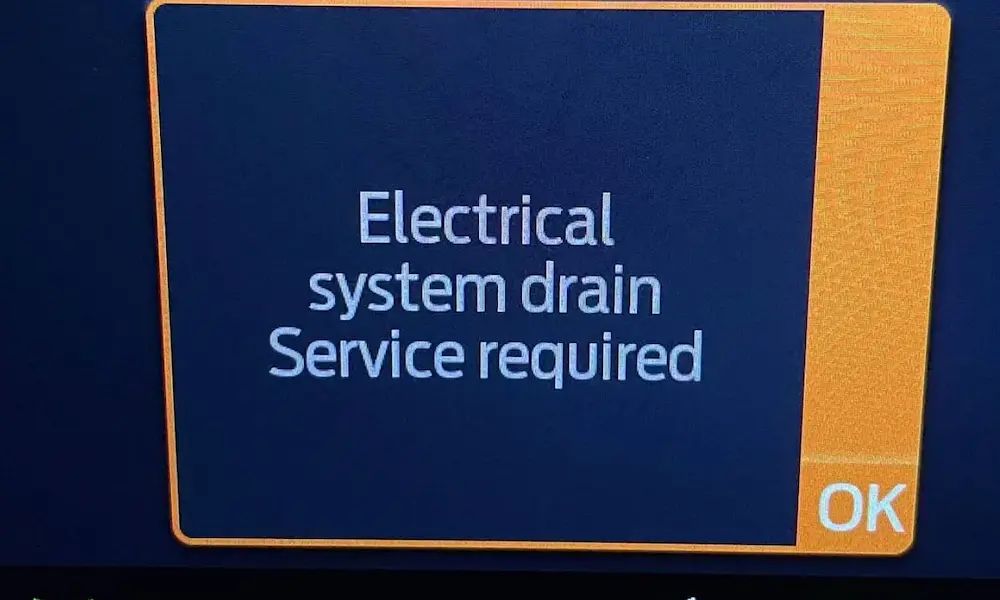When your Ford F150 displays the “Charging System Service Now” message, it can be concerning. This alert suggests that there might be an issue with your truck’s battery or alternator. There are many reasons behind this message, including wiring problems or loose connections. Understanding the potential causes will help you address the issue promptly. Read on to learn how you can keep your F150 running smoothly.
Understanding the Charging System in Your Ford F150
The charging system in your Ford F150 is crucial for keeping your vehicle running smoothly. It includes several components that work together to maintain your battery’s power and keep your truck’s electrical system functional.
Components of the F150 Charging System
Your Ford F150 charging system consists of several key components. The battery stores electrical energy needed to start the engine and power accessories. The alternator charges the battery while the engine runs, converting mechanical energy into electrical energy. The Battery Management System (BMS) oversees the battery’s health, ensuring proper charging and preventing overcharging. The Powertrain Control Module (PCM) manages various engine and transmission functions, including controlling the alternator’s output to optimize performance.
How the Charging System Functions
The charging system functions to provide electrical power to your vehicle while recharging the battery. Once you start the engine, the alternator begins supplying power and recharging the battery. The BMS monitors battery health and reports issues. The PCM adjusts the alternator’s output to efficiently manage the electrical load, ensuring components like lights and the entertainment system receive enough power. When functioning properly, the charging system keeps your F150 ready for the road.
Signs of Charging System Issues
There are several signs to watch for if your charging system has issues. The battery light on your dashboard may illuminate if there’s a problem, indicating the battery isn’t charging correctly. Other signs include dimming lights or slow electrical accessory function. If the battery struggles to start your engine, or if it frequently dies, there may be a problem with the alternator output or the battery itself. Being aware of these signs helps you address issues before they become serious.
Common Reasons for the ‘Charging System Service Now’ Alert
The “Charging System Service Now” alert in your Ford F150 can stem from various causes. Problems often include issues with the battery and alternator, wiring troubles, or even software glitches in the ECU. Understanding these components may help you identify and address the problem efficiently.
Battery Health and State of Charge
The battery is crucial in your truck’s charging system. If it’s not holding a charge or has low state of charge, this can trigger the alert. An AGM battery, known for better performance, may still degrade over time.
Regular checks for corrosion or loose connections can aid in maintaining battery health. Consider using a multimeter to verify the battery’s voltage and ensure it’s within the normal range. This small step can prevent ongoing issues with your vehicle’s electrical system.
Faulty Alternator Symptoms
A faulty alternator can lead to the “Charge System Service Now” alert. The alternator is responsible for recharging your battery while driving. If it’s malfunctioning, the battery won’t charge properly, eventually losing power. Signs of a failing alternator include dimming headlights and strange noises from the engine.
Regular testing and inspections can help catch these symptoms early. Replacing or repairing a faulty alternator can often resolve the issue and clear the alert from your dashboard. You may want to consult a mechanic to confirm the problem and explore options for fixing it.
Electrical System and Wiring Problems
Wiring issues in the F-150 can also cause the alert to appear. Faulty or damaged wires disrupt the flow of electricity and trigger warnings. Common causes include frayed wires or improper grounding. Inspect the wiring for visible damage and ensure all connections are secure.
Simple tools like a voltmeter can help test the continuity of the wires. Repairing or replacing damaged wiring not only addresses the warning but also prevents potential electrical failures. It’s often wise to have a professional diagnose these issues to avoid further complications.
ECU and Software Issues
The ECU, or engine control unit, manages many of your F-150’s features, including the charging system. Software glitches or malfunctions in the ECU could trigger false alerts. Regular software updates from the manufacturer can resolve these problems.
If software updates don’t help, professional diagnostics might pinpoint underlying issues within the ECU. In some cases, a reset or reprogram may be necessary to clear the alert and restore normal function. Ensure your vehicle’s software is up-to-date to prevent unnecessary alerts and maintain optimal performance.
Step-by-Step Guide to Troubleshooting the Charging System
When your Ford F150 flashes the “Charging System Service Now” message, it’s essential to act quickly. Addressing potential issues early can prevent being stranded or damaging your truck further. Let’s break down the steps to identify and possibly fix these problems.
Initial Diagnosis
First, check your dashboard for any warning lights or error codes. These indicators can point you toward specific issues with the charging system. Take note of any abnormal noises or behaviors. Unusual sounds might suggest worn components. Ensure your vehicle is in a safe, stable position, and turn it off. This ensures safety and prevents further draining of your battery.
Use an OBD-II scanner if available. This tool can reveal fault codes that help diagnose problems. Faulty signals might indicate problems with the battery, alternator, or wiring. Keep a record of any findings or observations to help technicians if you need professional help. It can save time during diagnostics.
Checking the Battery and Connections
Start by examining your battery. Look for corrosion on the terminals. It looks like a white, fluffy residue and can interfere with connections. If you find corrosion, clean it with a baking soda and water mixture. Rinse the area with water and dry it thoroughly afterward.
Make sure the battery is secure in its tray. A loose battery can cause poor connections. Check for any cracks or leaks in the battery case. Visible damage suggests the need for replacement. Use a multimeter to test battery voltage. A healthy car battery should read about 12.6 volts when the car is off. If you see a lower reading, your battery might be weak.
Testing Alternator Output
To test the alternator, start the engine and let it idle. Use a multimeter set to DC voltage. Connect it to the battery terminals. A good alternator should produce between 13.8 and 14.5 volts with the engine running and electrical systems off. If the reading is lower, the alternator might be undercharging. Below 13.8 volts suggests an issue with the alternator.
Next, turn on various electrical systems like headlights and radio. You want to see if the alternator can maintain between 13.8 to 14.5 volts under load. Fluctuations or drops in voltage indicate the alternator is struggling to provide sufficient power. Consult a professional if alternator replacement or repair is needed. They have equipment for in-depth checks.
Inspecting the Belt and Pulleys
Check the serpentine belt which drives the alternator. Look for signs of wear like cracks, fraying, or glazing. A worn-out belt can slip and not effectively turn the alternator pulley. You should replace the belt if it shows wear. A new belt improves grip and efficiency.
Inspect the tension of the belt. It should be tight. A loose belt won’t drive the alternator properly. Use a belt tensioner tool if available. Adjust the tension to match the manufacturer’s specifications. Examine pulleys for alignment and movement. Misaligned or poorly moving pulleys can lead to improper belt tracking and inefficiencies.
How to Service and Maintain the F150 Charging System
Keeping your Ford F150’s charging system reliable involves routine maintenance of key components like the battery and alternator. Understanding these parts will help prevent issues and keep your truck running smoothly.
Routine Battery Maintenance
To keep your F150’s battery in good shape, start by inspecting it regularly. Look for corrosion on the terminals, which can be cleaned with a mix of baking soda and water. Ensure the connections are tight and free from debris.
Using an AGM battery is wise, as these are more durable and have a longer lifespan. Regularly check the voltage with a multimeter; it should be around 12.6 volts when the engine is off. If the battery light on the dashboard appears, it’s a sign to inspect or charge your battery.
Being proactive about your Battery Management System (BMS) is also crucial. This system monitors the battery’s health, so ensure it is functioning properly to avoid unexpected failures.
Alternator Care and Replacement
The alternator is vital for recharging your battery and powering electrical systems while the engine runs. If an issue arises, such as a weak battery or dim lights, the alternator might need servicing.
Start by checking the alternator belt for wear and ensuring it’s properly tensioned. Unusual noises, like a whining sound, can indicate problems with the belt or bearings.
If tests show that the alternator isn’t working as it should, it might be time to replace it. Always use a high-quality replacement to ensure longevity and dependability. For specialized help, consider reaching out to a professional for a detailed assessment.
Staying Ahead of Charging System Repairs
Regular check-ups will help you stay ahead of any potential issues. Pay attention to warning signs like the service charging system alert or persistent battery warnings. These indicators suggest that the charging system components need your attention.
Keep the contact points clean and coated with petroleum jelly to prevent corrosion. During routine vehicle service, ask the technician to inspect the electrical system as well.
By following these steps, you can ensure that your F150’s charging system remains in excellent condition, preventing inconvenient breakdowns and prolonging the life of your vehicle’s components.