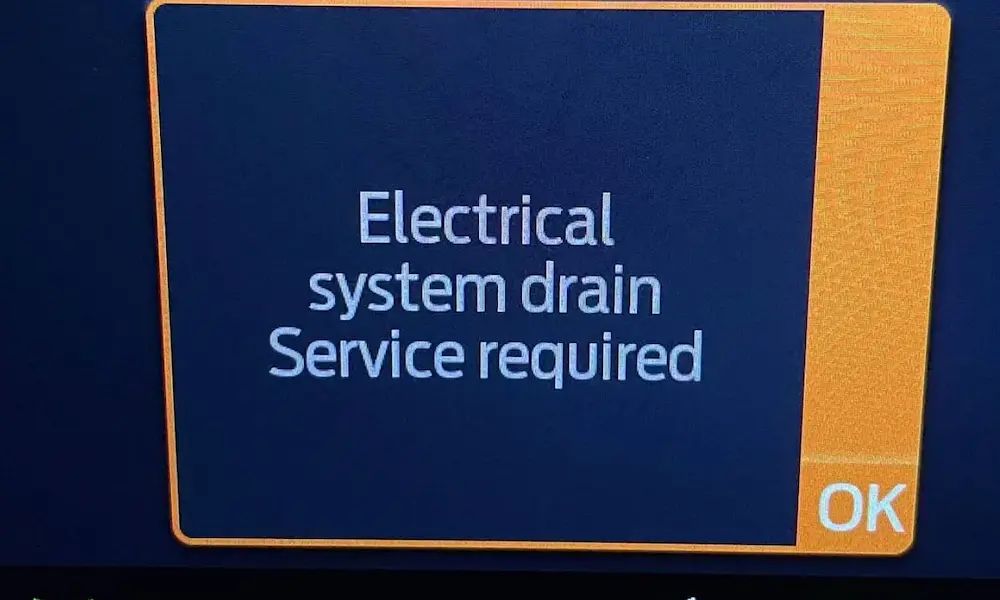Dealing with a Ford F150 radio not working can be quite a hassle, especially when you’re in the mood for some tunes on the road. The good news is, there are several easy fixes that might solve the problem. Whether it’s checking the fuse or attempting a reset, these steps could get your radio back in action. You’ll want to stick around to find out just how simple it can be.
Common Symptoms and Initial Checks
When your Ford F150 radio isn’t working, you might notice certain symptoms like a blank screen or a frozen-up unit. Understanding these signs and performing initial checks can help you troubleshoot effectively.
Assessing the Issue with the Ford F150 Radio
To assess the issue, start by checking the power. Ensure your vehicle is running or the key is in the accessory position. If the radio won’t turn on, it might be due to a blown fuse. The fuse for the radio can be located in the fuse box under the dashboard or hood.
Another sign is audio problems even when the screen is on. This can indicate wiring issues or a fault in the radio system itself. If there’s no sound, check the volume settings and speaker connections. It’s important to inspect whether non-factory stereo installations cause wiring mishaps that can disrupt normal functions.
Checking for a Blank Screen or Frozen-up Unit
A blank screen can be alarming, pointing to potential wiring faults. Start by looking at the fuse for the radio and any related systems. A blank screen might also be due to software issues or a simple need for a reset. Disconnecting the battery for a few minutes can sometimes help reset the system.
For a frozen-up unit, consider if the system has received any recent updates that might have caused this. Performing a factory reset might be necessary. Pay attention to the SYNC system for any updates or glitches that could affect functionality. If problems persist, checking with a professional might be the best course of action.
Troubleshooting Power and Fuse Related Problems
When your Ford F150 radio stops working, power and fuse issues are common culprits. Understanding where to locate the fuse box, how to identify and replace a blown fuse, and effectively addressing blown radio fuse issues can help restore your radio’s functionality.
Locating the Fuse Box
Finding the fuse box is your first step. In most Ford F150 models, the fuse box is inside the cabin near the passenger side kick panel. You’ll need to open the cover to access the fuses. Tip: Check your truck’s user manual for specific details, as the location may vary depending on the year and model.
It can also be found to the left of the driver’s seat. Once you locate it, you’ll notice it houses various fuses, including the radio fuse. Identifying the fuse box location is crucial for quickly diagnosing and addressing electrical issues.
Identifying and Replacing a Blown Fuse
Once you’ve located the fuse box, it’s time to identify if a blown fuse is the issue. Take a look at the diagram usually printed on the fuse box cover. This diagram helps you find the radio fuse.
Remove the suspected fuse and inspect it. A broken wire inside or discolored glass indicates that it’s blown. If it’s indeed a blown fuse, you’ll need to replace it with one of the same amperage.
It’s always a good idea to have spare fuses on hand. Caution: Using a fuse with a different amperage can cause electrical problems or damage to the radio system.
Addressing Blown Radio Fuse Issues
If you determine the radio fuse is blown, fixing it should resolve the problem. To prevent future issues, ensure the replacement fuse fits firmly. A loose connection might lead to recurring problems.
Consider inspecting other fuses related to the radio like the SYNC fuse, ensuring everything is intact. If replacing the blown radio fuse doesn’t solve the problem, the issue might be more complex. In such cases, consulting a professional might be necessary to assess further electrical wiring or system concerns.
Regular checks can help maintain your vehicle and prevent larger electrical problems from developing in the future.
Exploring the Ford Sync System
The Ford Sync system is designed to provide entertainment and convenience. However, you might face issues like your radio not working. Understanding common Sync issues and the importance of software updates can help you resolve many of these problems.
Understanding Ford Sync Issues
When your Ford Sync system isn’t working, it can be frustrating. Common issues include the radio not turning on or the audio system failing to respond. These problems might be related to the connection with user devices or the need for a simple reset.
Some owners report that performing a soft reset can clear up minor glitches. If you’re facing more persistent issues, like a blank screen or non-responsive controls, a Master Reset might be needed.
Make sure all cables and connections are secure. Sometimes, Sync systems require a reset if they’ve been disrupted. Checking and replacing fuses could also help.
The Role of Software Updates in Resolving Radio Issues
Ford releases updates to fix bugs and improve the performance of the Sync system. Keeping your software up to date can resolve many radio issues. Sometimes radio problems are due to outdated software.
To update your system, you may need to download the latest version from Ford’s website or visit a dealership. Using a USB drive or Wi-Fi connection, you can easily install the update.
Completing this update can enhance your system’s functionality and possibly resolve persistent Sync issues. Keep your Sync system updated to prevent future radio problems.
Advanced Diagnostics
When dealing with a Ford F150 radio that isn’t working, advanced diagnostics help tackle wiring issues and solder flow problems. These are crucial to restoring your radio to full functionality.
Investigating Wiring Issues
Start by looking at the wiring system in your Ford F150. A common problem is a lack of power getting to the radio due to wiring issues. Begin by checking the connection points, especially where the radio gets its power.
Make sure these connections are tight and show no signs of corrosion. Loose or corroded connections prevent electricity from flowing properly. Use a multimeter to check for electrical continuity. This tool helps identify any breaks or faults in the wiring path, ensuring power can reach all the necessary components.
Keep an eye out for worn or damaged insulation on wires. This can lead to short circuits or intermittent radio function. If you find any damage, replacing or repairing the affected section is important to maintain a stable power supply.
Identifying Faulty Wires and Solder Flow Problems
Faulty wires often disrupt the signal or power to the radio. When inspecting wires, look for any signs of wear or breaks. A professional repair might be needed if the issue is within inaccessible wiring areas.
Solder flow problems occur when connections are not secure, affecting performance. You may need to re-solder connections that look like they have a poor or cracked solder joint. Proper soldering techniques ensure wires and components stay securely attached and conductive.
Addressing these issues helps prevent power loss and signal interruptions. This not only fixes current problems but also extends the life of your radio components. Focus on resolving these issues to enjoy a trouble-free audio experience in your vehicle.
Reset Procedures for the Ford F150 Radio
If the radio in your Ford F150 isn’t working, a reset might help. You can try a soft reset for minor glitches and a master reset for more significant issues.
Performing a Soft Reset
A soft reset can be useful if your radio screen is unresponsive or certain controls aren’t working. To do this, press and hold the left-hand side dial along with the skip forward button. Keep holding them until you see the Ford logo or the clock appear. This method doesn’t affect your existing settings or radio presets.
For some models, there’s an easy trick using the aux button. Hold it down for a few seconds with the power button. This method also won’t erase any saved settings. It’s a quick way to tackle small hiccups in your radio system.
Executing a Master Reset
For persistent problems, a master reset might be necessary. This process clears all stored data, including paired devices and stations, so make sure you’re okay with that before starting. On Ford F150 models with the SYNC system, go to Settings, then General. Tap on Master Reset from the menu.
Another approach involves the fuse box. Turn off your vehicle and locate the radio fuse. Pull it out for a couple of minutes before reinserting it. This can reset the system and potentially fix more complex issues. If done correctly, this method can make your radio function well again.