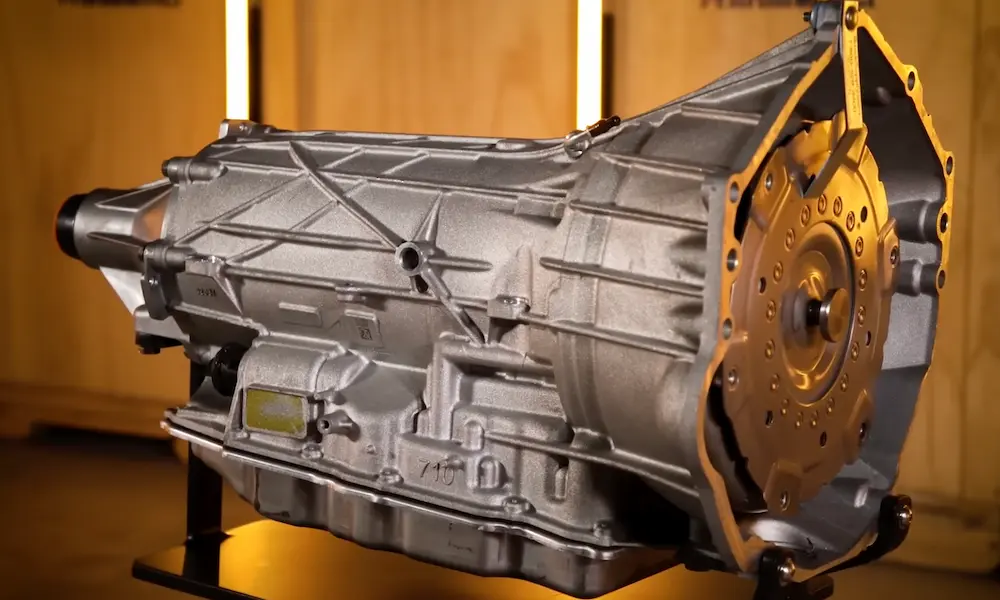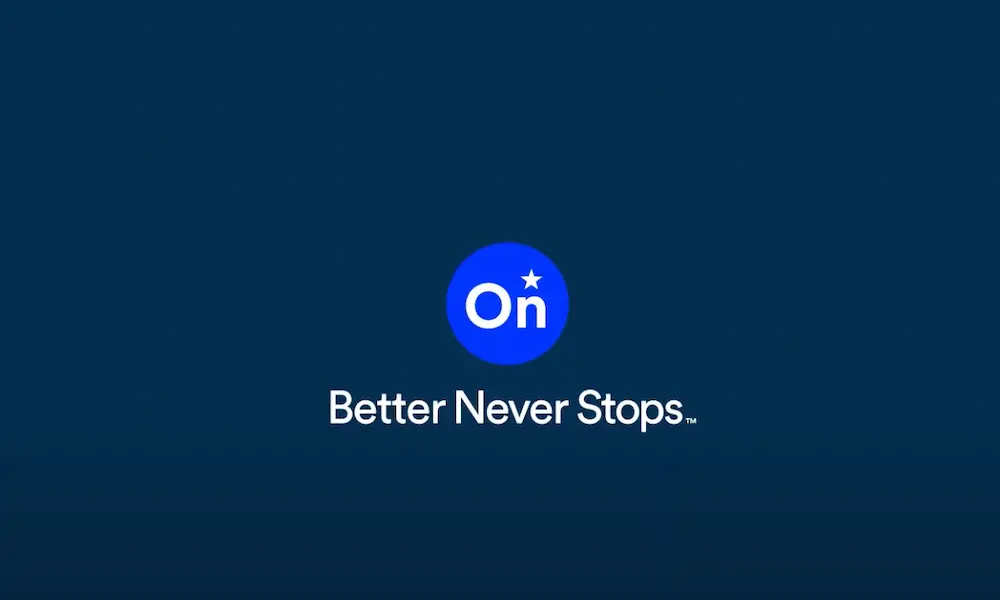Ever rushed to your car on a freezing morning, wishing it was already warm and toasty? Or approached your vehicle on a scorching summer day, dreading that first touch of the steering wheel? Your Chevy Equinox’s remote start feature is the solution you’ve been looking for.
Remote starting your Equinox isn’t just a luxury—it’s a game-changer for comfort and convenience. This guide walks you through everything you need to know about firing up your Equinox before you even step outside.
Key Fob Remote Start Method
The key fob method is your go-to option when you’re within visible range of your Equinox. It’s quick, simple, and doesn’t require cell service.
Preparing Your Vehicle
Before attempting to remote start your Chevy Equinox, make sure:
- Your vehicle is parked with the transmission in PARK
- All doors and the hood are completely closed and locked
- The check engine light isn’t illuminated
- You’re within approximately 200 feet of your vehicle
If any of these conditions aren’t met, your remote start attempt will fail—it’s a built-in safety feature.
Step-by-Step Remote Start Process
- Press the LOCK button on your key fob first
- Immediately press and hold the REMOTE START button (the circular arrow icon) for at least 4 seconds
- Watch for your turn signals to flash, confirming the command was received
- Your engine will start and run for approximately 15 minutes
This process works consistently across most recent Equinox models, though button symbols might vary slightly depending on your model year.
Entering Your Remote-Started Vehicle
Once your Equinox is running via remote start:
- Unlock and enter your vehicle normally with your key fob
- Insert your key into the ignition and turn to the ON position (or press the start button if equipped)
- Press the brake pedal before shifting out of PARK
Skipping any of these steps will cause your engine to shut off when you shift out of PARK—another safety feature to prevent unauthorized driving.
Using the myChevrolet App for Remote Start
When you’re beyond the range of your key fob or simply prefer using your smartphone, the myChevrolet app provides an excellent alternative.
Setting Up the myChevrolet App
- Download the myChevrolet app from your device’s app store
- Create an account or sign in with your existing OnStar/Chevrolet credentials
- Add your Equinox to your garage by entering the VIN or using the app’s scanner
- Ensure your vehicle has an active connected services plan that includes remote commands
The app requires an active subscription to Chevrolet’s connected services, which may incur monthly fees after any complimentary period ends.
Remote Starting via the App
- Open the myChevrolet app and sign in
- Select your Equinox from your vehicle list
- Tap the “Remote Commands” or “Key Fob” section
- Select “Remote Start”
- Confirm your selection when prompted
- Wait for confirmation that your vehicle has started
The app provides real-time status updates and will show you how much runtime remains. It also allows you to extend the runtime with another remote start command.
Remote Window Operation Feature
A lesser-known but incredibly useful feature of newer Equinox models is remote window operation—perfect for releasing hot air before entering your vehicle on summer days.
Enabling Remote Window Operation
- From your Equinox’s infotainment screen, navigate to Settings
- Select Vehicle Settings
- Choose “Remote Lock, Unlock, and Start”
- Toggle “Remote Window Operation” to ON
Not all Equinox models have this feature, but most 2018 and newer vehicles include it.
Using Remote Window Operation
- Press the UNLOCK button on your key fob once
- Press UNLOCK again immediately
- Press and HOLD the UNLOCK button until the windows begin lowering
- Release the button to stop the windows at your desired position
This feature works independently of remote start and can be used anytime your vehicle is parked.
Maximizing Remote Start Benefits
Your Equinox’s remote start does more than just start the engine—it activates several comfort features based on outside conditions.
Climate Control Integration
When you remote start your Equinox, the following happens automatically:
- The climate control system activates based on your last settings
- If outside temperature is below 45°F, heated seats will activate (if equipped)
- If outside temperature is above 80°F, air conditioning will run at maximum
- Rear defogger will activate in cold weather conditions
These automated features ensure your vehicle is perfectly comfortable when you enter, regardless of outside conditions.
Runtime Limitations and Extensions
Your Chevy Equinox’s remote start has built-in runtime limits to prevent excessive fuel consumption:
- Initial runtime is approximately 15 minutes
- You can perform a second remote start for an additional 15 minutes
- After two consecutive remote starts, you must start the vehicle normally before using remote start again
To extend runtime during the initial 15-minute period:
- Using the key fob: Repeat the lock + remote start button sequence
- Using the app: Press the “Extend” button when available
Advanced Remote Start Features for Newer Models
If you have a 2019 or newer Equinox, you’ll have access to several advanced remote start capabilities.
Location-Based Remote Start
With location services enabled in the myChevrolet app, you can set up:
- Automatic remote start when you’re approaching your vehicle
- Location-triggered climate presets based on frequent destinations
- Scheduled remote starts for regular departure times
These features require accepting location permissions in the app and having an active connected services subscription.
Voice Command Integration
Newer Equinox models with connected services support voice-activated remote start through:
- Amazon Alexa: “Alexa, start my Chevrolet Equinox”
- Google Assistant: “Hey Google, start my Chevy”
- Apple Siri shortcuts (requires initial setup in the myChevrolet app)
Each voice assistant requires linking your Chevrolet account and may have specific phrasing requirements.
Troubleshooting Common Remote Start Issues
Even with proper usage, you might occasionally encounter problems with your Equinox’s remote start system.
Key Fob Signal Problems
If your key fob remote start isn’t working:
- Replace the key fob battery (CR2032 in most models)
- Move closer to your vehicle and try again
- Make sure there are no large obstructions between you and the vehicle
- Check that your key fob isn’t damaged (no cracks or water damage)
A simple battery replacement solves most key fob issues and should be done annually as preventative maintenance.
Vehicle Condition Restrictions
Your Equinox won’t remote start if:
- Engine malfunction detected (check engine light is on)
- Hood isn’t fully closed or latched
- Vehicle battery is weak or charging system has issues
- Fuel level is extremely low (less than ⅛ tank on some models)
- Theft-deterrent system is triggered
- Transmission isn’t fully in PARK
This table summarizes common warning lights that prevent remote start:
| Warning Light | Meaning | Solution |
|---|---|---|
| Check Engine | Engine issue detected | Diagnose and repair engine problem |
| Oil Pressure | Low oil pressure | Check and add oil as needed |
| Battery | Charging system issue | Check battery connections and charging system |
| Theft | Security system active | Re-lock vehicle using key fob |
| Coolant | Engine overheating | Allow engine to cool and check coolant level |
App Connection Problems
If the myChevrolet app won’t remote start your Equinox:
- Ensure you have cellular or WiFi data connectivity
- Verify your connected services subscription is active
- Force close and restart the app
- Check for app updates
- Log out and back into your account
- Confirm vehicle is in an area with cellular coverage
Connected services rely on cellular networks to communicate with your vehicle, so poor reception areas can affect functionality.
Remote Start Safety Considerations
While remote start is convenient, understanding its safety features and limitations is important.
Built-in Safety Cutoffs
Your Equinox’s remote start system will automatically shut off if:
- The hood is opened
- The vehicle is shifted out of PARK without proper key validation
- Engine temperature becomes too high
- Oil pressure drops too low
- Someone attempts to drive without proper authorization
These safeguards prevent theft and protect your engine from damage.
Emissions and Environmental Concerns
To minimize environmental impact when using remote start:
- Limit remote start usage to when truly needed (extreme temperatures)
- Avoid excessive idling beyond what’s needed to condition the cabin
- Consider using scheduled remote starts instead of manual activation to optimize timing
- Remember that most climate comfort is achieved within 5-10 minutes
Using remote start judiciously helps reduce unnecessary emissions while still enjoying the benefits.
Remote Start and Vehicle Security
Your Equinox’s remote start system works in tandem with its security features.
Anti-Theft Integration
When remote start is active:
- Doors remain locked
- Security system stays armed
- Steering column remains locked
- Shift interlock prevents the vehicle from being driven
- Engine immobilizer remains partially active
These interconnected systems ensure that remote starting your vehicle doesn’t compromise its security.
Privacy and Connected Services Security
To maintain security when using the app-based remote start:
- Use a strong, unique password for your Chevrolet account
- Enable two-factor authentication if available
- Never share your account credentials
- Log out of the app on devices you don’t regularly use
- Promptly change your password if you suspect unauthorized access
App-based vehicle controls are convenient but require proper security practices.
Fuel Efficiency and Remote Start Usage
Understanding how remote start affects fuel consumption can help you make informed decisions about when to use this feature.
Fuel Consumption During Remote Start
When your Equinox is remote-started:
- It consumes approximately 0.1-0.3 gallons of fuel during a 15-minute cycle
- Fuel consumption increases in extremely cold temperatures
- Engine warm-up improves subsequent fuel efficiency during driving
- Modern engines reach optimal operating temperature quickly (2-3 minutes)
This table shows approximate fuel usage by remote start duration:
| Remote Start Duration | Approximate Fuel Used |
|---|---|
| 5 minutes | 0.03-0.10 gallons |
| 10 minutes | 0.07-0.20 gallons |
| 15 minutes | 0.10-0.30 gallons |
| 30 minutes (two cycles) | 0.20-0.60 gallons |
Optimizing Remote Start Usage
To balance comfort and efficiency:
- Use remote start primarily in extreme temperatures
- Limit runtime to what’s actually needed (5-10 minutes is often sufficient)
- Consider using seat heaters instead of remote start for mild cold
- For newer models, use scheduled remote starts to optimize timing
Remote start is most beneficial when temperatures are below 30°F or above 85°F.
Customizing Remote Start Settings
Many Equinox owners don’t realize they can customize how their remote start functions.
Infotainment System Settings
Access these settings through your infotainment screen:
- Select Settings > Vehicle > Remote Lock, Unlock, and Start
- From here you can adjust:
- Remote start default climate control settings
- Heated seat activation during remote start
- Automatic window defogger activation
- Alert preferences (horn, lights, or silent)
These settings allow you to personalize your remote start experience for maximum comfort.
Seasonal Setting Recommendations
| Season | Recommended Settings |
|---|---|
| Winter | Allow heated seats & steering wheel, set temp to 72-74°F, enable auto defogger |
| Spring | Set temp to 68-70°F, disable seat heaters, use auto climate |
| Summer | Set temp to 68°F, enable max A/C for first few minutes, enable auto window venting |
| Fall | Set temp to 70-72°F, use auto climate, consider seat warmers for mornings |
Adjusting these settings seasonally ensures you’re always stepping into a perfectly conditioned cabin.
Remote Start and Battery Life
Both your key fob battery and vehicle battery affect remote start functionality.
Vehicle Battery Considerations
Remote start can impact your vehicle’s battery, especially in extreme cold:
- Cold temperatures reduce battery capacity temporarily
- Remote start places significant demand on the battery
- Multiple failed remote start attempts can drain the battery
- Vehicles with weak or aging batteries may fail to remote start
If your vehicle struggles to remote start in cold weather, consider having your battery tested or investing in a battery tender for overnight use.
Key Fob Battery Maintenance
To ensure reliable remote start operation:
- Replace your key fob battery annually (typically CR2032)
- Watch for signs of weak battery (reduced range, inconsistent operation)
- Store spare key fobs away from electronic interference
- Keep key fobs at moderate temperatures (avoid extreme heat or cold)
A fresh battery in your key fob can make the difference between reliable operation and frustration.
Remote starting your Chevy Equinox is one of those small luxuries that makes a big difference in your daily driving experience. Whether you’re battling the elements or just prioritizing comfort, mastering this feature ensures you’ll always start your journey in perfect comfort.