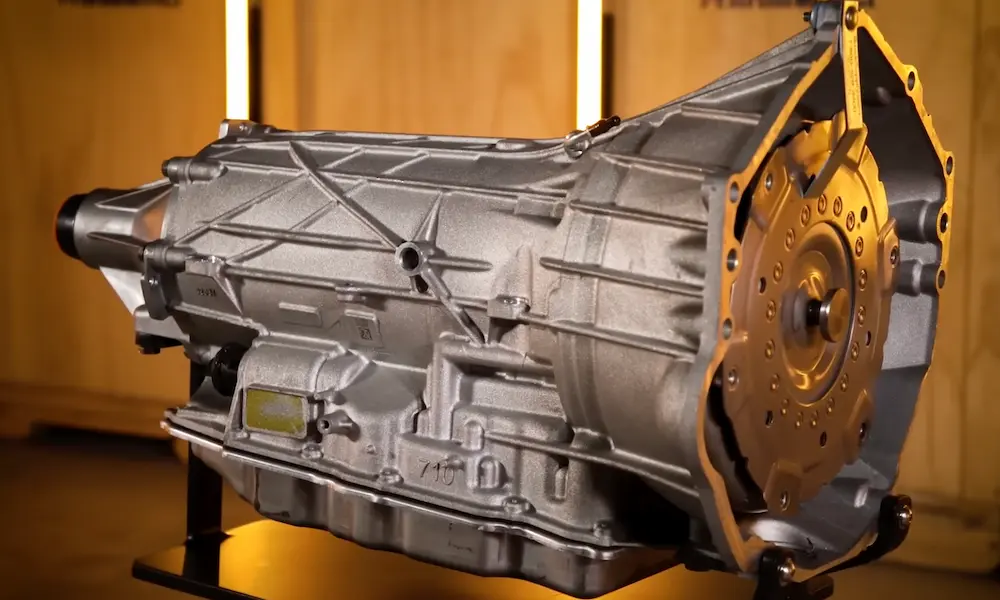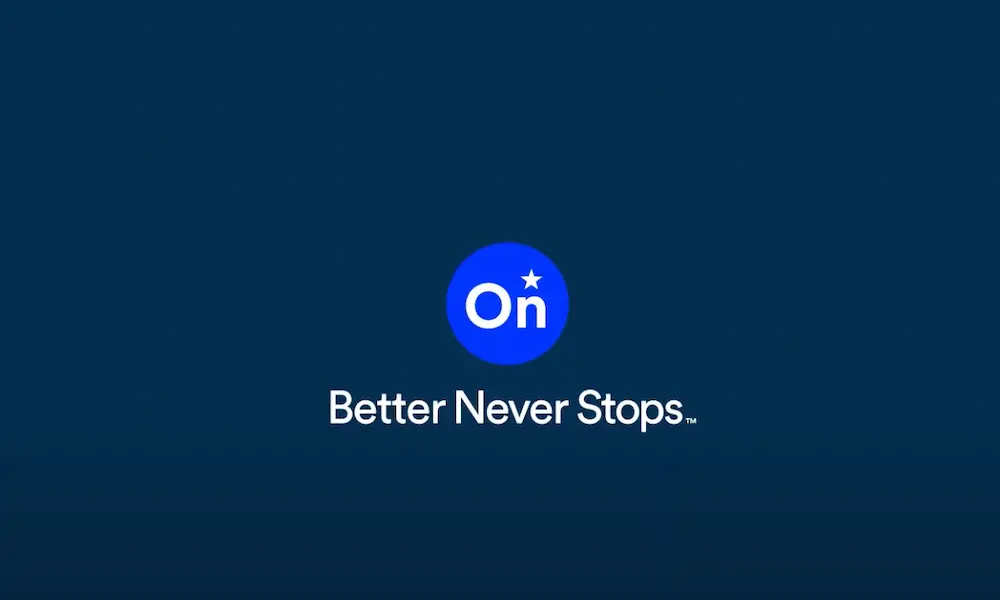You notice a red light on your OnStar button where there should be a steady green glow. This isn’t just a minor annoyance—it means your vehicle’s emergency services and connected features might not be working properly. Let’s dive into what causes this issue and how you can get your OnStar system back up and running.
What Does an OnStar Red Light Actually Mean?
When the OnStar button shows red instead of green, your vehicle’s telematics system is experiencing a malfunction. This means critical services aren’t functioning correctly, including:
- Emergency assistance
- Remote diagnostics
- Turn-by-turn navigation
- Automatic crash response
- Hands-free calling
The red light specifically indicates something’s wrong with the OnStar communication systems—not your engine or mechanical components. You might notice the light switching between red and green on different days, which points to an intermittent problem that needs attention.
Most Common Causes of the OnStar Red Light
Hardware Problems
Several physical components can trigger the red light warning:
- Faulty OnStar Module: The brain of the system might be failing, preventing proper communication with OnStar’s network.
- Damaged Roof Antenna: A surprisingly common issue—many GM owners discover their antenna has deteriorated or become damaged, causing connection problems.
- Wiring Issues: Loose connections, corroded terminals, or damaged wires between OnStar components can disrupt the system.
One 2010 Cadillac SRX owner documented how their persistent red light problem was ultimately traced to a failing roof antenna, which required replacement after temporary fixes proved ineffective.
Network and Connection Issues
Your OnStar depends on stable connections to function:
- Cellular Network Problems: If the system can’t establish a connection with cellular towers, the light turns red.
- Telematics Control Unit Glitches: Some newer vehicles, like the Chevrolet Equinox EV, report specific error codes (like B19DA) related to telematics control issues.
Software-Related Issues
Not all problems are physical:
- System Memory Errors: Sometimes the OnStar computer just needs a reset to clear temporary glitches.
- Account and Subscription Problems: While less common, subscription status issues can occasionally affect system functionality.
How to Fix an OnStar Red Light: Step-by-Step Guide
Step 1: Contact OnStar Support Directly
This should be your first move for the most accurate diagnosis:
- Press the blue OnStar button in your vehicle (yes, it works even with a red light)
- Request a diagnostic check from the advisor
- Ask for the specific error code associated with your issue
- Get their recommendation based on your vehicle’s exact situation
This approach gives you professional insight without a dealer visit and might reveal a simple fix.
Step 2: Reset Your OnStar System
Many temporary issues resolve with a basic reset:
Method A: Simple Vehicle Reset
- Turn your vehicle off completely
- Wait at least 5 minutes (this ensures all systems fully power down)
- Restart your vehicle
- Check if the OnStar light returns to green
Method B: Fuse Reset
- Locate your vehicle’s fuse box (usually under the dashboard or hood)
- Find the OnStar fuse (often labeled F23 in GM vehicles)
- Remove the fuse for about 30 seconds
- Reinsert it firmly
- Check if the system resets
This fuse reset method is less disruptive than disconnecting your battery, which would reset all your vehicle settings.
Step 3: Check Physical Connections
If you’re comfortable with basic vehicle inspection:
- Locate the OnStar module (typically under the dashboard or in the trunk)
- Inspect connections for visible damage or corrosion
- Make sure all connectors are firmly seated
- Pay special attention to antenna connections on the roof
Step 4: Document the Pattern
For intermittent issues:
- Note exactly when the light turns red (locations, weather conditions)
- Record any other symptoms (like no audio from the system)
- Track how long issues last and what seems to fix them
This information is extremely valuable if you eventually need dealer service.
When Dealer Service Becomes Necessary
Despite your best DIY efforts, sometimes professional help is required:
- If OnStar diagnostics identify specific hardware failures
- When the red light persists after multiple reset attempts
- If you notice additional warning lights or system malfunctions
- When you rely heavily on OnStar’s safety features
Many users ultimately report needing dealer service to resolve persistent OnStar issues, particularly when component replacement is necessary. Community forums show antenna and module replacements are among the most common fixes.
OnStar Red Light Diagnosis Chart
| Symptom | Likely Cause | Potential Fix |
|---|---|---|
| Red light appears in specific locations | Cellular network coverage issues | Reset system, contact OnStar for coverage information |
| Red light with error code B2470 | Communication system failure | System reset, possible module replacement |
| Red light with crackling sounds | Antenna or connection issues | Check antenna connections, possible antenna replacement |
| Intermittent red/green light | Loose connections or partial failure | Connection inspection, system reset, possible module repair |
| Constant red light with no OnStar function | Complete module failure | Dealer service for diagnosis and component replacement |
Cost Considerations for OnStar Repairs
If dealer service becomes necessary, it’s helpful to understand potential costs:
| Repair Type | Estimated Cost Range | Notes |
|---|---|---|
| OnStar module replacement | $250-450 | Prices higher for luxury GM models |
| Antenna replacement | $150-300 | Labor costs may vary by vehicle design |
| Wiring repair | $100-200 | Depends on location and complexity |
| Diagnostic fee | $75-150 | Often applied to repair cost if work is performed |
Many GM dealers will provide a free initial diagnosis for OnStar issues, especially if your vehicle is still under warranty or you have an active OnStar subscription.
Beyond the Basics: OnStar System Architecture
Understanding how OnStar works helps explain why the red light appears:
Your vehicle’s OnStar system consists of several integrated components:
- The central module (brain)
- Cellular and GPS antennas (communication)
- Vehicle integration components (connects to car systems)
- User interface (buttons and speakers)
When any part of this chain fails, the system can’t guarantee emergency services will work—thus the red warning light appears. The most vulnerable points are typically the external antenna and the cellular communication components, which face environmental exposure and network changes over time.
Preventing Future OnStar Issues
While some failures are unavoidable, you can reduce your chances of seeing that red light again:
- Keep your OnStar subscription active (ensures system regularly communicates with servers)
- Respond promptly to any GM service bulletins related to OnStar
- Consider preventative antenna replacement if your vehicle is older (7+ years)
- Park in covered areas when possible to reduce antenna exposure
The OnStar system becomes more reliable with each vehicle generation, but even newer models can experience connectivity issues that trigger the red light. Being prepared with these troubleshooting steps can save you time and potentially an unnecessary trip to the dealer.
Remember that a red OnStar light doesn’t affect your vehicle’s drivability—you can continue using your car normally while addressing the issue. However, if you depend on OnStar’s emergency services, prioritizing repairs ensures your safety features remain active when needed most.