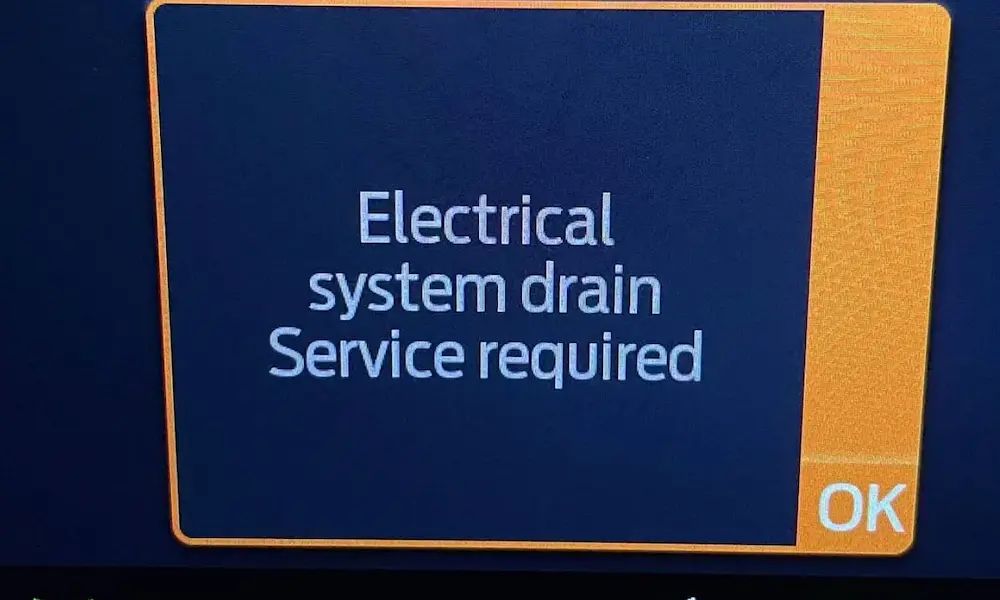You’re cruising down the highway when suddenly your dashboard lights up like a Christmas tree. “Terrain Management System Fault” glares at you, along with a bunch of other warnings you’ve never seen before. Your truck feels sluggish, and you’re wondering if you just bought yourself a one-way ticket to an expensive repair shop. Here’s the truth: this fault isn’t usually what it seems. Stick around—I’ll show you what’s really happening and how to fix it without emptying your wallet.
What Is the Terrain Management System Anyway?
Your Ford’s Terrain Management System (TMS) isn’t just a fancy knob. It’s a coordinator that talks to your engine, transmission, brakes, and steering. When you twist that dial to “Sand” or “Mud/Ruts,” you’re not just switching modes—you’re telling your truck to completely rethink how it drives.
The TMS can’t do its job alone. It needs accurate info from your Powertrain Control Module (PCM), Anti-Lock Braking System (ABS), and Battery Management System (BMS). When one of these sends bad data, the whole system shuts down to keep you safe.
Think of it like this: your TMS is the conductor of an orchestra. If the violin section can’t play in tune, the conductor stops the show.
Why Multiple Warning Lights Pop Up Together
The “Terrain Management System Fault” rarely shows up solo. You’ll typically see it paired with:
- Service AdvanceTrac: Your traction control is offline
- Hill Start Assist Not Available: The truck can’t hold brake pressure on slopes
- Hill Descent Control Fault: Can’t modulate brakes for controlled descents
- The Wrench Icon: This one’s critical—it means your powertrain is in trouble
This cascade happens because these systems share information on your truck’s CAN bus network. When one fails, the others notice something’s wrong and protect themselves by shutting down.
The Real Culprit: Your Electronic Throttle Body
Here’s what most mechanics won’t tell you upfront: the Electronic Throttle Body (ETB) causes the majority of Terrain Management System faults, especially on 2011-2019 Ford Explorers with 3.5L or 3.7L engines.
How the Throttle Body Kills Your TMS
Modern Fords use drive-by-wire technology. There’s no cable between your gas pedal and engine. Instead, your PCM reads your pedal position and tells a motor on the throttle body to open the butterfly valve.
Carbon builds up around this valve over time. When it sticks—even slightly—the PCM detects a mismatch between where it commanded the valve to be and where it actually is. The system can’t guarantee precise torque control, so it shuts down anything requiring accuracy, including your TMS.
Warning signs of throttle body failure:
- Rough idle or stalling
- Delayed throttle response
- Vehicle stuck at idle speed
- Error codes P2111, P2112, P2104, or P2119
Clean or Replace?
You can try cleaning the throttle body with specialized solvent and a soft brush. Remove your air intake hose and inspect the plate for black, tar-like buildup. But here’s the reality: cleaning usually provides temporary relief at best.
The internal gears and position sensors wear out. These components are sealed inside the unit—you can’t service them separately. Replacement typically costs $200-400 for the part, but it’s the permanent fix.
Your Wheel Speed Sensors Are Tattletales
Your TMS relies on the ABS module to report wheel speeds. If this data looks wonky, the system refuses to work. The U0415 error code (“Invalid Data Received From Anti-Lock Brake System”) is your smoking gun here.
What Goes Wrong
Each wheel has a magnetic sensor reading an encoder ring. These sensors face brutal conditions:
Common failures:
- Metallic brake dust accumulates on sensors
- Cracked encoder rings create signal gaps
- Wiring harnesses break from suspension movement
- Corrosion on sensor connections
The C1234 code specifically points to a right front wheel speed sensor problem. Similar codes (C0035-C0050) indicate other wheels.
The DIY Fix
Before replacing sensors, try cleaning them. Jack up your truck, remove the wheels, and clean the sensors with brake cleaner. Check the wiring harness for cuts or abrasions.
If cleaning doesn’t work, sensors typically cost $30-80 each. The labor’s straightforward if you’re handy with tools.
The Battery Reset That Mechanics Skip
This one’s frustrating because it’s so simple, yet shops rarely mention it. Your Ford’s Battery Management System learns your battery’s characteristics over time. When you replace the battery without resetting the BMS, your truck tries to charge the new battery using the old battery’s profile.
This causes voltage irregularities that confuse modules and trigger phantom faults.
Manual BMS Reset Procedure
You don’t need a scan tool for this:
- Press the start button WITHOUT touching the brake (accessory mode)
- Pull the high beam stalk toward you and release it five times
- Press and release the brake pedal three times
- Watch for the battery icon to flash—that’s your confirmation
Takes 30 seconds. Costs nothing. Often fixes “ghost” TMS faults that disappear and reappear randomly.
Transmission Drama: The Leadframe Failure
Ford issued Technical Service Bulletin 13-06-08 addressing a specific problem in 2011-2014 F-150s, Expeditions, and Navigators with the 6R80 transmission.
The molded leadframe inside the transmission houses the Output Speed Sensor. Over time, the connections develop hairline cracks. Your speedometer drops to zero while driving, and the transmission slams into first gear as a safety measure.
This triggers the Terrain Management System Fault because the PCM loses vehicle speed data—critical info for TMS operation.
The codes: P0720 or P0722
The fix: Replace the leadframe (Part # AL3Z-7G276-A or -B). Ford extended warranty coverage on this for many vehicles under Customer Satisfaction Program 19N01. Check if your VIN qualifies.
Steering Angle Sensor Issues
Your TMS needs to know which direction you’re pointed. The Steering Angle Sensor (SAS) provides this data. Without it, the system can’t distinguish between turning and sliding.
The C1B00 code indicates SAS failure. On modern Fords (2011+ Explorer), this sensor is integrated into the Electric Power Assisted Steering (EPAS) rack. A failure often means replacing the entire steering gear assembly—a pricey repair running $800-1,500.
Before panicking, try recalibrating the sensor. Some Ford dealers will do this for free as a goodwill gesture if you purchased the vehicle from them.
Power Transfer Unit Problems
The Power Transfer Unit (PTU) on transverse-engine Fords (Explorer, Edge, Flex) has a reputation problem. The fluid capacity is low, and heat from the nearby catalytic converter literally cooks the fluid into sludge.
Signs your PTU is failing:
- Propane or rotten egg smell from underneath
- Grinding noise during turns
- Fluid leaking from the transfer case
- P1889 code (Oil Pressure Pump Performance)
The PTU vent can clog, causing pressure buildup that forces oil past the seals. Regular PTU fluid changes every 30,000 miles prevent most failures, but Ford doesn’t list this in their maintenance schedule.
If you’re already experiencing symptoms, you’re looking at a $600-1,200 repair depending on whether you can rebuild or need replacement.
The Grounding Issue (Escape and Bronco Sport Owners)
2020+ Ford Escape and Bronco Sport owners have reported a specific quirk. The AWD module grounds itself through its mounting bolts to the chassis. Paint or corrosion on these contact points creates high resistance.
The fix is embarrassingly simple: clean the mounting points or add a redundant ground wire from the AWD module to a solid chassis ground. Total cost? Maybe $5 for wire and a ring terminal.
Your Diagnostic Game Plan
Don’t let a shop throw parts at your truck. Here’s the smart approach:
Step 1: Check electrical foundation
- Load test your battery (replace if over 3 years old)
- Perform the BMS reset procedure
- Inspect battery terminals for corrosion
- Check ground connections (especially on Escapes)
Step 2: Scan for codes
You need a scanner that reads Ford-specific codes. Basic code readers miss crucial information. FORScan (free software) with a $20 OBD adapter works great.
Step 3: Follow the code
The table below shows what to tackle based on your codes:
| Code | What It Means | Your Next Move |
|---|---|---|
| P2111/P2112 | Throttle body stuck | Inspect and likely replace throttle body |
| C1234 or U0415 | Wheel speed sensor issue | Clean sensors; check wiring; test tone rings |
| P0720/P0722 | Transmission speed sensor | Check for leadframe TSB coverage |
| C1B00 | Steering angle sensor | Attempt recalibration; may need EPAS replacement |
| P1889 | AWD pump performance | Check PTU fluid level and condition |
Step 4: Check the basics
Sometimes it’s stupidly simple. Ensure all four tires match within 2/32″ tread depth. Mismatched tires cause constant wheel speed variations that confuse the AWD system.
What About Those Mode-Specific Features?
Understanding what each TMS mode actually does helps you diagnose problems. The system modifies multiple vehicle parameters simultaneously:
| Mode | What Changes | Best For |
|---|---|---|
| Normal | Balanced throttle, standard shifts | Daily driving on pavement |
| Eco | Damped throttle, early upshifts | Highway fuel economy |
| Sport | Aggressive throttle, holds gears longer | Spirited driving |
| Mud/Ruts | Allows wheel slip, holds gears, engages 4WD | Uneven, muddy terrain |
| Sand | Maximum throttle sensitivity, high slip tolerance | Soft sand, dunes |
| Snow/Grass/Gravel | Gentle throttle, aggressive traction control | Slippery surfaces |
| Rock Crawl | Granular control, differential lock, 4L required | Technical obstacles |
When modes like Sand or Rock Crawl need precise torque control, any issue with the throttle body or wheel speed sensors immediately disables the system.
The Cost Reality Check
Here’s what you’re realistically looking at for common fixes:
DIY-friendly repairs:
- BMS reset: $0 (5 minutes)
- Wheel speed sensor cleaning: $0 (30 minutes)
- Wheel speed sensor replacement: $30-80 per sensor + 1 hour
- Battery replacement: $150-250
- Ground wire addition: $5-10
Shop repairs:
- Throttle body replacement: $300-500
- Leadframe replacement: $800-1,200
- PTU rebuild/replacement: $600-1,200
- EPAS rack replacement: $800-1,500
Start with the free stuff. You’d be surprised how often a BMS reset or sensor cleaning solves everything.
Why Dealers Might Not Mention Simple Fixes
Look, dealerships aren’t evil, but they operate on efficiency. A service advisor gets paid to diagnose and fix—not to spend 30 seconds resetting your BMS for free. They assume if you’re there with warning lights, you want parts replaced.
This is why knowing these procedures yourself matters. You can try the simple stuff at home before authorization a $150 diagnostic fee.
A Word on Tire Diameter
This deserves emphasis: the TMS monitors rotational speed differences between wheels. When tire diameters don’t match—even slightly—the math gets weird.
If your front tires have 6/32″ tread and your rears have 8/32″, the system sees constant “slip” that isn’t real. Replace tires in sets of four if possible. At minimum, keep front and rear diameters within spec.
What “Limp Mode” Actually Means
When you see the wrench icon and the truck barely accelerates, you’re in “Limp Mode” (Reduced Power Mode). The PCM has detected something dangerous and limited your throttle to protect the engine and transmission.
This isn’t the PCM being mean—it’s preventing a $5,000 transmission failure from becoming a $10,000 engine-and-transmission failure. Common triggers:
- Severe throttle body malfunction
- Transmission overheating
- Critical sensor failures
You can usually drive slowly to a safe location, but don’t push it. The computer isn’t kidding around when it limits power.
The Ford TSB You Should Know About
Beyond the leadframe issue, TSB 16-0013 addresses drivability concerns on 3.5L EcoBoost engines. While primarily about surging and overboost codes, the torque calculation errors can disable AdvanceTrac and TMS.
Check if your vehicle qualifies for TSB coverage. Sometimes Ford absorbs repair costs even outside warranty for known issues.
The Interconnected Truth
The Ford Terrain Management System Fault isn’t really about the terrain management system. It’s a symptom pointing to something upstream—usually throttle control, wheel speed sensing, or electrical stability.
Your truck’s computer network is honest to a fault. When it can’t guarantee safe operation of advanced features, it shuts them down. That’s frustrating when you need 4WD in a snowstorm, but it beats the alternative: an electronic system making dangerous decisions with bad data.
Start simple: reset your BMS, clean your wheel speed sensors, and check your battery. These three steps solve the problem more often than you’d think. If codes point to the throttle body or transmission, at least you’ll know what you’re dealing with before you hit the shop.
Your truck isn’t broken—it’s confused. Give it the right information, and it’ll get back to conquering terrain like it’s supposed to.